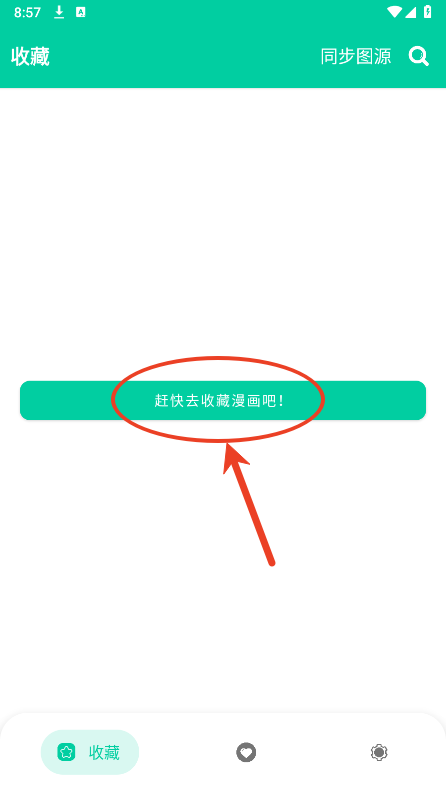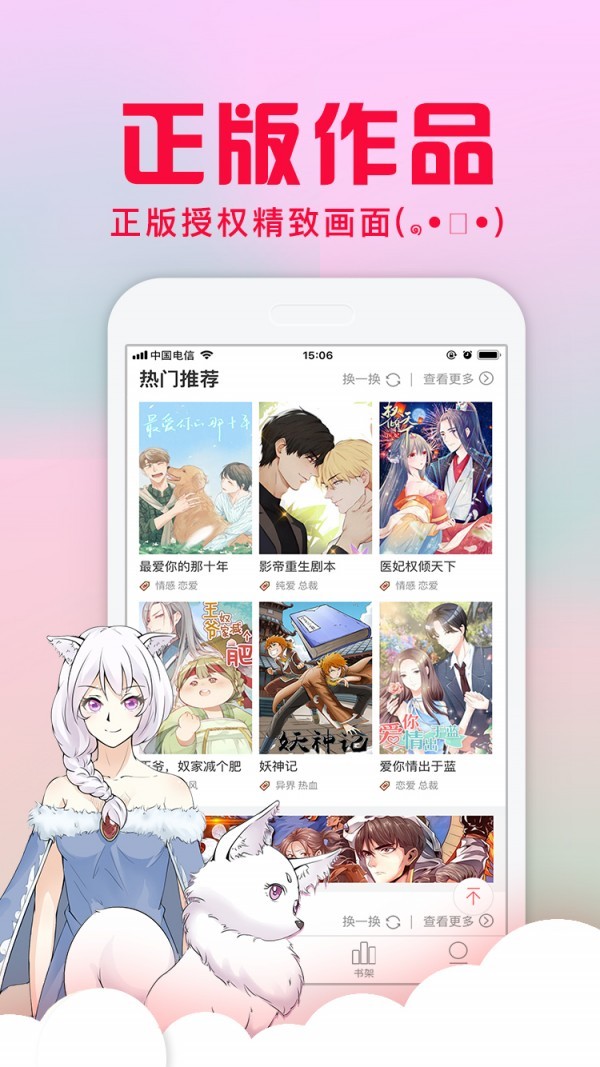总结CentOS yum 错误分析解决
一、今天技安在yum自己的小云主机的时候,出现了一下错误:
$ yum -y update
rpmdb: Thread/process 28636/139844750771968 failed: Thread died in Berkeley DB library
error: db3 error(-30974) from dbenv->failchk: DB_RUNRECOVERY: Fatal error, run database recovery
error: cannot open Packages index using db3 - (-30974)
error: cannot open Packages database in /var/lib/rpm
CRITICAL:yum.main:
Error: rpmdb open failed
大致的意思是rpmdb打开失败。于是google了一下
解决办法:
# 清除缓存
rm /var/lib/rpm/__db*
# 重建
rpm --rebuilddb
之后就可以正常的update了。
二、在centOs上安装软件时。提示报错信息:
Could not retrieve mirrorlisthttp://mirrorlist.cen***tos.org/?release=6&arch=x86_64&repo=os error was
14: PYCURL ERROR 6 - "Couldn't resolvehost 'mirrorlist.centos.org'"
Could not retrieve mirrorlisthttp://mirrorlist.***centos.org/?release=6&arch=x86_64&repo=extras errorwas
14: PYCURL ERROR 6 - "Couldn't resolvehost 'mirrorlist.centos.org'"
Could not retrieve mirrorlisthttp://mirrorlist.ce**nto*s.org/?release=6&arch=x86_64&repo=updates errorwas
14: PYCURL ERROR 6 - "Couldn't resolvehost 'mirrorlist.centos.org'"
http://mirrors.***163.com/centos/6.2/os/x86_64/repodata/repomd.xml:[Errno 14] PYCURL ERROR 6 - "Couldn't resolve host 'mirrors.163.com'"
Trying other mirror.
Error: Cannot retrieve repository metadata(repomd.xml) for repository: base. Please verify its path and try again
[root@hbase01-222 ~]# service iptables stop
[root@hbase01-222 ~]# nslookup mirrorlist.centos.org
;; connection timed out; no servers couldbe reached
到这里发现问题了,我的域名解析不了,yum的配置文件里指向的域名就识别不了了。重新设置下dns指向。
[root@hbase01-222 ~]# vim /etc/resolv.conf
# Generated by NetworkManager
nameserver 8.8.8.8
[root@hbase01-222 ~]# yum install gcc-c++
解决Centos yum 更新出错
显示错误如下:
Loaded plugins: fastestmirror, langpacks
1、dns问题
2、镜像连接错误
DNS问题
先说dns问题,测试方法就是ping外网,发现ping不通就是这个问题。
解决方法:
echo "nameserver 8.8.8.8">>/etc/resolv.conf
镜像连接错误
如果是第二个问题,就考虑使用国内的镜像,比如163镜像。
解决方法:
这里以centos 7为例,其他版本把数字改下就好,取大版本号
cd /etc/yum.repos.d
mv CentOS-Base.repo CentOS-Base.repo.bak
vi CentOS-Base.repo
[base]
name=Red Hat Enterprise Linux 7.0 -Base
baseurl=http://mirrors.***163.com/centos/7/os/$basearch/
gpgcheck=1
gpgkey=http://mirrors.*16**3.com/centos/RPM-GPG-KEY-CentOS-7
[update]
name=Red Hat Enterprise Linux 7.0 -Updates
baseurl=http://mirrors.**16*3.com/centos/7/updates/$basearch/
gpgcheck=1
gpgkey=http://mirrors.*16**3.com/centos/RPM-GPG-KEY-CentOS-7
[extras]
name=Red Hat Enterprise Linux 7.0 -Extras
baseurl=http://mirrors.1***63.com/centos/7/extras/$basearch/
gpgcheck=1
gpgkey=http://mirrors.*16**3.com/centos/RPM-GPG-KEY-CentOS-7
保存即可。