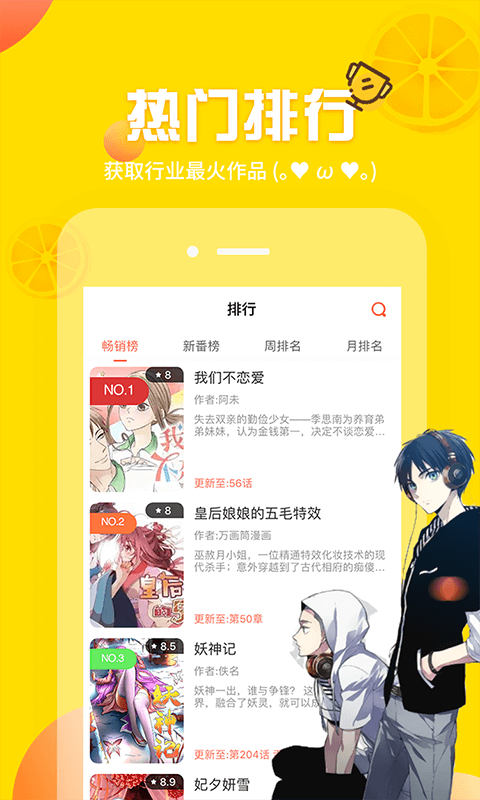使用PHP生成短网址的程序例子
短网址的实现原理就是有一个数据表会配置文件将短网址和实际网址进行对应,当请求某个短网址时,程序跳转到对应的实际网址上去,从而实现网址的访问。
方案1:PHP+MySQl实现短网址的生成和读取
常规的方案我们将生成好的短网址和原网址对应到一张数据表中,然后供读取使用。我们先来看如何生成唯一的短网址。
//生成短网址
function code62($x){
$show='';
while($x>0){
$s=$x % 62;
if ($s>35){
$s=chr($s+61);
}elseif($s>9&&$s
$s=chr($s+55);
}
$show.=$s;
$x=floor($x/62);
}
return $show;
}
function shorturl($url){
$url=crc32($url);
$result=sprintf("%u",$url);
return code62($result);
}
echo shorturl('https://www.111cn.net/');
//1EeIv2
使用以上PHP代码可以生成唯一的6位的短网址,然后我们将生成的短网址与原网址一起写入到MySQL表中,插入数据库的代码这里我就不写了,这是PHP基础。
接着,我们有一个link.php用来接收读取url并实现真实跳转。
include_once('connect.php'); //连接数据库
$url = $_GET['url'];
if(isset($url) && !empty($url)){
$sql = "select url from shorturl where codeid='$url'";
$query = mysql_query($sql);
if($row=mysql_fetch_array($query)){
$real_url = $row['url'];
header('Location: ' . $real_url);
}else{
header('HTTP/1.0 404 Not Found');
echo 'Unknown link.';
}
}else{
header('HTTP/1.0 404 Not Found');
echo 'Unknown link.';
}
代码中,如果得到短网址对应的真实url,会使用header跳转到真实的页面上去,否则返回404代码。这样我们可以使用如: http://yourd**o*main/link.php?url=xxx来实现短网址访问。
继续,我们使用URL rewrite即重写功能来实现诸如可以通过地址:http://yo*u**rdomain/xxx 来访问。
以下是rewrite规则:
#Apache规则:
RewriteRule ^/(.*)$ /link.php?url=$1 [L]
#如果使用nginx,规则这样写:
rewrite ^/(.*)$ /link.php?url=$1 last;
方案2:PHP+ini实现短网址技术
对于方案1使用数据库的做法好处就是操作方便,而大量短网址查询需要做优化。而方案2则放弃数据库,使用ini配置,我们将短网址和真实网址配置在ini文件中,PHP直接通过parse_ini_file()读取ini文件,几行代码就可以实现短网址的跳转。
links.ini文件像这样配置:
baidu = https://www.baidu.com/
qq = http://www.q***q.com/
hw = https://www.111cn.net/
dm = http://m.111com.net
而index.php的代码可以这样写:
$links = parse_ini_file('links.ini');
if(isset($_GET['l']) && array_key_exists($_GET['l'], $links)){
header('Location: ' . $links[$_GET['l']]);
}
else{
header('HTTP/1.0 404 Not Found');
echo 'Unknown link.';
}
当然,我们还需要配置下rewrite规则。
#Apache规则:
RewriteRule ^/(.*)$ /index.php?l=$1 [L]
#如果使用nginx,规则这样写:
rewrite ^/(.*)$ /index.php?l=$1 last;