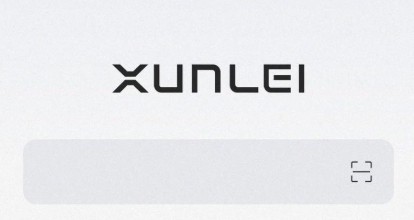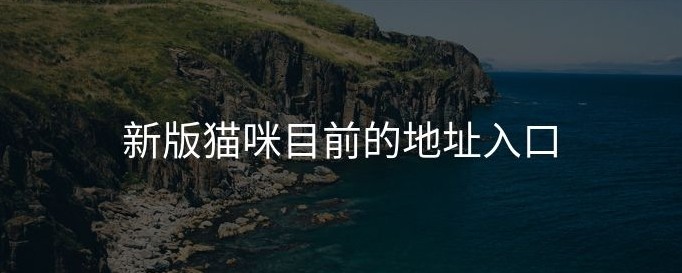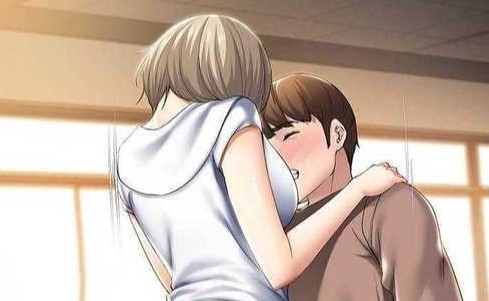全编辑WebGrid控件LrcGrid(3)――整体结构
作者:袖梨
2022-06-30
全编辑WebGrid控件LrcGrid(3)――整体结构
资源文件:
LrcGrid使用两个引用文件:一个css样式表文件MyFSheet.css,一个js脚本库文件UpdArray_LRC.js。
样式表文件中存放着应用于文本框的样式表类,用于文本框处于不同模式(浏览、编辑、焦点)时的样式
1.隐藏(浏览)样式:
.lrc_txt_hid
{
border-style:none;
width:95;
background:url(images/txt_back.gif);
}
2.编辑样式:
.lrc_txt_show
{
border-style:groove;
background-color:#ffffff;
width:95;
}
3.焦点样式:
.lrc_txt_edit
{
border-width:medium;
border-style:groove;
font-weight:bolder;
background-color:Yellow;
width:95;
}
脚本库:包含了控件客户端操作的函数.包括:
将表格行切换到编辑模式的函数:chgEditRow(rowIndex,tab)()
将表格列切换到编辑模式的函数:chgEdit(colIndex,tab)
在客户端构造更新数据库的sql语句: BuildSql(tabName)
添加新记录的函数:AddRow(tab)
移除新添加行的函数: RemoveRow(tab) :
将在以后贴出全部代码,如果贴在这里太长了.
LrcGrid类结构:
LrcGrid包含三个类和一个枚举
VirtualRecordCount类:记录分页信息
PageChangedEventArgs类:继承自EventArgs 换页事件
PagerStyle枚举:分页导航条的形式枚举
LrcGrid类:继承自System.Web.UI.WebControls.Table,实现INamingContainer接口。
前几个都比较简单,我把代码直接贴出来。
#region VirtualRecordCount class 记录分页信息的类
public class VirtualRecordCount
{
public int RecordCount;
public int PageCount;
public int RecordsInLastPage;
}
#endregion
#region PagerStyle enum 分页导航条的形式枚举
public enum PagerStyle
{
NextPrev,
NumericPages
}
#endregion
#region PageChangedEventArgs class 换页事件类
public class PageChangedEventArgs : EventArgs
{
public int OldPageIndex;
资源文件:
LrcGrid使用两个引用文件:一个css样式表文件MyFSheet.css,一个js脚本库文件UpdArray_LRC.js。
样式表文件中存放着应用于文本框的样式表类,用于文本框处于不同模式(浏览、编辑、焦点)时的样式
1.隐藏(浏览)样式:
.lrc_txt_hid
{
border-style:none;
width:95;
background:url(images/txt_back.gif);
}
2.编辑样式:
.lrc_txt_show
{
border-style:groove;
background-color:#ffffff;
width:95;
}
3.焦点样式:
.lrc_txt_edit
{
border-width:medium;
border-style:groove;
font-weight:bolder;
background-color:Yellow;
width:95;
}
脚本库:包含了控件客户端操作的函数.包括:
将表格行切换到编辑模式的函数:chgEditRow(rowIndex,tab)()
将表格列切换到编辑模式的函数:chgEdit(colIndex,tab)
在客户端构造更新数据库的sql语句: BuildSql(tabName)
添加新记录的函数:AddRow(tab)
移除新添加行的函数: RemoveRow(tab) :
将在以后贴出全部代码,如果贴在这里太长了.
LrcGrid类结构:
LrcGrid包含三个类和一个枚举
VirtualRecordCount类:记录分页信息
PageChangedEventArgs类:继承自EventArgs 换页事件
PagerStyle枚举:分页导航条的形式枚举
LrcGrid类:继承自System.Web.UI.WebControls.Table,实现INamingContainer接口。
前几个都比较简单,我把代码直接贴出来。
#region VirtualRecordCount class 记录分页信息的类
public class VirtualRecordCount
{
public int RecordCount;
public int PageCount;
public int RecordsInLastPage;
}
#endregion
#region PagerStyle enum 分页导航条的形式枚举
public enum PagerStyle
{
NextPrev,
NumericPages
}
#endregion
#region PageChangedEventArgs class 换页事件类
public class PageChangedEventArgs : EventArgs
{
public int OldPageIndex;