Amazon CloudWatch监视Windows Server2008的磁盘空间使用率配置
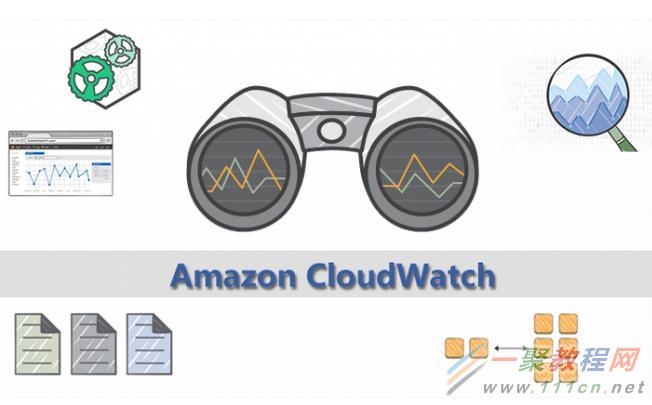
在AWS启动Windows Server2008之后,默认以安装了EC2ConfigService。
在这里介绍一下,使用EC2ConfigService服务创建CloudWatch自定义监视磁盘使用率。
EC2ConfigServiceSettings
修改EC2ConfigServiceSettings配置
修改JSON文件
重启EC2ConfigService
1. 修改EC2ConfigServiceSettings配置
启动C:Program FilesAmazonEc2ConfigServiceEc2ConfigServiceSettings.exe之后,勾选「Enable CloudWatch Logs integratin.」。

2. 修改JSON文件
接着修改C:Program FilesAmazonEc2ConfigServiceSettings文件夹下面的AWS.EC2.Windows.CloudWatch.json文件。
在这里仅监视Windows Server的磁盘使用率。
{
"EngineConfiguration": {
"PollInterval": "00:05:00",
"Components": [
{
"Id": "PerformanceCounter",
"FullName": "AWS.EC2.Windows.CloudWatch.PerformanceCounterComponent.PerformanceCounterInputComponent,AWS.EC2.Windows.CloudWatch",
"Parameters": {
"CategoryName": "LogicalDisk",
"CounterName": "% Free Space",
"InstanceName": "C:",
"MetricName": "DiskFree",
"Unit": "Percent",
"DimensionName": "InstanceId",
"DimensionValue": "{instance_id}"
}
},
{
"Id": "CloudWatch",
"FullName": "AWS.EC2.Windows.CloudWatch.CloudWatch.CloudWatchOutputComponent,AWS.EC2.Windows.CloudWatch",
"Parameters":
{
"AccessKey": "[填写AccessKey]",
"SecretKey": "[填写SecretKey]",
"Region": "[填写Region]",
"NameSpace": "Windows/Default"
}
}
],
"Flows": {
"Flows":
[
"PerformanceCounter,CloudWatch"
]
}
}
}
3. 重启EC2ConfigService
>net stop ec2config
The Ec2Config service is stopping..
The Ec2Config service was stopped successfully.
>net start ec2config
The Ec2Config service is starting.
The Ec2Config service was started successfully.
在CloudWatch,确认是否获取到监控值
点击「Metrics」下面的「Windows/Default」。
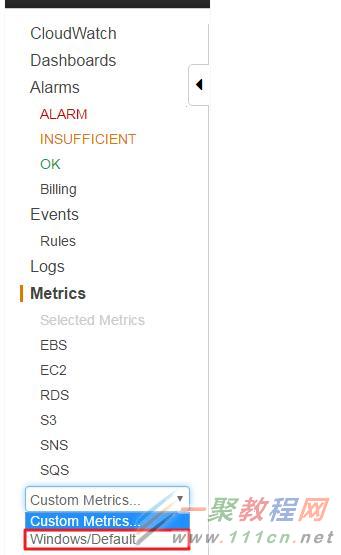
确认DiskFree的值。
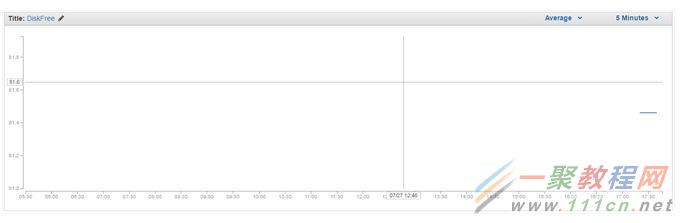
结语
在这里没有提IAM用户及角色(至少给用户附加CloudWatchFullAccess策略),给EC2赋予权限的方法一般有2种。
启动EC2之前创建角色,并在启动EC2时把创建好的角色赋予到EC2
创建拥有指定策略的用户,并使用该用户的AccessKey和SecretKey访问AWS的各种资源。















