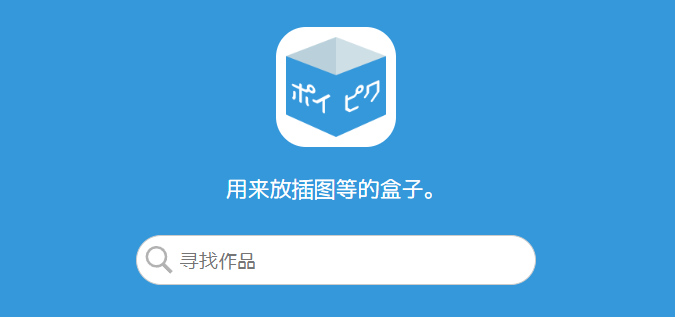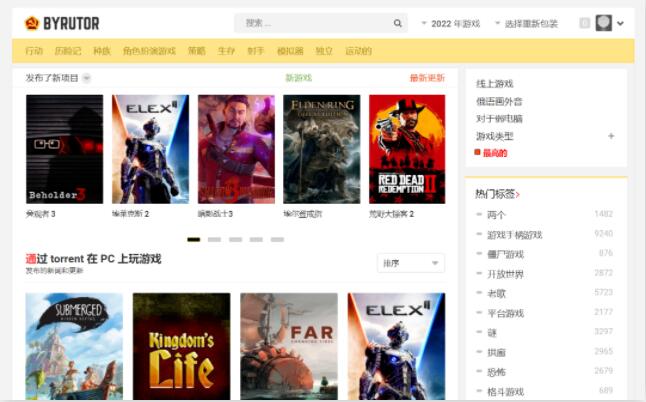goldengate 12.2安装与升级使用Opatch例子
ogg 12.2 的安装方式和11是略有差别,之前是解压就OK, 现在是OGG提供了OUI 的安装方式,也可以静默方式,之前的升级是解压覆盖,现在多了一种选择可以像DB一样使用opatch安装,这里简单的记录下安装并给OGG安装PSU的过程。
基础软件可以从ORACLE的官方网站(OTN) 下载, 补丁从MOS上下载。我环境 是 OGG 12.2.0.1 FOR oracle database 11.2 on Solaris OS 11.
安装
[oracle@solaris_db1:/export/home/oracle]# unzip fbo_ggs_Solaris_x86_64_shiphome.zip
[oracle@solaris_db1:/export/home/oracle]# cd fbo_ggs_Solaris_x86_64_shiphome
[oracle@solaris_db1:/export/home/oracle/fbo_ggs_Solaris_x86_64_shiphome/Disk1]# ls
install response runInstaller stage
[oracle@solaris_db1:/export/home/oracle/fbo_ggs_Solaris_x86_64_shiphome/Disk1]# cd response
[oracle@solaris_db1:/export/home/oracle/fbo_ggs_Solaris_x86_64_shiphome/Disk1/response]# ls
oggcore.rsp
[oracle@solaris_db1:/export/home/oracle/fbo_ggs_Solaris_x86_64_shiphome/Disk1/response]# vi oggcore.rsp
...
# Specify the installation option.
# Specify ORA12c for installing Oracle GoldenGate for Oracle Database 12c and
# ORA11g for installing Oracle GoldenGate for Oracle Database 11g
#-------------------------------------------------------------------------------
INSTALL_OPTION=ORA11g
#-------------------------------------------------------------------------------
# Specify a location to install Oracle GoldenGate
#-------------------------------------------------------------------------------
SOFTWARE_LOCATION=/export/home/oracle/ogg12
...
-- 仅修改两处
[oracle@solaris_db1:/export/home/oracle/fbo_ggs_Solaris_x86_64_shiphome/Disk1]# ./runInstaller -silent -nowait -responseFile /export/home/oracle/fbo_ggs_Solaris_x86_64_shiphome/Disk1/response/oggcore.rsp
Starting Oracle Universal Installer...
Checking Temp space: must be greater than 120 MB. Actual 5140 MB Passed
Checking swap space: must be greater than 150 MB. Actual 5400 MB Passed
Preparing to launch Oracle Universal Installer from /tmp/OraInstall2016-08-11_08-59-55AM. Please wait ...
You can find the log of this install session at:
/oracle/app/oraInventory/logs/installActions2016-08-11_08-59-55AM.log
The installation of Oracle GoldenGate Core was successful.
Please check '/oracle/app/oraInventory/logs/silentInstall2016-08-11_08-59-55AM.log' for more details.
Successfully Setup Software.
tip:
responseFile 不能使用相对路径
打补丁
export ORACLE_HOME=/export/home/oracle/ogg12_2
export LD_LIBRARY_PATH=$ORACLE_HOME:$LD_LIBRARY_PATH
[oracle@solaris_db1:/export/home/oracle/22641169]# $ORACLE_HOME/OPatch/opatch apply
/export/home/oracle/ogg12_2/OPatch/opatch[103]: whereis: not found [No such file or directory]
Invoking OPatch 11.2.0.1.7
Oracle Interim Patch Installer version 11.2.0.1.7
Copyright (c) 2011, Oracle Corporation. All rights reserved.
Oracle Home : /export/home/oracle/ogg12_2
Central Inventory : /oracle/app/oraInventory
from : /var/opt/oracle/oraInst.loc
OPatch version : 11.2.0.1.7
OUI version : 11.2.0.3.0
Log file location : /export/home/oracle/ogg12_2/cfgtoollogs/opatch/opatch2016-08-11_09-21-19AM.log
Applying interim patch '22641169' to OH '/export/home/oracle/ogg12_2'
Verifying environment and performing prerequisite checks...
Do you want to proceed? [y|n]
y
User Responded with: Y
All checks passed.
Please shutdown Oracle instances running out of this ORACLE_HOME on the local system.
(Oracle Home = '/export/home/oracle/ogg12_2')
Is the local system ready for patching? [y|n]
y
User Responded with: Y
Backing up files...
Patching component oracle.oggcore.ora11g, 12.2.0.0.0...
Patch 22641169 successfully applied
Log file location: /export/home/oracle/ogg12_2/cfgtoollogs/opatch/opatch2016-08-11_09-21-19AM.log
OPatch succeeded.
[oracle@solaris_db1:/export/home/oracle/22641169]# $ORACLE_HOME/OPatch/opatch lsinventory
/export/home/oracle/ogg12_2/OPatch/opatch[103]: whereis: not found [No such file or directory]
Invoking OPatch 11.2.0.1.7
Oracle Interim Patch Installer version 11.2.0.1.7
Copyright (c) 2011, Oracle Corporation. All rights reserved.
Oracle Home : /export/home/oracle/ogg12_2
Central Inventory : /oracle/app/oraInventory
from : /var/opt/oracle/oraInst.loc
OPatch version : 11.2.0.1.7
OUI version : 11.2.0.3.0
Log file location : /export/home/oracle/ogg12_2/cfgtoollogs/opatch/opatch2016-08-11_09-22-45AM.log
Lsinventory Output file location : /export/home/oracle/ogg12_2/cfgtoollogs/opatch/lsinv/lsinventory2016-08-11_09-22-45AM.txt
--------------------------------------------------------------------------------
Installed Top-level Products (1):
Oracle GoldenGate Core 12.2.0.0.0
There are 1 products installed in this Oracle Home.
Interim patches (1) :
Patch 22641169 : applied on Thu Aug 11 09:22:26 UTC 2016
Unique Patch ID: 20170213
Created on 23 Feb 2016, 16:46:08 hrs PST8PDT
Bugs fixed:
22352402, 21562399, 21481506, 22455149
--------------------------------------------------------------------------------
OPatch succeeded.
[oracle@solaris_db1:/export/home/oracle/ogg12_2]# ./ggsci
Oracle GoldenGate Command Interpreter for Oracle
Version 12.2.0.1.160223 OGGCORE_12.2.0.1.0OGGBP_PLATFORMS_160206.1508.4_FBO
Solaris, x64, 64bit (optimized), Oracle 11g on Feb 19 2016 18:51:21
Operating system character set identified as ISO-8859-1.
Copyright (C) 1995, 2016, Oracle and/or its affiliates. All rights reserved.
GGSCI (solaris_db1) 1>
GGSCI (solaris_db1) 16> create subdirs
Creating subdirectories under current directory /export/home/oracle/ogg12_2
Parameter files /export/home/oracle/ogg12_2/dirprm: created
Report files /export/home/oracle/ogg12_2/dirrpt: created
Checkpoint files /export/home/oracle/ogg12_2/dirchk: created
Process status files /export/home/oracle/ogg12_2/dirpcs: created
SQL script files /export/home/oracle/ogg12_2/dirsql: created
Database definitions files /export/home/oracle/ogg12_2/dirdef: created
Extract data files /export/home/oracle/ogg12_2/dirdat: created
Temporary files /export/home/oracle/ogg12_2/dirtmp: created
Credential store files /export/home/oracle/ogg12_2/dircrd: created
Masterkey wallet files /export/home/oracle/ogg12_2/dirwlt: created
Dump files /export/home/oracle/ogg12_2/dirdmp: created
GGSCI (solaris_db1) 17> edit params mgr
port 7809
dynamicportlist 7810-7830
DynamicPortReassignDelay 5
GGSCI (solaris_db1) 18> start mgr
Manager started.
GGSCI (solaris_db1) 19> info all
Program Status Group Lag at Chkpt Time Since Chkpt
MANAGER RUNNING