Redis数据库管理工具介绍
phpredisadmin和phpmyadmin类似,主要用于web友好的界面对数据的操作,尽管本篇内容老生常谈,但是还是花点时间进行编辑
phpredisadmin的git地址:https://github.com/ErikDubbelboer/phpRedisAdmin
[root@yum-down ~]# yum install httpd php php-redis git php-mbstring
[root@yum-down ~]# cd /var/www/html/
[root@yum-down html]# git clone https://githu*b.**com/erikdubbelboer/phpRedisAdmin.git
Initialized empty Git repository in /var/www/html/phpRedisAdmin/.git/
remote: Counting objects: 567, done.
remote: Total 567 (delta 0), reused 0 (delta 0), pack-reused 567
Receiving objects: 100% (567/567), 166.60 KiB | 121 KiB/s, done.
Resolving deltas: 100% (337/337), done.
[root@yum-down html]# cd phpRedisAdmin/
[root@yum-down phpRedisAdmin]# git clone https://githu*b.c**om/nrk/predis.git vendor
Initialized empty Git repository in /var/www/html/phpRedisAdmin/vendor/.git/
remote: Counting objects: 19472, done.
remote: Total 19472 (delta 0), reused 0 (delta 0), pack-reused 19472
Receiving objects: 100% (19472/19472), 4.99 MiB | 139 KiB/s, done.
Resolving deltas: 100% (11920/11920), done.
[root@yum-down phpRedisAdmin]# cd includes
[root@yum-down includes]# cp config.sample.inc.php config.inc.php
修改配置文件即可(为部分内容)
[root@yum-down includes]# vim config.inc.php
array(
'name' => '7001', // Optional name.
'host' => '10.10.0.250',
'port' => 7001,
'filter' => '*',
// Optional Redis authentication.
//'auth' => 'redispasswordhere' // Warning: The password is sent in plain-text to the Redis server.
),
array(
'name' => '7002',
'host' => '10.10.0.250',
'port' => 7001,
),
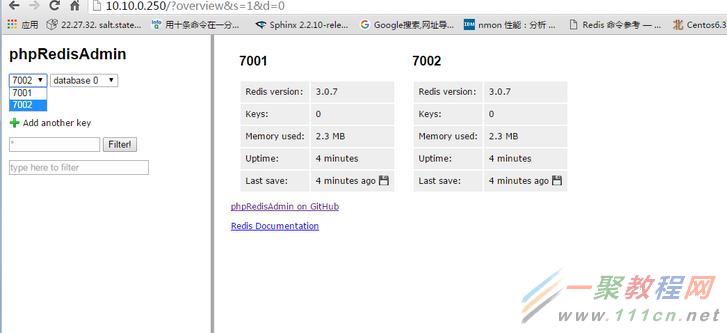
rdbtools分析内存工具
[root@yum-down ~]# pip install rdbtools
[root@yum-down ~]# https://gith*ub.*co*m/sripathikrishnan/redis-rdb-tools
[root@yum-down ~]# cd /opt/7001/
[root@yum-down 7001]# rdb -c memory dump_7001.rdb > memory.csv
而后将csv文件打开查看,内容如下:
databases,key,大小,格式,长度,如下所示:
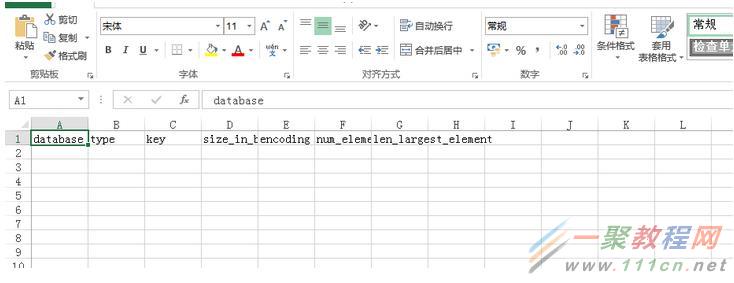
SALT.MODULES.SALTUTIL模块介绍如下:https://docs.s*a*l*tstack.com/en/latest/ref/modules/all/salt.modules.saltutil.html
几种工具用处不同,不再多说















