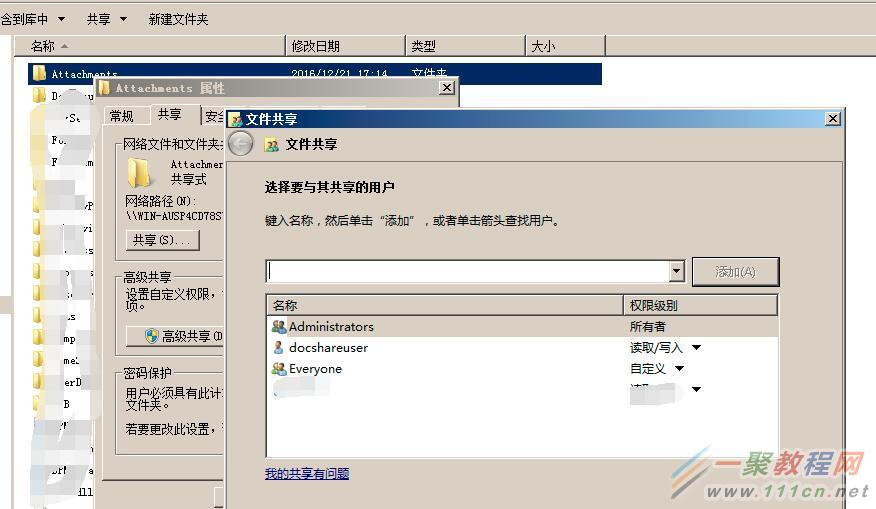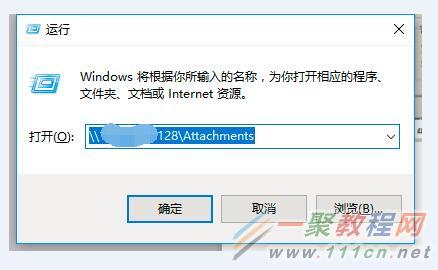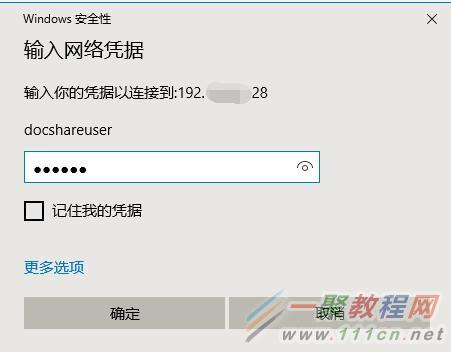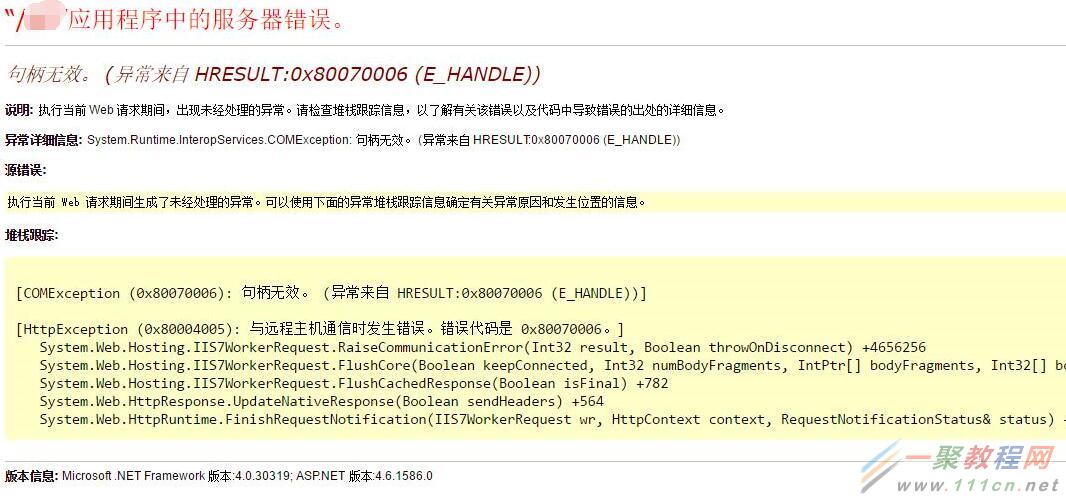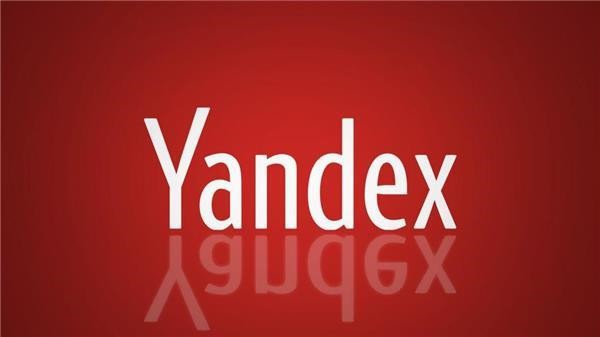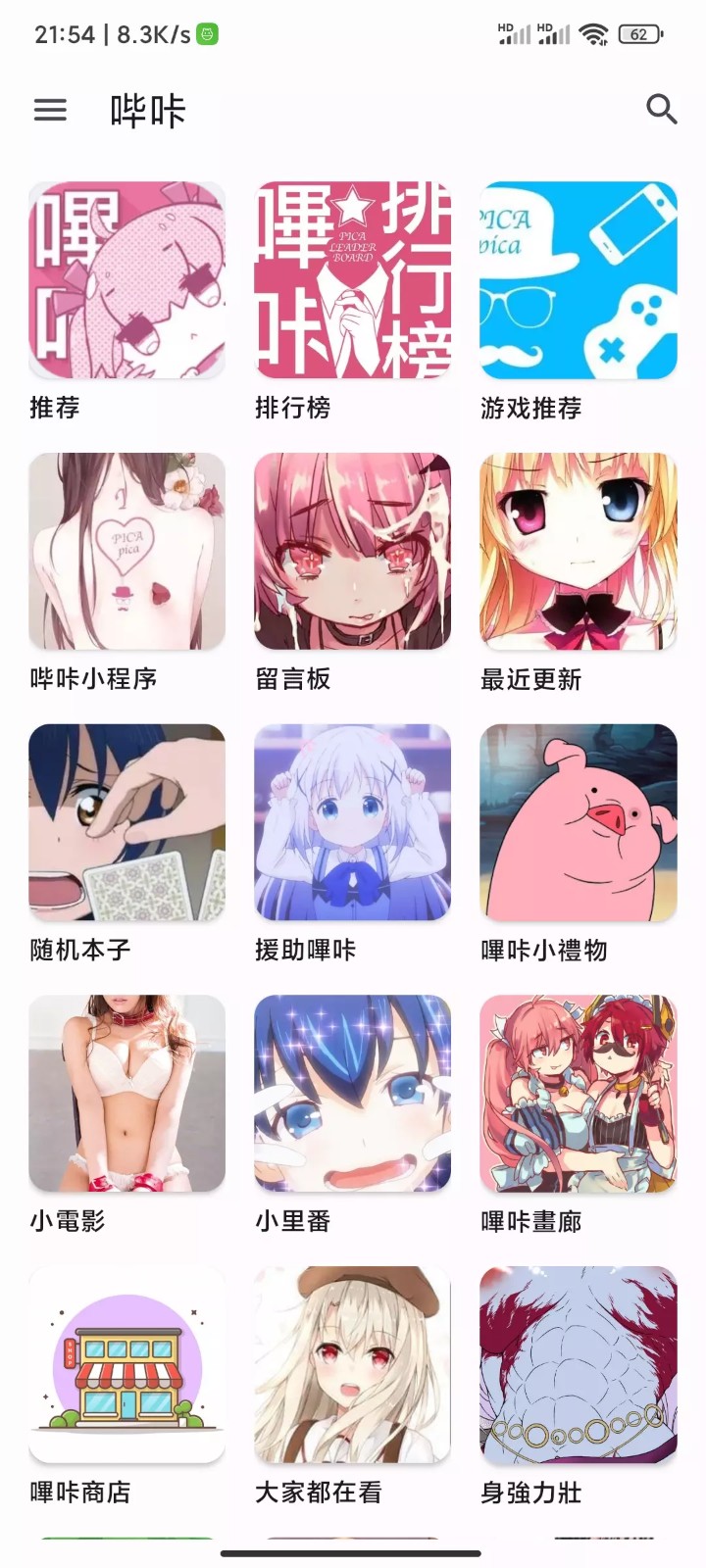.NET实现文件跨服务器上传下载的教程
作者:袖梨
2022-06-25
环境说明
两台服务器服务器为A,服务器为B,服务器B为文件服务器
实现方法
1、在A和B上创建用户docshareuser,用户名和密码保持一致
2、B服务器上设置附件文件夹Attachments共享,添加用户docshareuser并设置读写权限
3、在A上运行框输入”\IPAttachments”,输入用户名密码测试是否共享成功,共享不成功请检查网络及配置问题
4、修改AWeb.config文件附件路径节点的值
|
|
5、在
|
|
测试上传成功!下载时报错:
因为下载的方法如下:
|
context.Response.AppendHeader("Content-Length", fileSize.ToString());
context.Response.CacheControl = HttpCacheability.Public.ToString();
context.Response.Cache.AppendCacheExtension("max-age="+ 365 * 24 * 60 * 60);
context.Response.Cache.SetExpires(DateTime.Now.AddYears(1));
context.Response.AppendHeader("ETag","Never_Modify");
context.Response.Cache.SetETag("Never_Modify");
context.Response.Cache.SetLastModified(DateTime.Now.AddMinutes(-1));
context.Response.TransmitFile(filePath);
|
修改下载方式:
|
FileStream fs =newFileStream(filePath, FileMode.Open);
byte[] bytes =newbyte[(int)fs.Length];
fs.Read(bytes, 0, bytes.Length);
fs.Close();
Response.ContentType ="application/octet-stream";
//通知浏览器下载文件而不是打开
Response.AddHeader("Content-Disposition","attachment; filename="+ HttpUtility.UrlEncode(fileName, System.Text.Encoding.UTF8));
context.Response.BinaryWrite(bytes);
context.Response.Flush();
context.Response.End();
|