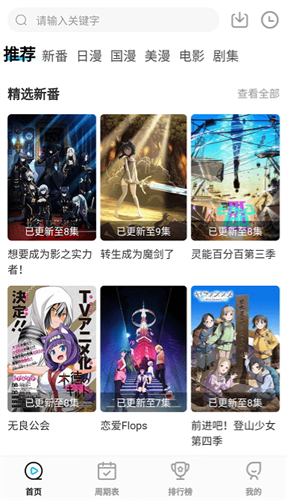客户端(浏览器端)数据存储技术概览
在客户端(浏览器端)存储数据有诸多益处,最主要的一点是能快速访问(网页)数据。(以往)在客户端有五种数据存储方法,而目前就只有四种常用方法了(其中一种被废弃了):
- Cookies
- Local Storage
- Session Storage
- IndexedDB
- WebSQL (被废弃)
Cookies
Cookies 是一种在文档内存储字符串数据最典型的方式。一般而言,cookies 会由服务端发送给客户端,客户端存储下来,然后在随后让请求中再发回给服务端。这可以用于诸如管理用户会话,追踪用户信息等事情。
此外,客户端也用使用 cookies 存储数据。因而,cookies 常被用于存储一些通用的数据,如用户的首选项设置。
Cookies 的 基本CRUD 操作
通过下面的语法,我们可以创建,读取,更新和删除 cookies:
|
// Create document.cookie = "user_name=Ire Aderinokun"; document.cookie = "user_age=25;max-age=31536000;secure"; // Read (All) console.log( document.cookie ); // Update document.cookie = "user_age=24;max-age=31536000;secure"; // Delete document.cookie = "user_name=Ire Aderinokun;expires=Thu, 01 Jan 1970 00:00:01 GMT"; |
Cookies 的优点
- 能用于和服务端通信
- 当 cookie 快要自动过期时,我们可以重新设置而不是删除
Cookies 的缺点
- 增加了文档传输的负载
- 只能存储少量的数据
- 只能存储字符串
- 潜在的 安全问题
- 自从有 Web Storage API (Local and Session Storage),cookies 就不再被推荐用于存储数据了
浏览器支持
所有主流浏览器均支持 Cookies.
Local Storage
Local Storage 是 Web Storage API 的一种类型,能在浏览器端存储键值对数据。Local Storage 因提供了更直观和安全的API来存储简单的数据,被视为替代 Cookies 的一种解决方案。
从技术上说,尽管 Local Storage 只能存储字符串,但是它也是可以存储字符串化的JSON数据。这就意味着,Local Storage 能比 Cookies 存储更复杂的数据。
Local Storage 的 基本CRUD 操作
通过下面的语法,我们可以创建,读取,更新和删除 Local Storage:
|
// Create const user = { name: 'Ire Aderinokun', age: 25 } localStorage.setItem('user', JSON.stringify(user)); // Read (Single) console.log( JSON.parse(localStorage.getItem('user')) ) // Update const updatedUser = { name: 'Ire Aderinokun', age: 24 } localStorage.setItem('user', JSON.stringify(updatedUser)); // Delete localStorage.removeItem('user'); |
Local Storage 的优点
相比于Cookies:
- 其提供了更直观地接口来存储数据
- 更安全
- 能存储更多数据
Local Storage 的缺点
- 只能存储字符串数据
浏览器支持
IE8+/Edge/Firefox 2+/Chrome/Safari 4+/Opera 11.5+(caniuse)
Session Storage
Session Storage 是 Web Storage API 的另一种类型。和 Local Storage 非常类似,区别是 Session Storage 只存储当前会话页(tab页)的数据,一旦用户关闭当前页或者浏览器,数据就自动被清除掉了。
Session Storage 的 基本CRUD 操作
通过下面的语法,我们可以创建,读取,更新和删除 Session Storage:
|
// Create const user = { name: 'Ire Aderinokun', age: 25 } sessionStorage.setItem('user', JSON.stringify(user)); // Read (Single) console.log( JSON.parse(sessionStorage.getItem('user')) ) // Update const updatedUser = { name: 'Ire Aderinokun', age: 24 } sessionStorage.setItem('user', JSON.stringify(updatedUser)); // Delete sessionStorage.removeItem('user'); |
优点,缺点和浏览器支持
和 Local Storage 一样
IndexedDB
IndexedDB 是一种更复杂和全面地客户端数据存储方案,它是基于 JavaScript、面向对象的和数据库的,能非常容易地存储数据和检索已经建立关键字索引的数据。
在构建渐进式Web应用一文中,我已经介绍了怎么使用 IndexedDB 来创建一个离线优先的应用。
IndexedDB 的基本 CRUD 操作
注:在示例中,我使用了 Jake's Archibald 的 IndexedDB Promised library, 它提供了 Promise 风格的IndexedDB方法
使用 IndexedDB 在浏览器端存储数据比上述其它方法更复杂。在我们能创建/读取/更新/删除任何数据之前,首先需要先打开数据库,创建我们需要的stores(类似于在数据库中创建一个表)。
|
function OpenIDB() { return idb.open('SampleDB', 1, function(upgradeDb) { const users = upgradeDb.createObjectStore('users', { keyPath: 'name' }); }); } |
创建或者更新store中的数据:
|
// 1. Open up the database OpenIDB().then((db) => { const dbStore = 'users'; // 2. Open a new read/write transaction with the store within the database const transaction = db.transaction(dbStore, 'readwrite'); const store = transaction.objectStore(dbStore); // 3. Add the data to the store store.put({ name: 'Ire Aderinokun', age: 25 }); // 4. Complete the transaction return transaction.complete; }); |
检索数据:
|
// 1. Open up the database OpenIDB().then((db) => { const dbStore = 'users'; // 2. Open a new read-only transaction with the store within the database const transaction = db.transaction(dbStore); const store = transaction.objectStore(dbStore); // 3. Return the data return store.get('Ire Aderinokun'); }).then((item) => { console.log(item); }) |
删除数据:
|
// 1. Open up the database OpenIDB().then((db) => { const dbStore = 'users'; // 2. Open a new read/write transaction with the store within the database const transaction = db.transaction(dbStore, 'readwrite'); const store = transaction.objectStore(dbStore); // 3. Delete the data corresponding to the passed key store.delete('Ire Aderinokun'); // 4. Complete the transaction return transaction.complete; }) |
如果你有兴趣了解更多关于IndexedDB的使用,可以阅读我的这篇关于怎么在渐进式Web应用(PWA)使用IndexedD。
IndexedDB 的优点
- 能够处理更复杂和结构化的数据
- 每个'database'中可以有多个'databases'和'tables'
- 更大的存储空间
- 对其有更多的交互控制
IndexedDB 的缺点
- 比 Web Storage API 更难于应用
浏览器支持
IE10+/Edge12+/Firefox 4+/Chrome 11+/Safari 7.1+/Opera 15+(caniuse)
对比
| Feature | Cookies | Local Storage | Session Storage | IndexedDB |
| Storage Limit | ~4KB | ~5MB | ~5MB | Up to half of hard drive |
| Persistent Data? | Yes | Yes | No | Yes |
| Data Value Type | String | String | String | Any structured data |
| Indexable ? | No | No | No | Yes |