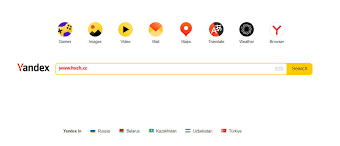Android 图片处理避免出现oom的方法详解
作者:袖梨
2022-06-25
1. 通过设置采样率压缩
res资源图片压缩 decodeResource
public Bitmap decodeSampledBitmapFromResource(Resources res, int resId, int reqWidth, int reqHeight) {
// First decode with inJustDecodeBounds=true to check dimensions
final BitmapFactory.Options options = new BitmapFactory.Options();
options.inJustDecodeBounds = true;
BitmapFactory.decodeResource(res, resId, options);
// Calculate inSampleSize
options.inSampleSize = calculateInSampleSize(options, reqWidth, reqHeight);
// Decode bitmap with inSampleSize set
options.inJustDecodeBounds = false;
return BitmapFactory.decodeResource(res, resId, options);
}
uri图片压缩 decodeStream
public Bitmap decodeSampledBitmapFromUri(Uri uri, int reqWidth, int reqHeight) {
Bitmap bitmap = null;
try {
BitmapFactory.Options options = new BitmapFactory.Options();
options.inJustDecodeBounds = true;
BitmapFactory.decodeStream(getContentResolver().openInputStream(uri), null, options);
options.inSampleSize = BitmapUtils.calculateInSampleSize(options,
UtilUnitConversion.dip2px(MyApplication.mContext, reqWidth), UtilUnitConversion.dip2px(MyApplication.mContext, reqHeight));
options.inJustDecodeBounds = false;
bitmap = BitmapFactory.decodeStream(getContentResolver().openInputStream(uri), null, options);
} catch (Exception e) {
e.printStackTrace();
}
return bitmap;
}
本地File url图片压缩
public static Bitmap getloadlBitmap(String load_url, int width, int height) {
Bitmap bitmap = null;
if (!UtilText.isEmpty(load_url)) {
File file = new File(load_url);
if (file.exists()) {
FileInputStream fs = null;
try {
fs = new FileInputStream(file);
} catch (FileNotFoundException e) {
e.printStackTrace();
}
if (null != fs) {
try {
BitmapFactory.Options opts = new BitmapFactory.Options();
opts.inJustDecodeBounds = true;
BitmapFactory.decodeFileDescriptor(fs.getFD(), null, opts);
opts.inDither = false;
opts.inPurgeable = true;
opts.inInputShareable = true;
opts.inTempStorage = new byte[32 * 1024];
opts.inSampleSize = BitmapUtils.calculateInSampleSize(opts,
UtilUnitConversion.dip2px(MyApplication.mContext, width), UtilUnitConversion.dip2px(MyApplication.mContext, height));
opts.inJustDecodeBounds = false;
bitmap = BitmapFactory.decodeFileDescriptor(fs.getFD(),
null, opts);
} catch (IOException e) {
e.printStackTrace();
} finally {
if (null != fs) {
try {
fs.close();
} catch (IOException e) {
e.printStackTrace();
}
}
}
}
}
}
return bitmap;
}
根据显示的图片大小进行SampleSize的计算
public int calculateInSampleSize(BitmapFactory.Options options, int reqWidth, int reqHeight) {
if (reqWidth == 0 || reqHeight == 0) {
return 1;
}
// Raw height and width of image
final int height = options.outHeight;
final int width = options.outWidth;
int inSampleSize = 1;
if (height > reqHeight || width > reqWidth) {
final int halfHeight = height / 2;
final int halfWidth = width / 2;
// Calculate the largest inSampleSize value that is a power of 2 and
// keeps both height and width larger than the requested height and width.
while ((halfHeight / inSampleSize) >= reqHeight && (halfWidth / inSampleSize) >= reqWidth) {
inSampleSize *= 2;
}
}
return inSampleSize;
}
调用方式:
mImageView.setImageBitmap(decodeSampledBitmapFromResource(getResources(), R.id.myImage, 100, 100))
mImageView.setImageBitmap(decodeSampledBitmapFromResource(getResources(), R.id.myImage, 100, 100))
Bitmap bitmap = decodeSampledBitmapFromUri(cropFileUri);
UtilBitmap.setImageBitmap(mContext, mImage,
UtilBitmap.getloadlBitmap(url, 100, 100),
R.drawable.ic_login_head, true);
2. 质量压缩:指定图片缩小到xkb以下
// 压缩到100kb以下
int maxSize = 100 * 1024;
public static Bitmap getBitmapByte(Bitmap oriBitmap, int maxSize) {
ByteArrayOutputStream out = new ByteArrayOutputStream();
oriBitmap.compress(Bitmap.CompressFormat.JPEG, 100, out);
byte[] fileBytes = out.toByteArray();
int be = (maxSize * 100) / fileBytes.length;
if (be > 100) {
be = 100;
}
out.reset();
oriBitmap.compress(Bitmap.CompressFormat.JPEG, be, out);
return oriBitmap;
}
3. 单纯获取图片宽高避免oom的办法
itmapFactory.Options这个类,有一个字段叫做 inJustDecodeBounds 。SDK中对这个成员的说明是这样的:
If set to true, the decoder will return null (no bitmap), but the out...
也就是说,如果我们把它设为true,那么BitmapFactory.decodeFile(String path, Options opt)并不会真的返回一个Bitmap给你,它仅仅会把它的宽,高取回来给你,这样就不会占用太多的内存,也就不会那么频繁的发生OOM了。
/**
* 根据res获取Options,来获取宽高outWidth和options.outHeight
* @param res
* @param resId
* @return
*/
public static BitmapFactory.Options decodeOptionsFromResource(Resources res, int resId) {
// First decode with inJustDecodeBounds=true to check dimensions
final BitmapFactory.Options options = new BitmapFactory.Options();
options.inJustDecodeBounds = true;
BitmapFactory.decodeResource(res, resId, options);
return options;
}