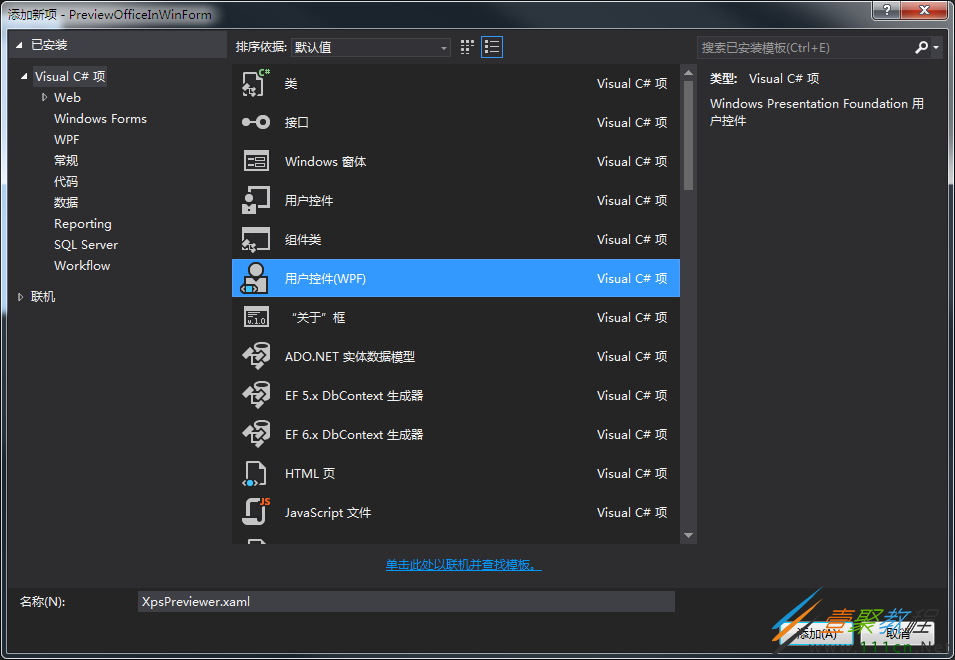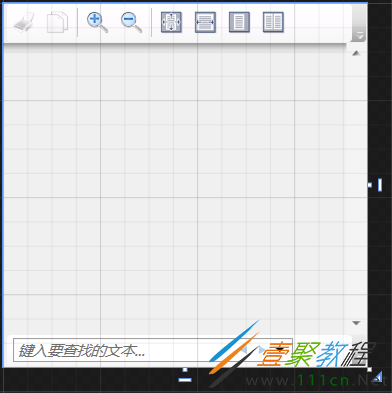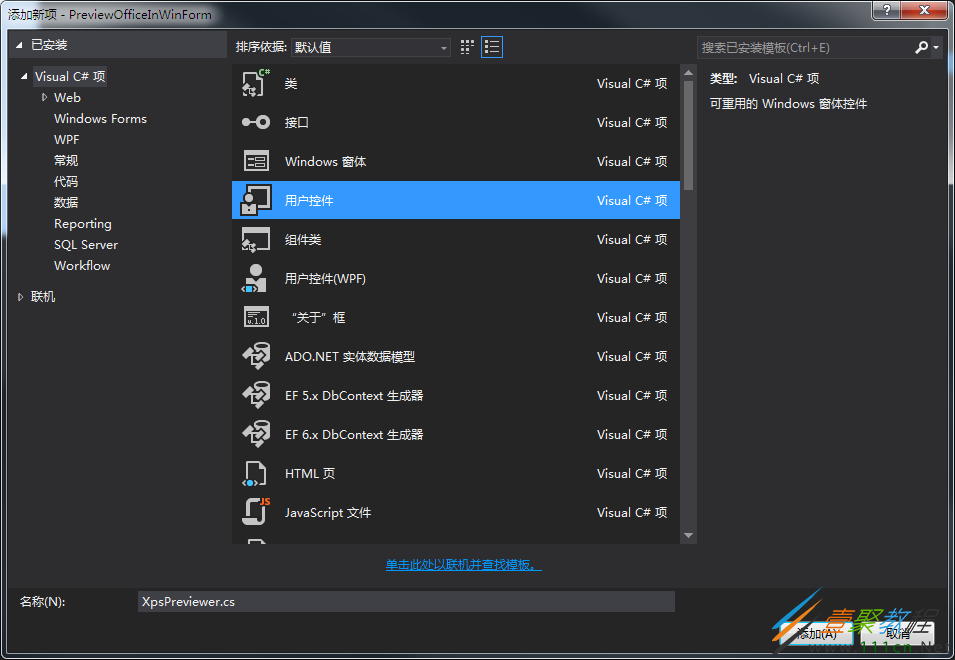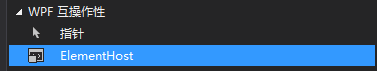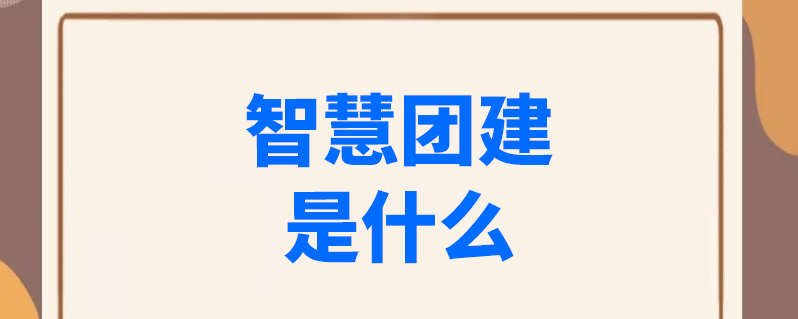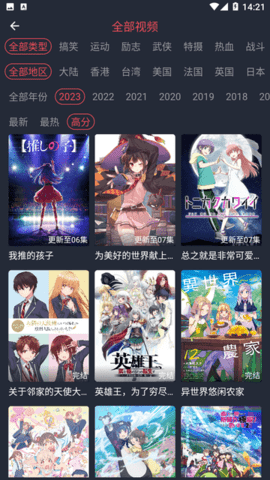WinForm中如何预览Office文件
作者:袖梨
2022-06-25
本文为大家分享了WinForm预览Office文档的方法,供大家参考,具体内容如下
使用WinForm, WPF, Office组件
原理:使用Office COM组件将Word,Excel转换为XPS文档, 将WPF的DocumentViewer控件寄宿到WinForm中, 实现预览.
1. 新建WinForm项目
2. 新建WPF用户控件, 注意是WPF控件
3. 编辑WPF用户控件
VS设计预览显示效果如下:
如果不需要自带的工具栏, 可以添加以下资源隐藏工具栏:
4. 新建WinForm用户控件
在WinForm上添加ElementHost
将WPF用户控件添加到ElementHost上,设计器代码XpsPreviewer.Designer.cs如下
//ElementHost
private System.Windows.Forms.Integration.ElementHost elementHost1;
//XpsPreviewer变量
private WPF.XpsPreviewer xpsPreviewer1;
private void InitializeComponent()
{
this.elementHost1 = new System.Windows.Forms.Integration.ElementHost();
this.xpsPreviewer1 = new WPF.XpsPreviewer();
//初始化
//其他属性初始化...
this.elementHost1.Child = this.xpsPreviewer1;
//其他属性初始化...
}
在XpsPreviewer.cs后台代码中定义方法:
////// 加载XPS文件 /// /// XPS文件名 internal void LoadXps(string fileName) { var xpsDocument = new XpsDocument(fileName, FileAccess.Read); this.xpsPreviewer1.documentViewer.Document = xpsDocument.GetFixedDocumentSequence(); xpsDocument.Close(); }
5. 将Excel(Word类似)转换为XPS文件
通过Nuget包管理控制台安装COM组件:
PM> Install-Package Microsoft.Office.Interop.Excel
转换为XPS:
////// 将Excel文件转换为XPS文件 /// /// Excel文件名 /// 转换的xps文件名 public void ConvertExcelToXps(string excelFileName, string xpsFileName) { if (string.IsNullOrWhiteSpace(excelFileName)) throw new ArgumentNullException(excelFileName); if (string.IsNullOrWhiteSpace(xpsFileName)) throw new ArgumentNullException(xpsFileName); var fileInfo = new FileInfo(xpsFileName); if (!fileInfo.Directory.Exists) fileInfo.Directory.Create(); //删除已存在的文件 if (File.Exists(xpsFileName)) File.Delete(xpsFileName); Excel.Application app = new Excel.Application(); app.DisplayAlerts = false; Excel.Workbooks wbs; Excel.Workbook wb; wbs = app.Workbooks; wb = wbs.Add(excelFileName); dynamic Nothing = System.Reflection.Missing.Value; wb.ExportAsFixedFormat(Excel.XlFixedFormatType.xlTypeXPS, xpsFileName, Nothing, Nothing, Nothing, Nothing, Nothing, Nothing, Nothing); wb.Close(true); wbs.Close(); app.Quit(); KillExcelProcess(app); }
扩展: 每次调用Excel打开文件,均会产生一个进程, 在网络上收集的释放Excel进程方式均不起作用. 因此选择直接结束进程, 根据Excel句柄结束进程, 而不是根据进程名称杀死全部正在运行的Excel.
[DllImport("User32.dll")]
private static extern int GetWindowThreadProcessId(IntPtr hWnd, out int ProcessId);
///
/// 结束Excel进程
///
///
private void KillExcelProcess(Excel.Application app)
{
if (app == null)
return;
try
{
IntPtr intptr = new IntPtr(app.Hwnd);
int id;
GetWindowThreadProcessId(intptr, out id);
var p = Process.GetProcessById(id);
p.Kill();
}
catch { }
}
现在已经可以正常的预览Excel文件了. 由于Excel另存为XPS文件会耗费一定的时间, 因此建议在后台线程中提前异步生成, 在预览时可直接调取XPS文件.