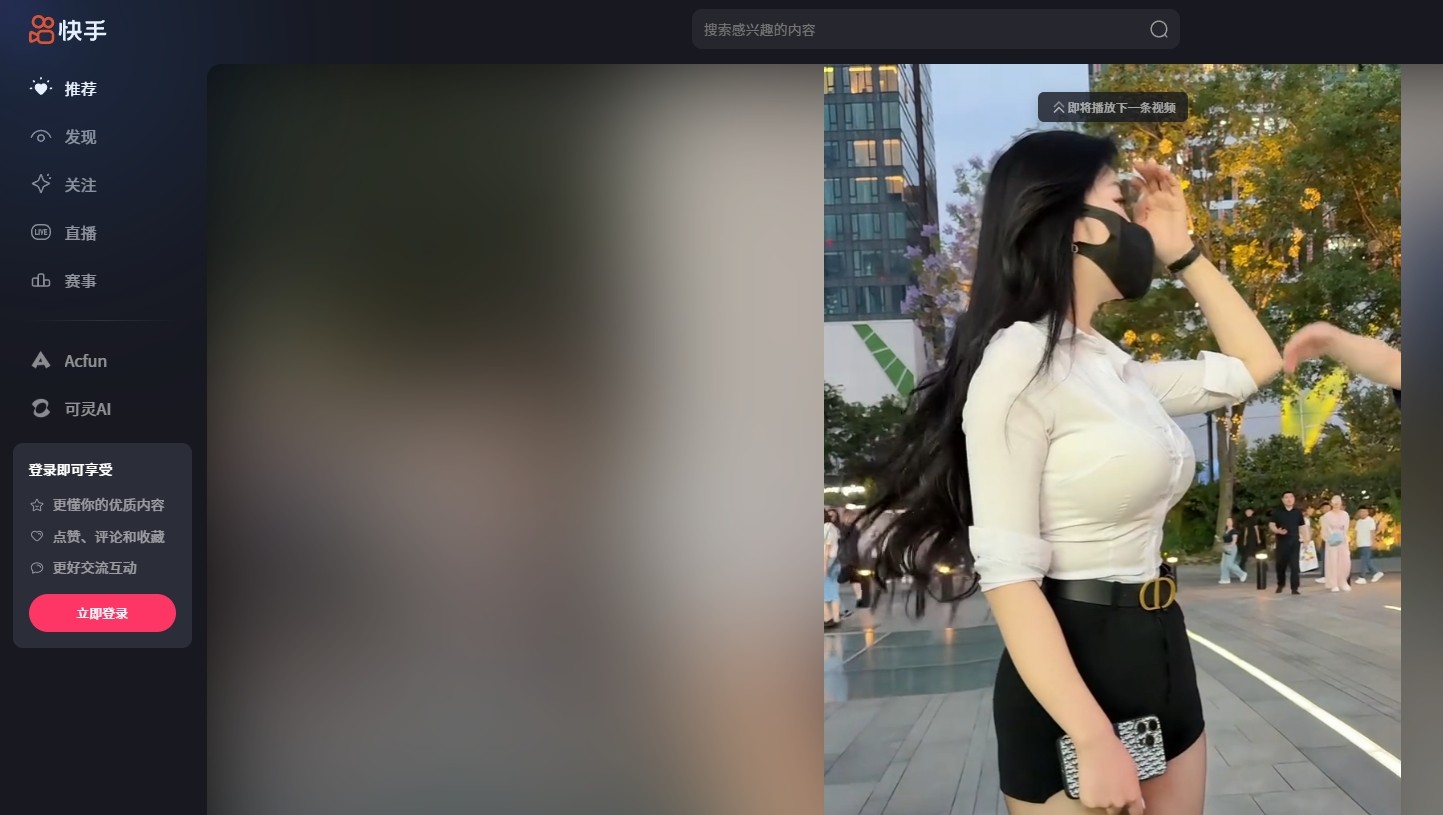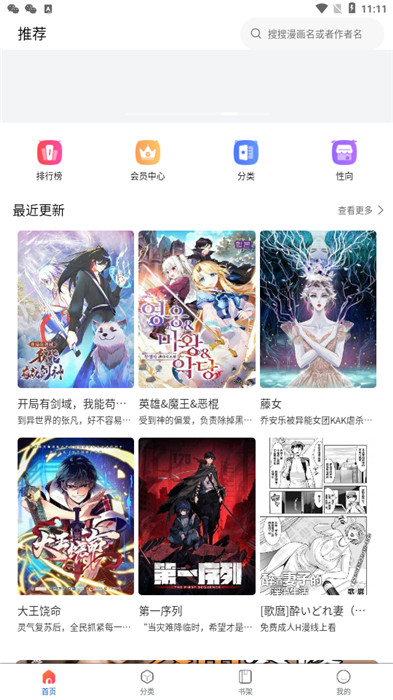Java实现在线预览的示例代码(openOffice实现)
作者:袖梨
2022-06-29
简介
之前有写了poi实现在线预览的文章,里面也说到了使用openOffice也可以做到,这里就详细介绍一下。
我的实现逻辑有两种:
一、利用jodconverter(基于OpenOffice服务)将文件(.doc、.docx、.xls、.ppt)转化为html格式。
二、利用jodconverter(基于OpenOffice服务)将文件(.doc、.docx、.xls、.ppt)转化为pdf格式。
转换成html格式大家都能理解,这样就可以直接在浏览器上查看了,也就实现了在线预览的功能;转换成pdf格式这点,需要用户安装了Adobe Reader XI,这样你会发现把pdf直接拖到浏览器页面可以直接打开预览,这样也就实现了在线预览的功能。
将文件转化为html格式或者pdf格式
话不多说,直接上代码。
package com.pdfPreview.util;
import java.io.File;
import java.io.FileInputStream;
import java.io.FileOutputStream;
import java.io.IOException;
import java.io.InputStream;
import java.io.OutputStream;
import java.net.ConnectException;
import java.text.SimpleDateFormat;
import java.util.Date;
import com.artofsolving.jodconverter.DocumentConverter;
import com.artofsolving.jodconverter.openoffice.connection.OpenOfficeConnection;
import com.artofsolving.jodconverter.openoffice.connection.SocketOpenOfficeConnection;
import com.artofsolving.jodconverter.openoffice.converter.OpenOfficeDocumentConverter;
/**
* 利用jodconverter(基于OpenOffice服务)将文件(*.doc、*.docx、*.xls、*.ppt)转化为html格式或者pdf格式,
* 使用前请检查OpenOffice服务是否已经开启, OpenOffice进程名称:soffice.exe | soffice.bin
*
* @author yjclsx
*/
public class Doc2HtmlUtil {
private static Doc2HtmlUtil doc2HtmlUtil;
/**
* 获取Doc2HtmlUtil实例
*/
public static synchronized Doc2HtmlUtil getDoc2HtmlUtilInstance() {
if (doc2HtmlUtil == null) {
doc2HtmlUtil = new Doc2HtmlUtil();
}
return doc2HtmlUtil;
}
/**
* 转换文件成html
*
* @param fromFileInputStream:
* @throws IOException
*/
public String file2Html(InputStream fromFileInputStream, String toFilePath,String type) throws IOException {
Date date = new Date();
SimpleDateFormat sdf = new SimpleDateFormat("yyyyMMddHHmmss");
String timesuffix = sdf.format(date);
String docFileName = null;
String htmFileName = null;
if("doc".equals(type)){
docFileName = "doc_" + timesuffix + ".doc";
htmFileName = "doc_" + timesuffix + ".html";
}else if("docx".equals(type)){
docFileName = "docx_" + timesuffix + ".docx";
htmFileName = "docx_" + timesuffix + ".html";
}else if("xls".equals(type)){
docFileName = "xls_" + timesuffix + ".xls";
htmFileName = "xls_" + timesuffix + ".html";
}else if("ppt".equals(type)){
docFileName = "ppt_" + timesuffix + ".ppt";
htmFileName = "ppt_" + timesuffix + ".html";
}else{
return null;
}
File htmlOutputFile = new File(toFilePath + File.separatorChar + htmFileName);
File docInputFile = new File(toFilePath + File.separatorChar + docFileName);
if (htmlOutputFile.exists())
htmlOutputFile.delete();
htmlOutputFile.createNewFile();
if (docInputFile.exists())
docInputFile.delete();
docInputFile.createNewFile();
/**
* 由fromFileInputStream构建输入文件
*/
try {
OutputStream os = new FileOutputStream(docInputFile);
int bytesRead = 0;
byte[] buffer = new byte[1024 * 8];
while ((bytesRead = fromFileInputStream.read(buffer)) != -1) {
os.write(buffer, 0, bytesRead);
}
os.close();
fromFileInputStream.close();
} catch (IOException e) {
}
OpenOfficeConnection connection = new SocketOpenOfficeConnection(8100);
try {
connection.connect();
} catch (ConnectException e) {
System.err.println("文件转换出错,请检查OpenOffice服务是否启动。");
}
// convert
DocumentConverter converter = new OpenOfficeDocumentConverter(connection);
converter.convert(docInputFile, htmlOutputFile);
connection.disconnect();
// 转换完之后删除word文件
docInputFile.delete();
return htmFileName;
}
/**
* 转换文件成pdf
*
* @param fromFileInputStream:
* @throws IOException
*/
public String file2pdf(InputStream fromFileInputStream, String toFilePath,String type) throws IOException {
Date date = new Date();
SimpleDateFormat sdf = new SimpleDateFormat("yyyyMMddHHmmss");
String timesuffix = sdf.format(date);
String docFileName = null;
String htmFileName = null;
if("doc".equals(type)){
docFileName = "doc_" + timesuffix + ".doc";
htmFileName = "doc_" + timesuffix + ".pdf";
}else if("docx".equals(type)){
docFileName = "docx_" + timesuffix + ".docx";
htmFileName = "docx_" + timesuffix + ".pdf";
}else if("xls".equals(type)){
docFileName = "xls_" + timesuffix + ".xls";
htmFileName = "xls_" + timesuffix + ".pdf";
}else if("ppt".equals(type)){
docFileName = "ppt_" + timesuffix + ".ppt";
htmFileName = "ppt_" + timesuffix + ".pdf";
}else{
return null;
}
File htmlOutputFile = new File(toFilePath + File.separatorChar + htmFileName);
File docInputFile = new File(toFilePath + File.separatorChar + docFileName);
if (htmlOutputFile.exists())
htmlOutputFile.delete();
htmlOutputFile.createNewFile();
if (docInputFile.exists())
docInputFile.delete();
docInputFile.createNewFile();
/**
* 由fromFileInputStream构建输入文件
*/
try {
OutputStream os = new FileOutputStream(docInputFile);
int bytesRead = 0;
byte[] buffer = new byte[1024 * 8];
while ((bytesRead = fromFileInputStream.read(buffer)) != -1) {
os.write(buffer, 0, bytesRead);
}
os.close();
fromFileInputStream.close();
} catch (IOException e) {
}
OpenOfficeConnection connection = new SocketOpenOfficeConnection(8100);
try {
connection.connect();
} catch (ConnectException e) {
System.err.println("文件转换出错,请检查OpenOffice服务是否启动。");
}
// convert
DocumentConverter converter = new OpenOfficeDocumentConverter(connection);
converter.convert(docInputFile, htmlOutputFile);
connection.disconnect();
// 转换完之后删除word文件
docInputFile.delete();
return htmFileName;
}
public static void main(String[] args) throws IOException {
Doc2HtmlUtil coc2HtmlUtil = getDoc2HtmlUtilInstance();
File file = null;
FileInputStream fileInputStream = null;
file = new File("D:/poi-test/exportExcel.xls");
fileInputStream = new FileInputStream(file);
// coc2HtmlUtil.file2Html(fileInputStream, "D:/poi-test/openOffice/xls","xls");
coc2HtmlUtil.file2pdf(fileInputStream, "D:/poi-test/openOffice/xls","xls");
file = new File("D:/poi-test/test.doc");
fileInputStream = new FileInputStream(file);
// coc2HtmlUtil.file2Html(fileInputStream, "D:/poi-test/openOffice/doc","doc");
coc2HtmlUtil.file2pdf(fileInputStream, "D:/poi-test/openOffice/doc","doc");
file = new File("D:/poi-test/周报模版.ppt");
fileInputStream = new FileInputStream(file);
// coc2HtmlUtil.file2Html(fileInputStream, "D:/poi-test/openOffice/ppt","ppt");
coc2HtmlUtil.file2pdf(fileInputStream, "D:/poi-test/openOffice/ppt","ppt");
file = new File("D:/poi-test/test.docx");
fileInputStream = new FileInputStream(file);
// coc2HtmlUtil.file2Html(fileInputStream, "D:/poi-test/openOffice/docx","docx");
coc2HtmlUtil.file2pdf(fileInputStream, "D:/poi-test/openOffice/docx","docx");
}
}
转换成html和转换成pdf的过程几乎一样,只是在创建输出的File时前者命名为XXX.html,后者命名为XXX.pdf,在执行converter.convert(docInputFile, htmlOutputFile);时,jodconverter会自己根据文件类型名转换成对应的文件。
注意,main方法里别file2Html和file2pdf都调用,会报错的,要么转html,要么转pdf,只能选一个。还有就是在执行之前,需要启动openOffice的服务:在openOffice目录下的命令窗口中执行soffice -headless -accept=”socket,host=127.0.0.1,port=8100;urp;” -nofirststartwizard即可启动。