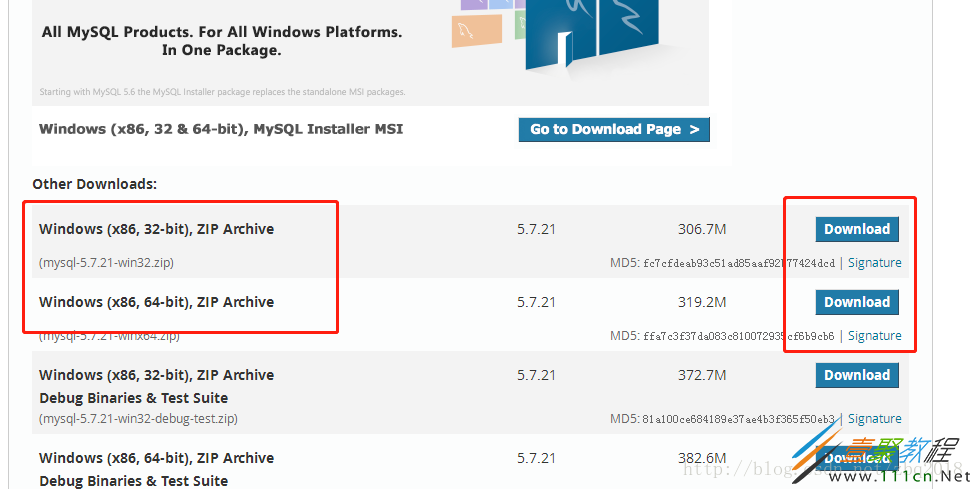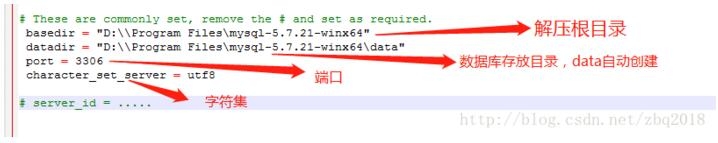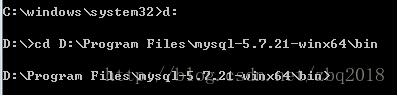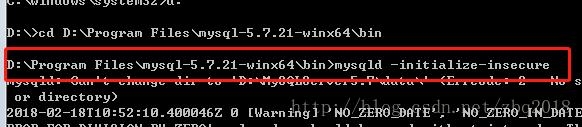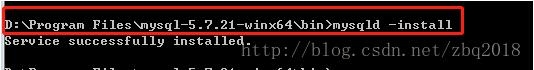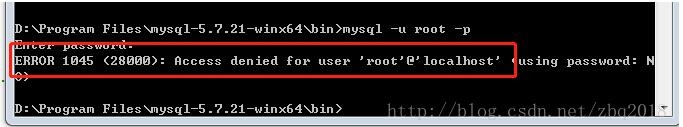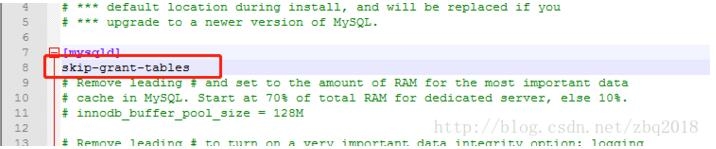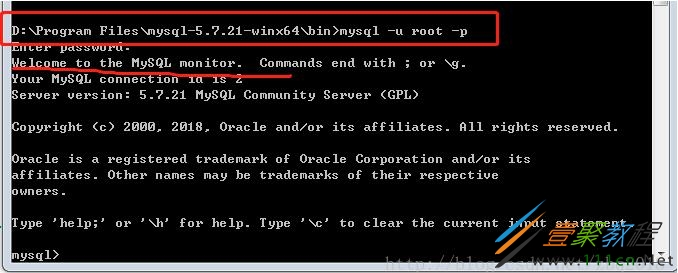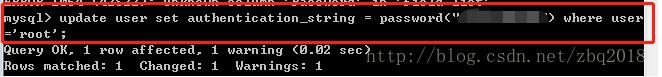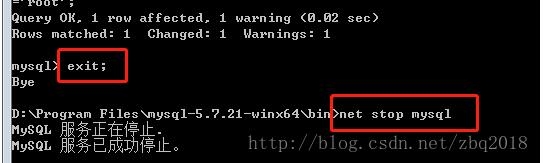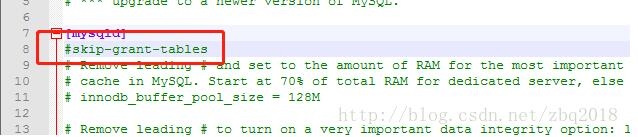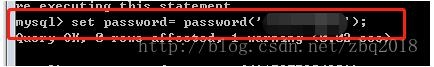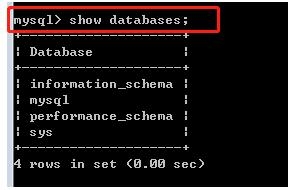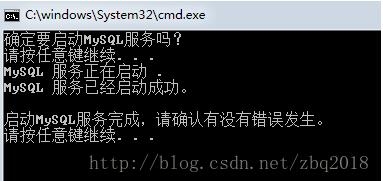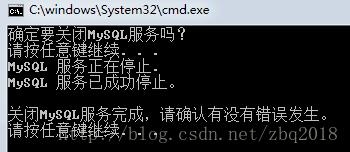mysql 5.7.21 winx64绿色版安装配置方法图文教程
本文记录了mysql 5.7.21安装配置方法,具体内容如下
1.下载
解压到自己喜欢的一个位置即可(目录中不要包含中文)
如:D:Program Files
2.系统环境变量配置
(1)新增系统变量
变量名:MYSQL_HOME
变量值:Mysql解压目录,如D:Program Filesmysql-5.7.21-winx64
(2)追加PATH
;%MYSQL_HOME%bin;
3.配置my.ini文件
在解压根目录新建一个my.ini的文件
# For advice on how to change settings please see # http://dev.*m*ysq*l.com/doc/refman/5.6/en/server-configuration-defaults.html # *** DO NOT EDIT THIS FILE. It's a template which will be copied to the # *** default location during install, and will be replaced if you # *** upgrade to a newer version of MySQL. [mysqld] # Remove leading # and set to the amount of RAM for the most important data # cache in MySQL. Start at 70% of total RAM for dedicated server, else 10%. # innodb_buffer_pool_size = 128M # Remove leading # to turn on a very important data integrity option: logging # changes to the binary log between backups. # log_bin # These are commonly set, remove the # and set as required. basedir = "D:Program Filesmysql-5.7.21-winx64" datadir = "D:Program Filesmysql-5.7.21-winx64data" port = 3306 character_set_server = utf8 # server_id = ..... # Remove leading # to set options mainly useful for reporting servers. # The server defaults are faster for transactions and fast SELECTs. # Adjust sizes as needed, experiment to find the optimal values. # join_buffer_size = 128M # sort_buffer_size = 2M # read_rnd_buffer_size = 2M sql_mode=NO_ENGINE_SUBSTITUTION,STRICT_TRANS_TABLES
4.管理员方式启动命令提示窗符
进入mysql解压目录到bin目录下
如:D:Program Filesmysql-5.7.21-winx64bin
分别执行:
(1)初始化:mysqld -initialize-insecure
如果报错failed to set datadir to 则 执行一下 mysqld --initialize --user=mysql --console,再执行(1);
正确之后会在Mysql解压根目录生成data文件夹以及相关文件
(2)mysqld -install
*如提示Install/Remove of the Service Denied,说明不是已管理员的方式进入的命令提示符
(3)启动服务:net start mysql
(4)登陆,改密码 mysql -u root -p
【成功登陆的直接到(5)】
我的出现了
在my.ini中增加
重启服务,成功登陆
(5)执行改密码语句 (正常登陆的使用set password= password(‘新密码'); )
update user set authentication_string = password("新密码") where user='root';
(6)exit; net stop mysql
(7)登陆成功的忽略这一步
到my.ini中注释掉
重启进入之后set password= password(‘新密码');
到此就可以正常使用了。
(8)测试 show databases;
5.写两个bat文件用于启动和关闭mysql服务
(1)启动mysql服务
@echo off echo 确定要启动MySQL服务吗? pause net start mysql echo 启动MySQL服务完成,请确认有没有错误发生。 Pause
保存为 mysql服务启动.bat 文件,运行时要以管理员方式运行
(2)关闭mysql服务
@echo off echo 确定要关闭MySQL服务吗? pause net stop mysql echo 关闭MySQL服务完成,请确认有没有错误发生。 Pause
保存为 mysql服务关闭.bat 文件,运行时要以管理员方式运行
MySql到此安装结束。