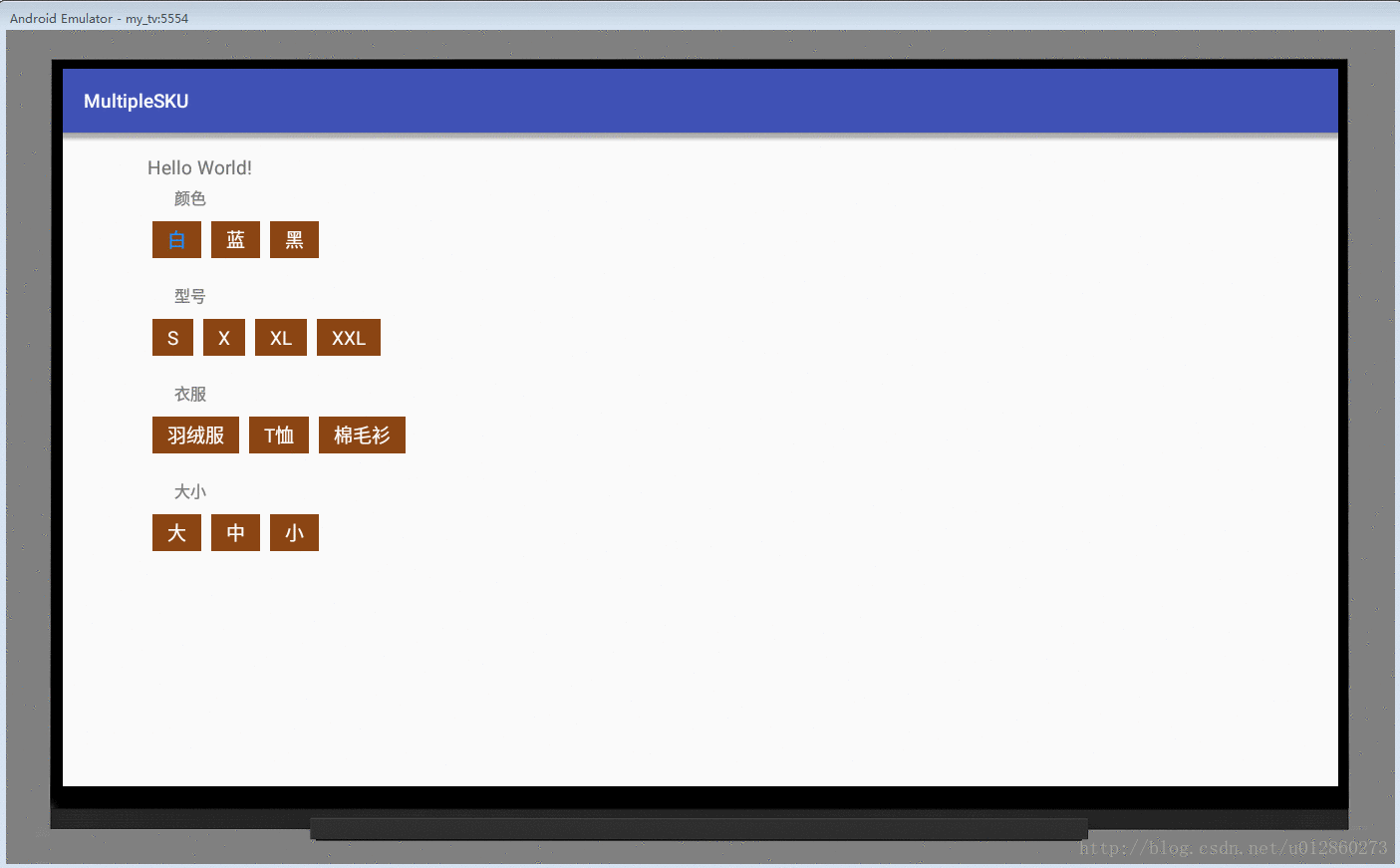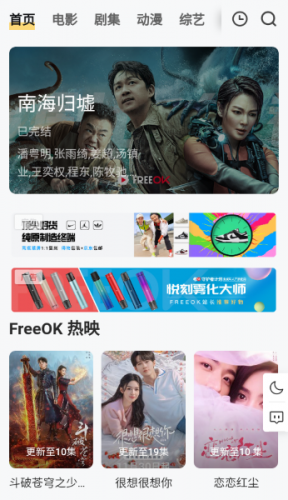Android实现多维商品属性SKU选择
作者:袖梨
2022-06-25
前言:
最近又做到这一块的需求,以前也做过类似仿淘宝的属性选择,当时在网上下载的demo参考,最多也支持两组商品属性,用的两个gridview结合,扩展性很差,这次不打算用之前的代码,所以重新自己写了一个demo**(文末附上项目地址)**
如图所示,界面UI这一块肯定不用gridview,那样太过繁琐,所以采用recyclerview,item里面渲染ViewGroup,根据数据源的数量,往ViewGroup里面添加Textview。这样就可以解决它的每个属性按钮宽高自适应。
这里重点是重写ViewGroup里面的onMeasure和onLayout方法:
/**
* 测量子view大小 根据子控件设置宽和高
*/
@Override
protected void onMeasure(int widthMeasureSpec, int heightMeasureSpec)
{
super.onMeasure(widthMeasureSpec, heightMeasureSpec);
// 获得它的父容器为它设置的测量模式和大小
int sizeWidth = MeasureSpec.getSize(widthMeasureSpec);
int sizeHeight = MeasureSpec.getSize(heightMeasureSpec);
int modeWidth = MeasureSpec.getMode(widthMeasureSpec);
int modeHeight = MeasureSpec.getMode(heightMeasureSpec);
// 如果是warp_content情况下,记录宽和高
int ;
int ;
/**
* 记录每一行的宽度,width不断取最大宽度
*/
int line;
/**
* 每一行的高度,累加至height
*/
int line;
int cCount = getChildCount();
// 遍历每个子元素
for (int i = 0; i sizeWidth)
{
width = Math.max(lineWidth, childWidth);// 取最大的
lineWidth = childWidth; // 重新开启新行,开始记录
// 叠加当前高度,
height += lineHeight;
// 开启记录下一行的高度
lineHeight = childHeight;
} else
// 否则累加值lineWidth,lineHeight取最大高度
{
lineWidth += childWidth;
lineHeight = Math.max(lineHeight, childHeight);
}
// 如果是最后一个,则将当前记录的最大宽度和当前lineWidth做比较
if (i == cCount - 1)
{
width = Math.max(width, lineWidth);
height += lineHeight;
}
}
setMeasuredDimension((modeWidth == MeasureSpec.EXACTLY) ? sizeWidth
: width, (modeHeight == MeasureSpec.EXACTLY) ? sizeHeight
: height);
}
@Override
protected void onLayout(boolean changed, int l, int t, int r, int b)
{
mAllViews.clear();
mLineHeight.clear();
int width = getWidth();
int line;
int line;
// 存储每一行所有的childView
List lineViews = new ArrayList();
int cCount = getChildCount();
// 遍历所有的孩子
for (int i = 0; i width)
{
// 记录这一行所有的View以及最大高度
mLineHeight.add(lineHeight);
// 将当前行的childView保存,然后开启新的ArrayList保存下一行的childView
mAllViews.add(lineViews);
line;// 重置行宽
lineViews = new ArrayList();
}
/**
* 如果不需要换行,则累加
*/
lineWidth += childWidth + lp.leftMargin + lp.rightMargin;
lineHeight = Math.max(lineHeight, childHeight + lp.topMargin
+ lp.bottomMargin);
lineViews.add(child);
}
// 记录最后一行
mLineHeight.add(lineHeight);
mAllViews.add(lineViews);
int left = 0;
int top = 0;
// 得到总行数
int lineNums = mAllViews.size();
for (int i = 0; i
接下来是SKU的算法,因为本人的学生时期数学没有好好学习,幂集什么的,都不是很懂。所以在这里用了另外一种方法,把选项状态(三种:不能选择,可以选择,已选中)依次对属性按钮做出修改,这里虽然做了一些不必要的循环判断,但胜在功能的实现,如果大家有更好的想法,望不吝赐教。
贴上adapter代码(重点initOptions、canClickOptions和getSelected三个方法)
/** * Created by 胡逸枫 on 2017/1/16. */ public class GoodsAttrsAdapter extends BaseRecyclerAdapter{ private SKUInterface myInterface; private SimpleArrayMap saveClick; private List stockGoodsList;//商品数据集合 private String[] selectedValue; //选中的属性 private TextView[][] childrenViews; //二维 装所有属性 private final int SELECTED = 0x100; private final int CANCEL = 0x101; public GoodsAttrsAdapter(Context ctx, List list, List stockGoodsList) { super(ctx, list); this.stockGoodsList = stockGoodsList; saveClick = new SimpleArrayMap(); childrenViews = new TextView[list.size()][0]; selectedValue = new String[list.size()]; for (int i = 0; i childrens = item.getAttributesItem(); int childrenSize = childrens.size(); TextView[] textViews = new TextView[childrenSize]; for (int i = 0; i goodsInfo = stockGoodsList.get(j).getGoodsInfo(); for (int k = 0; k
下载链接:
GitHub: