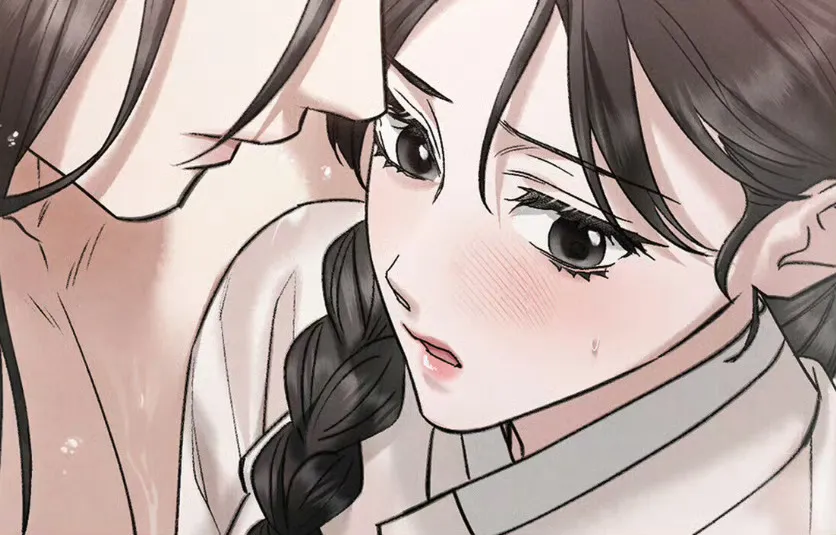asp 文件 批量上传
关键字:asp 批量上传 asp 图片批量上传 批量上传文件 asp 上传文件 asp文件上传代码 php 文档批量上传 ,
好了,我们今天看来看文件批量上传代码与方法吧,首先我们用到三个文件,upload_5xsoft.inc ,upload.asp,up.asp这三个文件,下面我们一一讲解这个三个文件,并贴出相应代码:
先来看看upload_5xsoft.inc吧,这里文件扩展名为什么为inc我就不讲了,不懂得可以到本站去搜索.
dim Data_5xsoft
Class upload_5xsoft
dim objForm,objFile,Version
Public function Form(strForm)
strForm=lcase(strForm)
if not objForm.exists(strForm) then
Form=""
else
Form=objForm(strForm)
end if
end function
Public function File(strFile)
strFile=lcase(strFile)
if not objFile.exists(strFile) then
set File=new FileInfo
else
set File=objFile(strFile)
end if
end function
Private Sub Class_Initialize
dim RequestData,sStart,vbCrlf,sInfo,iInfoStart,iInfoEnd,tStream,iStart,theFile
dim iFileSize,sFilePath,sFileType,sFormValue,sFileName
dim iFindStart,iFindEnd
dim iFormStart,iFormEnd,sFormName
Version="Version 2.0"
set objForm=Server.CreateObject("Scripting.Dictionary")
set objFile=Server.CreateObject("Scripting.Dictionary")
if Request.TotalBytes<1 then Exit Sub
set tStream = Server.CreateObject("adodb.stream")
set Data_5xsoft = Server.CreateObject("adodb.stream")
Data_5xsoft.Type = 1
Data_5xsoft.Mode =3
Data_5xsoft.Open
Data_5xsoft.Write Request.BinaryRead(Request.TotalBytes)
Data_5xsoft.Position=0
RequestData =Data_5xsoft.Read
iFormStart = 1
iFormEnd = LenB(RequestData)
vbCrlf = chrB(13) & chrB(10)
sStart = MidB(RequestData,1, InStrB(iFormStart,RequestData,vbCrlf)-1)
iStart = LenB (sStart)
iFormStart=iFormStart+iStart+1
while (iFormStart + 10) < iFormEnd
iInfoEnd = InStrB(iFormStart,RequestData,vbCrlf & vbCrlf)+3
tStream.Type = 1
tStream.Mode =3
tStream.Open
Data_5xsoft.Position = iFormStart
Data_5xsoft.CopyTo tStream,iInfoEnd-iFormStart
tStream.Position = 0
tStream.Type = 2
tStream.Charset ="gb2312"
sInfo = tStream.ReadText
tStream.Close
'取得表单项目名称
iFormStart = InStrB(iInfoEnd,RequestData,sStart)
iFindStart = InStr(22,sInfo,"name=""",1)+6
iFindEnd = InStr(iFindStart,sInfo,"""",1)
sFormName = lcase(Mid (sinfo,iFindStart,iFindEnd-iFindStart))
'如果是文件
if InStr (45,sInfo,"filename=""",1) > 0 then
set theFile=new FileInfo
'取得文件名
iFindStart = InStr(iFindEnd,sInfo,"filename=""",1)+10
iFindEnd = InStr(iFindStart,sInfo,"""",1)
sFileName = Mid (sinfo,iFindStart,iFindEnd-iFindStart)
theFile.FileName=getFileName(sFileName)
theFile.FilePath=getFilePath(sFileName)
'取得文件类型
iFindStart = InStr(iFindEnd,sInfo,"Content-Type: ",1)+14
iFindEnd = InStr(iFindStart,sInfo,vbCr)
theFile.FileType =Mid (sinfo,iFindStart,iFindEnd-iFindStart)
theFile.FileStart =iInfoEnd
theFile.FileSize = iFormStart -iInfoEnd -3
theFile.FormName=sFormName
if not objFile.Exists(sFormName) then
objFile.add sFormName,theFile
end if
else
'如果是表单项目
tStream.Type =1
tStream.Mode =3
tStream.Open
Data_5xsoft.Position = iInfoEnd
Data_5xsoft.CopyTo tStream,iFormStart-iInfoEnd-3
tStream.Position = 0
tStream.Type = 2
tStream.Charset ="gb2312"
sFormValue = tStream.ReadText
tStream.Close
if objForm.Exists(sFormName) then
objForm(sFormName)=objForm(sFormName)&", "&sFormValue
else
objForm.Add sFormName,sFormValue
end if
end if
iFormStart=iFormStart+iStart+1
wend
RequestData=""
set tStream =nothing
End Sub
Private Sub Class_Terminate
if Request.TotalBytes>0 then
objForm.RemoveAll
objFile.RemoveAll
set objForm=nothing
set objFile=nothing
Data_5xsoft.Close
set Data_5xsoft =nothing
end if
End Sub
Private function GetFilePath(FullPath)
If FullPath <> "" Then
GetFilePath = left(FullPath,InStrRev(FullPath, ""))
Else
GetFilePath = ""
End If
End function
Private function GetFileName(FullPath)
If FullPath <> "" Then
GetFileName = mid(FullPath,InStrRev(FullPath, "")+1)
Else
GetFileName = ""
End If
End function
End Class
Class FileInfo
dim FormName,FileName,FilePath,FileSize,FileType,FileStart
Private Sub Class_Initialize
FileName = ""
FilePath = ""
FileSize = 0
FileStart= 0
FormName = ""
FileType = ""
End Sub
Public function SaveAs(FullPath)
dim dr,ErrorChar,i
SaveAs=true
if trim(fullpath)="" or FileStart=0 or FileName="" or right(fullpath,1)="/" then exit function
set dr=CreateObject("Adodb.Stream")
dr.Mode=3
dr.Type=1
dr.Open
Data_5xsoft.position=FileStart
Data_5xsoft.copyto dr,FileSize
dr.SaveToFile FullPath,2
dr.Close
set dr=nothing
SaveAs=false
end function
End Class
这里是一个文件上传类,等一下我们的up.asp文件会用到它.