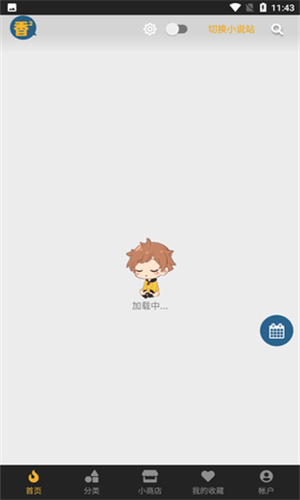phpstudy2020搭建站点如何实现 phpstudy2020搭建站点实现代码示例
作者:袖梨
2022-06-24
phpstudy2020搭建站点如何实现?本篇文章小编给大家分享一下phpstudy2020搭建站点实现代码示例,小编觉得挺不错的,现在分享给大家供大家参考,有需要的小伙伴们可以来看看。
1、下载phpstudy(到官网下载),并安装后,启动phpstudy
2、进入C:WindowsSystem32driversetc路径下的hosts文件,进行如下配置
127.0.0.1 xxxxadmin.com 127.0.0.1 xxxxpartneradmin.com 127.0.0.1 xxxxboadmin.com 127.0.0.1 xxxxbadmin.com
3、在面板的网站下,点击创建网站,如图所示
4、修改nginx文件配置
找到相对应的文件,修改如下(主要增加nginx环境配置伪静态去掉index.php)
server {
listen 80;
server_name newsaiboweb.com;
root "E:/phpstudy_pro/WWW/new-saibo-web/public";
location / {
index index.php index.html error/index.html;
if (!-e $request_filename){
rewrite ^(.*)$ /index.php?s=$1 last;
break;
}
error_page 400 /error/400.html;
error_page 403 /error/403.html;
error_page 404 /error/404.html;
error_page 500 /error/500.html;
error_page 501 /error/501.html;
error_page 502 /error/502.html;
error_page 503 /error/503.html;
error_page 504 /error/504.html;
error_page 505 /error/505.html;
error_page 506 /error/506.html;
error_page 507 /error/507.html;
error_page 509 /error/509.html;
error_page 510 /error/510.html;
autoindex off;
}
location ~ .php(.*)$ {
fastcgi_pass 127.0.0.1:9000;
fastcgi_index index.php;
fastcgi_split_path_info ^((?U).+.php)(/?.+)$;
fastcgi_param SCRIPT_FILENAME $document_root$fastcgi_script_name;
fastcgi_param PATH_INFO $fastcgi_path_info;
fastcgi_param PATH_TRANSLATED $document_root$fastcgi_path_info;
include fastcgi_params;
}
}