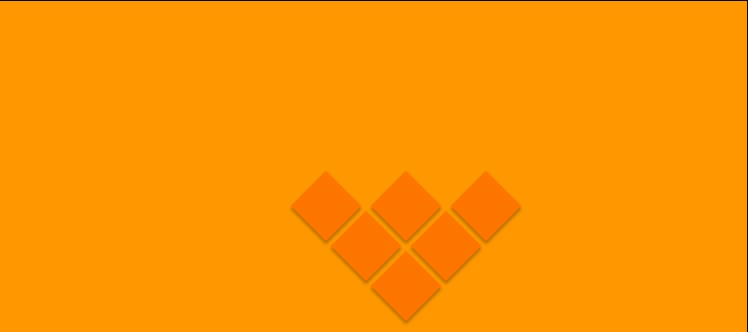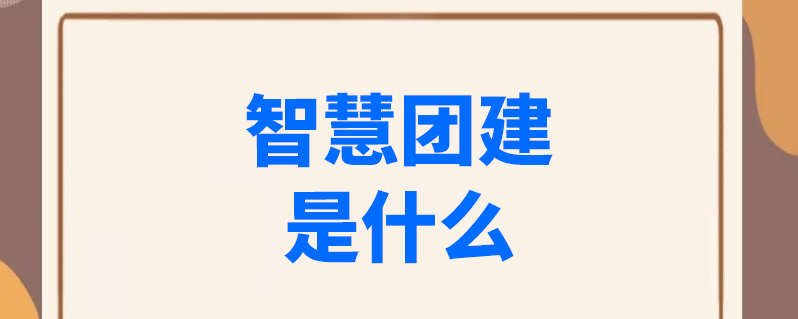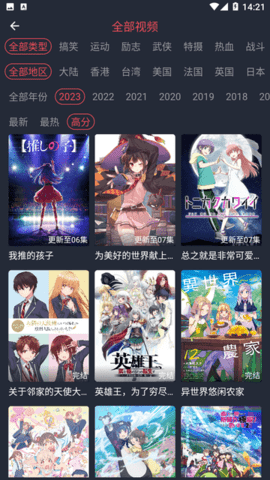CSS3如何实现图形下落动画效果 CSS3实现图形下落动画效果代码示例
作者:袖梨
2022-06-25
CSS3如何实现图形下落动画效果?本篇文章小编给大家分享一下CSS3实现图形下落动画效果代码示例,文章代码介绍的很详细,小编觉得挺不错的,现在分享给大家供大家参考,有需要的小伙伴们可以来看看。
先看效果
实现代码
css;">* {
margin: 0;
padding: 0;
box-sizing: border-box;
}
body {
width: 100%;
height: auto;
background: #f90;
overflow: hidden;
}
.box {
background: #f70;
transform: rotate(45deg);
position: absolute;
box-shadow: 2px 2px 3px rgba(0, 0, 0, 0.3);
}
.box1 {
left: calc(50% - 25px);
top: calc(100% - 75px);
animation: box1 cubic-bezier(1, 0, 0.45, 1.4) 2s 1;
}
.box2 {
left: calc(50% - 65px);
top: calc(100% - 115px);
animation: box2 cubic-bezier(1, 0, 0.45, 1.4) 2.5s 1;
}
.box3 {
left: calc(50% + 15px);
top: calc(100% - 115px);
animation: box3 cubic-bezier(1, 0, 0.45, 1.4) 3s 1;
}
.box4 {
left: calc(50% + 55px);
top: calc(100% - 155px);
animation: box4 cubic-bezier(1, 0, 0.45, 1.4) 3.5s 1;
}
.box5 {
left: calc(50% - 105px);
top: calc(100% - 155px);
animation: box5 cubic-bezier(1, 0, 0.45, 1.4) 4s 1;
}
.box6 {
left: calc(50% - 25px);
top: calc(100% - 155px);
animation: box6 cubic-bezier(1, 0, 0.45, 1.4) 4.5s 1;
}
@keyframes box1 {
from {
top: -100px;
}
to {
top: calc(100% - 75px);
}
}
@keyframes box2 {
from {
top: -100px;
}
to {
top: calc(100% - 115px);
}
}
@keyframes box3 {
from {
top: -100px;
}
to {
top: calc(100% - 115px);
}
}
@keyframes box4 {
from {
top: -100px;
}
to {
top: calc(100% - 155px);
}
}
@keyframes box5 {
from {
top: -100px;
}
to {
top: calc(100% - 155px);
}
}
@keyframes box6 {
from {
top: -100px;
}
to {
top: calc(100% - 155px);
}
}