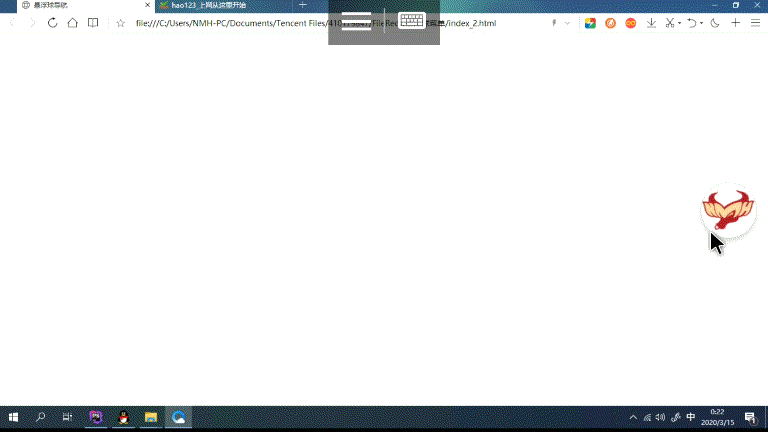html滑动仿悬浮球菜单效果如何实现 html滑动仿悬浮球菜单效果实现代码
作者:袖梨
2022-06-25
html滑动仿悬浮球菜单效果如何实现?本篇文章小编给大家分享一下html滑动仿悬浮球菜单效果实现代码,文章代码介绍的很详细,小编觉得挺不错的,现在分享给大家供大家参考,有需要的小伙伴们可以来看看。
css样式
html,body{
width: 100%;
height: 100%;
margin: 0;padding: 0;
}
/*导航图标*/
.NMH-g-navicon{
position: fixed;
top: 40%;
right: 020px;
}
.NMH-g-navicon.Jnmh-onleft{
right: auto;
left: 020px;
}
/*导航图标logo按钮*/
.NMH-g-navicon .Jnmh-btnlogo{
position: absolute;
display: block;
top: 50%;
right: 0;
margin-top: -50px;
border: 0;
background: url(img/icon_128.png) no-repeat center center;
background-size: 95% 95%;
border: 1px solid rgba(0, 0, 0, 0.1);
box-shadow: rgba(0, 0, 0, 0.12) 0px 6px 10px 0px;
outline: none;
border-radius: 50%;
z-index: 1;
}
.NMH-g-navicon .Jnmh-btnlogohover{
position: absolute;
display: block;
top: 50%;
right: 0;
margin: 0;padding: 0;
margin-top: -50px;
border: 0;
overflow: hidden;
/*background-color: red;*/
}
/*导航图标logo按钮-鼠标经过*/
.NMH-g-navicon.Jnmh-open .Jnmh-btnlogohover{
margin-top: -150px;
border-radius: 150px 0 0 150px;
}
.NMH-g-navicon.Jnmh-onleft .Jnmh-btnlogohover{
left: 0;
right: auto;
border-radius: 0 150px 150px 0;
}
/*导航图标菜单子容器*/
.NMH-g-navicon .Jnmh-m-submenu{
position: absolute;
background-color: transparent;
list-style: none;
top: -020px;
bottom: -020px;
left: -020px;
right: -020px;
margin: 0;
padding: 0;
}
.NMH-g-navicon .Jnmh-m-submenu .Jnmh-subli{
position: absolute;
width: 100%;height: 100%;
transform: rotate(0deg);
-webkit-transform: rotate(0deg);
transition: all 0.8s ease-in-out;
}
.Jnmh-m-submenu .Jnmh-subdl{
position: absolute;
left: 50%;
bottom: 100%;
width: 0;
height: 0;
line-
margin-left: 0;
background: #fff;
border-radius: 50%;
text-align: center;
font-size: 1px;
overflow: hidden;
cursor: pointer;
box-shadow: none;
transition: all 0.8s ease-in-out, color 0.1s, background 0.1s;
}
/*导航图标-展开菜单时*/
.NMH-g-navicon.Jnmh-open .Jnmh-m-submenu .Jnmh-subdl{
line-
margin-left: -40px;
box-shadow: 0 3px 3px rgba(0, 0, 0, 0.1);
font-size: 14px;
}
/*导航图标-三级菜单容器*/
.NMH-g-navicon.Jnmh-open .Jnmh-m-submenu .Jnmh-subdd{
position: absolute;
line-height: normal;
}
html代码
javascript代码