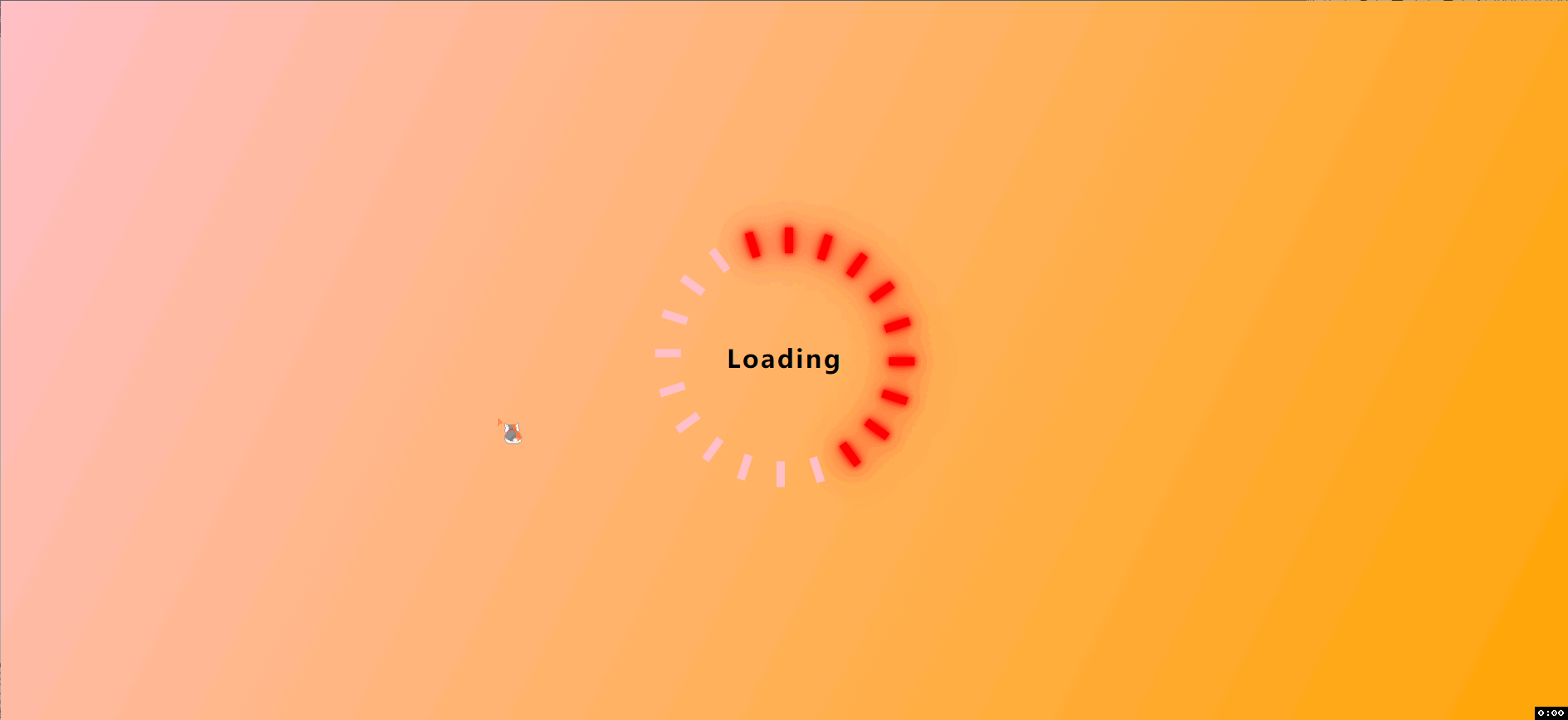CSS3通过var()和calc()函数实现动画特效代码示例
作者:袖梨
2022-06-25
本篇文章小编给大家分享一下CSS3通过var()和calc()函数实现动画特效代码示例,文章代码介绍的很详细,小编觉得挺不错的,现在分享给大家供大家参考,有需要的小伙伴们可以来看看。
预习知识点.
动画帧
背景渐变
var() 和 calc() 的使用
flex布局的场景
Start:
创建HTML结构:
css;">
因为我们要转圈圈, 所以需要20个小盒子来组成我们的圈盒子,里面加上 style 样式: --i :num 这样我们获取到后面的数值.
盒子居中:
*{
margin: 0;
padding: 0;
box-sizing: border-box;
}
section{
display:flex;
justify-content: center;
align-items: center;
min-height: 100vh;
background: -webkit-linear-gradient(left top, pink, orange);
}
使用 flex 布局, 讲盒子定位到正中央的位置,
background: -webkit-pnear-gradient(left top, pink, orange);
这个是渐变背景.
设置 loading 盒子大小.
.loading{
position: relative;
}
定位loading 盒子里面的文本和圈盒子.
.loading .text::after{
content: "Loading";
position: absolute;
top: 50%;
left: 50%;
transform: translate(-50%, -50%);
color: #000;
font-size: 24px;
font-weight:600;
text-align: center;
line-
transition: all .5s;
letter-spacing: 2px;
}
.loading .clock{
position:absolute;
left: 50%;
background-color:red;
transform: rotate(calc(18deg * var(--i)));
transform-origin: 0 125px;
animation: clock 1.2s linear infinite;
animation-delay: calc(0.06s * var(--i));
}
通过 var (–i) 我们就可以获取到 该标签 style 里面 i 的num值,
度数的计算 360 / 20 = 18 deg 因为我们是20个圈盒子, 每个旋转 18deg,之后的都叠加旋转, 就可以达到这个效果。 但是如果不更改旋转的位置, 那么就会绕着圈盒子的正中央直接进行旋转, 不会散开,而直接构成一个圆。
圈盒子的旋转定位 就是这样来的。
定义动画,添加动画
@keyframes clock {
0%, 50%{
background-color:pink;
box-shadow: none;
}
50.1%, 100%{
background-color: red;
box-shadow: 0 0 5px red,
0 0 10px red,
0 0 25px red,
0 0 40px red;
}
}
transform-origin: 0 125px;
animation: clock 1.2s linear infinite;
animation-delay: calc(0.06s * var(--i));
对应盒子阴影, 可以设置多个值, 这样更炫.
加上Hover事件 停止动画
loading .text:hover::after{
content: "Ended";
transform: translate(-50%, -50%) translateY(-8px) scale(1.3);
color: red;
}
.loading:hover .clock{
animation-play-state: paused;
}