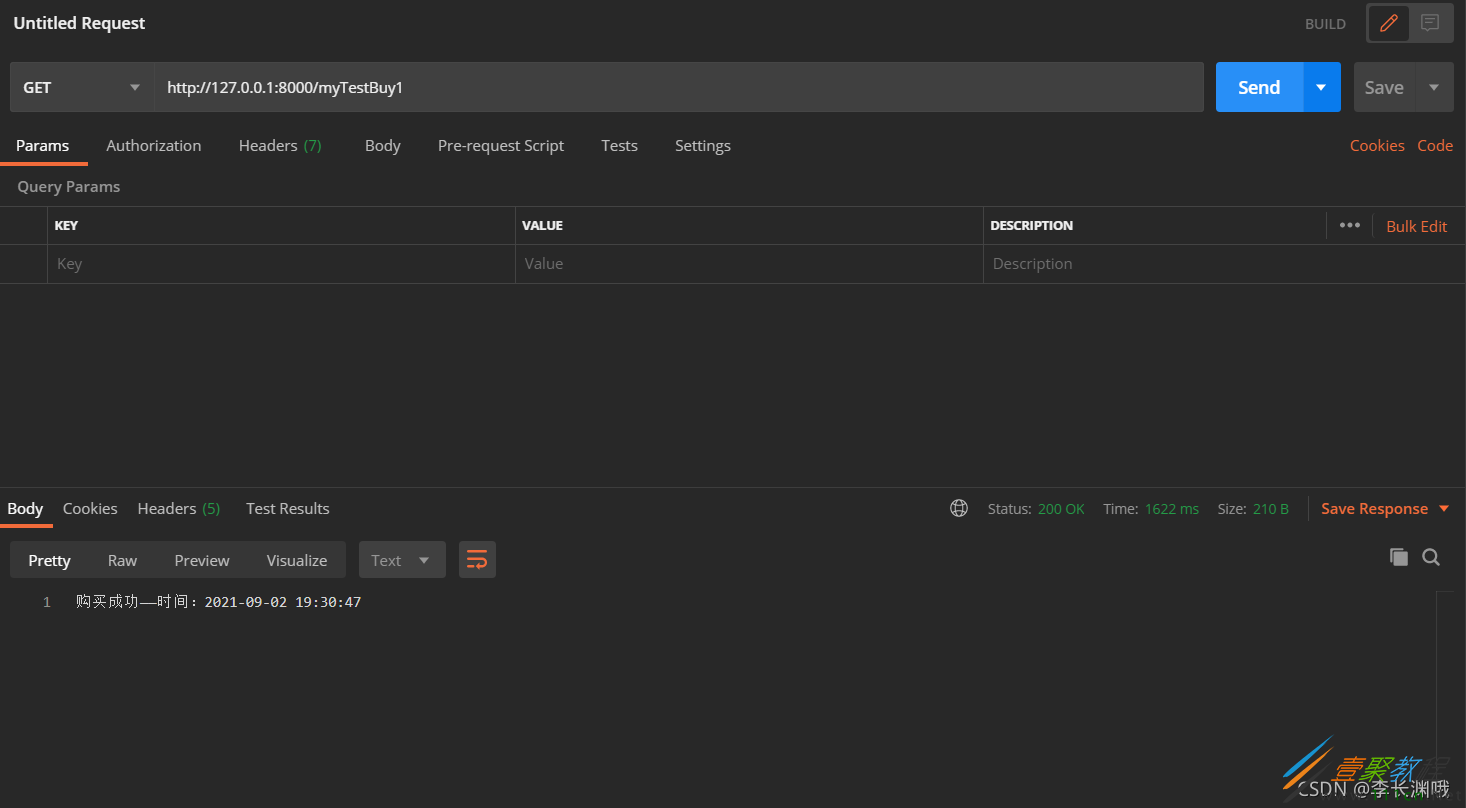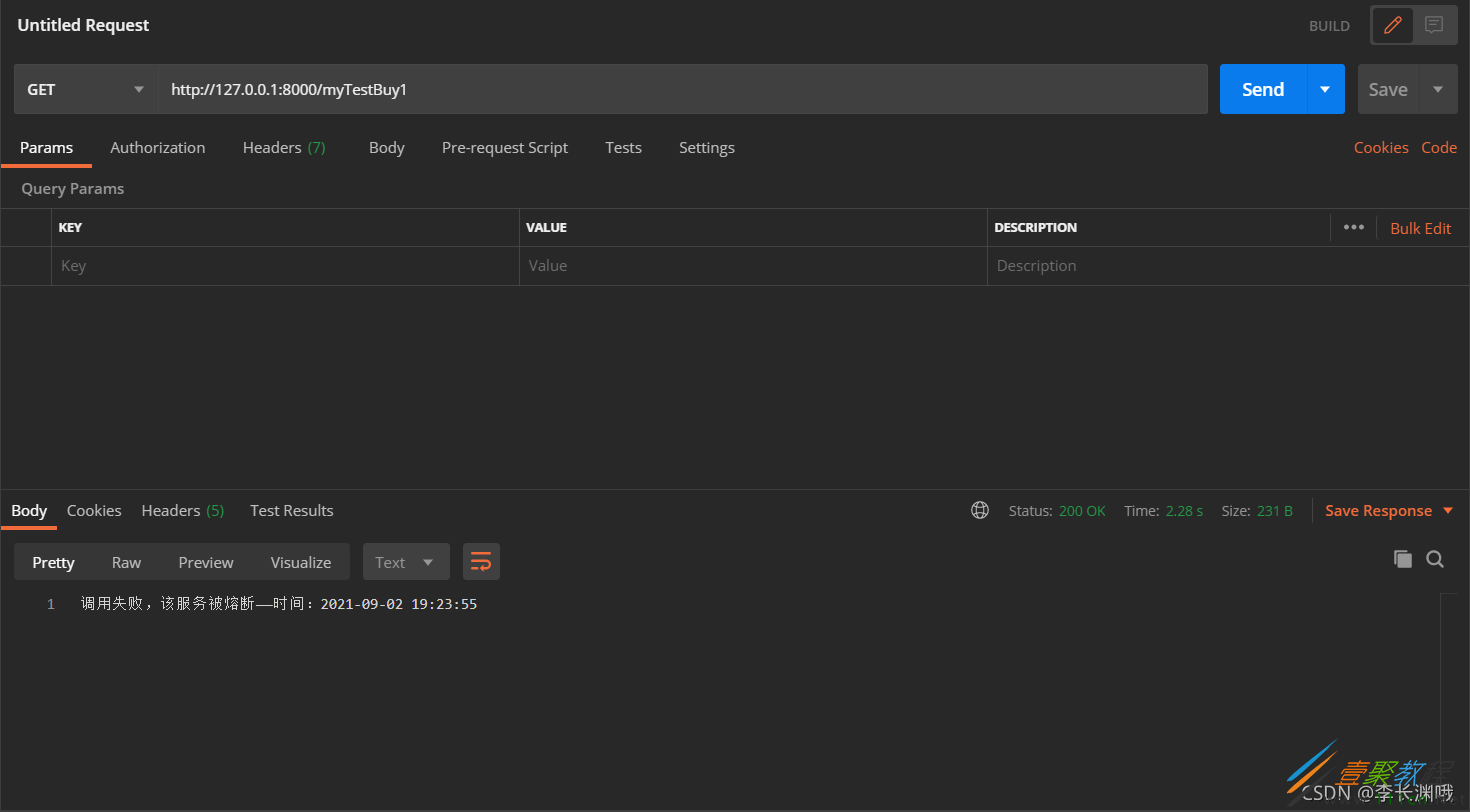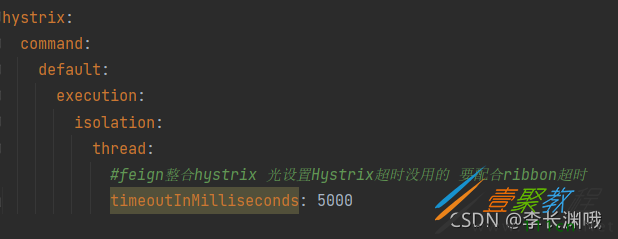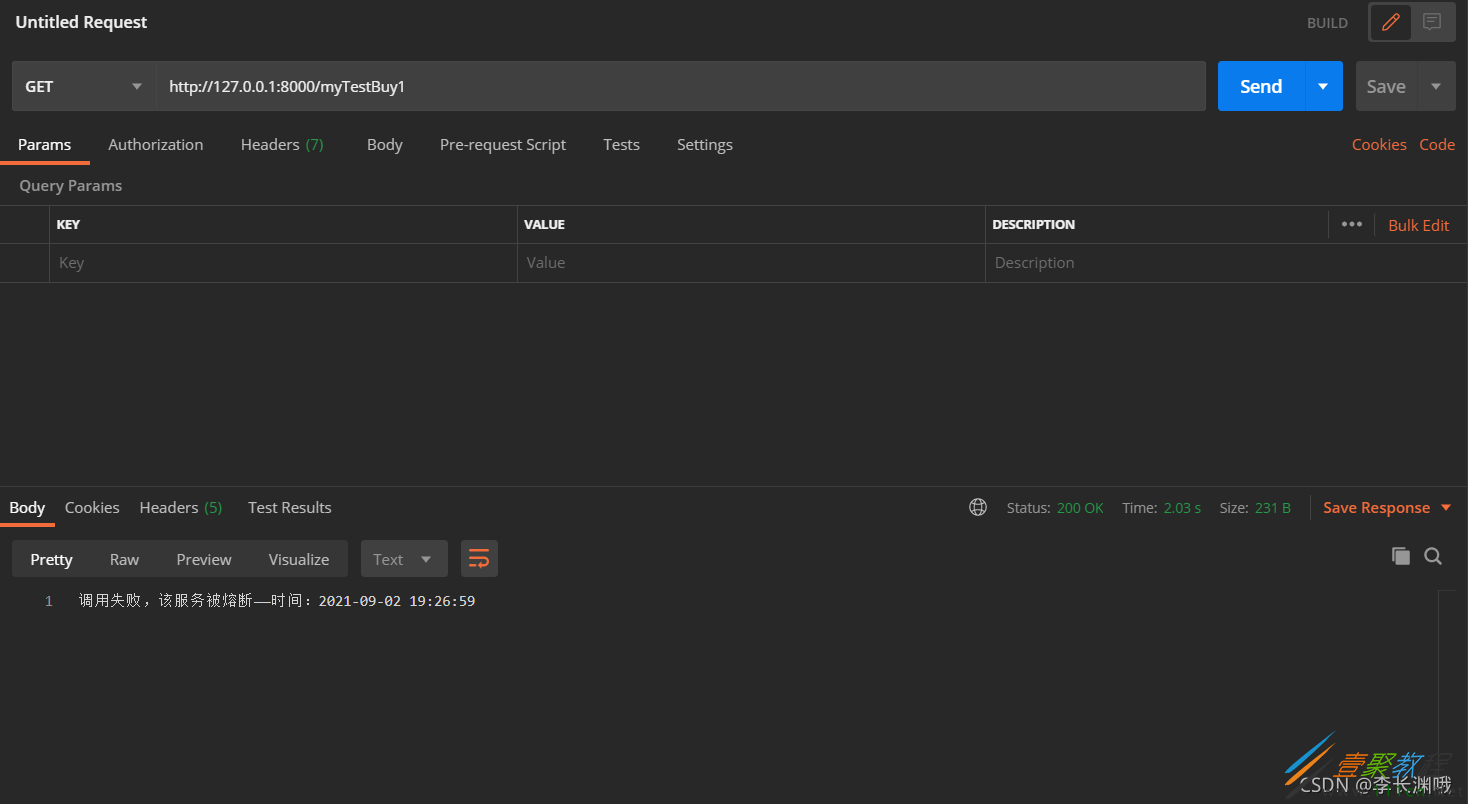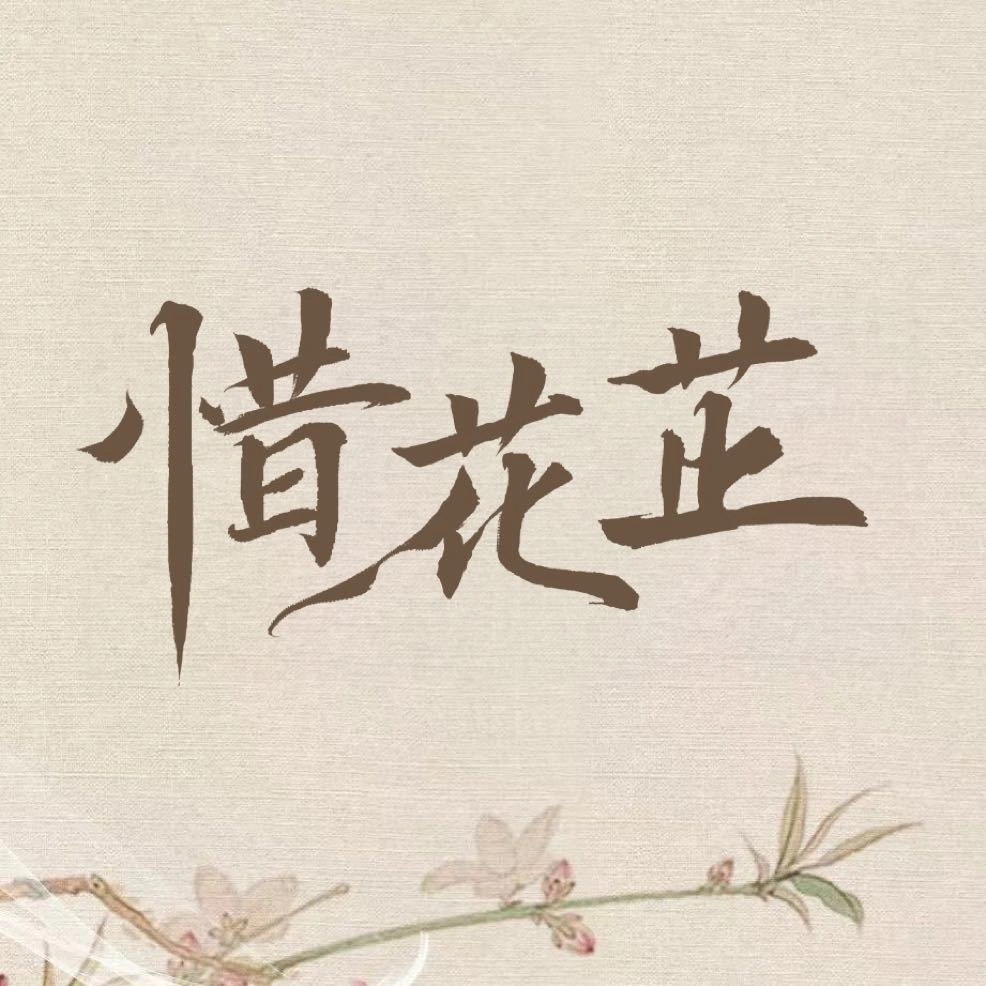Open-Feign整合hystrix降级熔断代码实例
作者:袖梨
2022-06-29
本篇文章小编给大家分享一下Open-Feign整合hystrix降级熔断代码实例,文章代码介绍的很详细,小编觉得挺不错的,现在分享给大家供大家参考,有需要的小伙伴们可以来看看。
一、服务端
1、配置文件
application.yml
server:
port: 9000
spring:
application:
name: my-test2 #服务的名称
2、控制层
@RestController
public class ShoppingController {
@RequestMapping("/myTestBuy2")
public String myTestBuy2(){
//用来模拟服务超时
try {
Thread.sleep(6000);
} catch (InterruptedException e) {
e.printStackTrace();
}
return "购买成功——时间:"+ new SimpleDateFormat("yyyy-MM-dd HH:mm:ss").format(new Date());
}
}
二、客户端
1、依赖
org.springframework.cloud
spring-cloud-starter-openfeign
org.springframework.cloud
spring-cloud-starter-netflix-hystrix
2、配置文件
server:
port: 8000
spring:
application:
name: my-test1 #服务的名称
#允许服务降级配置
feign:
hystrix:
enabled: true
#自定义ribbon的超时时间 设置的要比hystrix-timeoutInMilliseconds超时时间大
ribbon:
#指的是建立连接后从服务器读取到可用资源所用的时间。
ReadTimeout: 10000
#指的是建立连接所用的时间,适用于网络状况正常的情况下,两端连接所用的时间,处理请求的超时时间,默认为5秒。
ConnectTimeout: 10000
hystrix:
command:
default:
execution:
isolation:
thread:
#feign整合hystrix 光设置Hystrix超时没用的 要配合ribbon超时
timeoutInMilliseconds: 5000
my-test2:
url: http://127.*0*.*0.1:9000
3、启动类
@SpringBootApplication
@EnableFeignClients//开启open-feign
@EnableHystrix//开启降级熔断服务
public class MyTestApplication1 {
public static void main(String[] args) {
SpringApplication.run(MyTestApplication1.class,args);
}
}
4、在控制层当中调用
@RestController
public class TestController1 {
@Autowired
TestService1 testService1;
@RequestMapping("/myTestBuy1")
public String myTestBuy2(){
return testService1.myTestBuy2();
}
}
5、创建一个类实现服务FeignClient接口
@Component
public class MyHystrix1 implements TestService1 {
@Override
public String myTestBuy2() {
return "调用失败,该服务被熔断——时间:"+ new SimpleDateFormat("yyyy-MM-dd HH:mm:ss").format(new Date());
}
}
6、在服务FeignClient接口上配置FallBack实现类
@FeignClient(name = "my-test2", url = "${my-test2.url}", fallback = MyHystrix1.class)
public interface TestService1 {
@RequestMapping("/myTestBuy2")
String myTestBuy2();
}
三、测试
1、场景一服务正常调用
2、场景二当被调服务停止运行时
只给两秒的时间,则自动启动熔断
3、场景三当调取服务超时时
熔断时间根据hystrix设置的时间,我这里设置的是5秒
4、其他