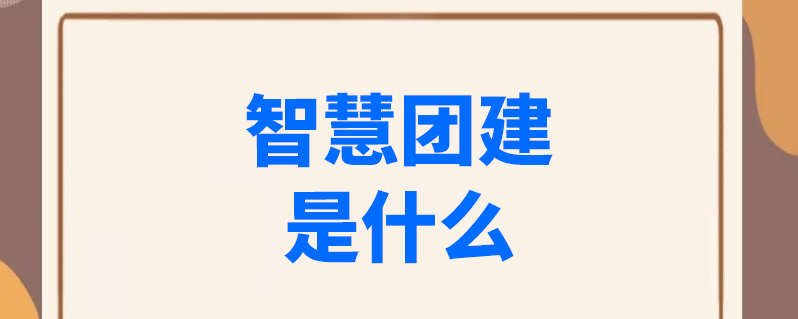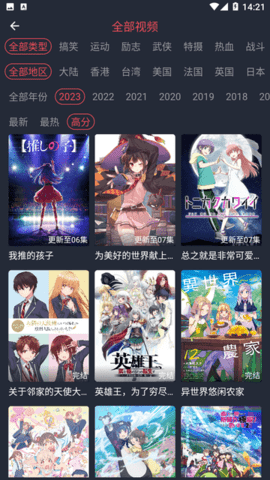Python图像特效之模糊玻璃效果代码示例
作者:袖梨
2022-06-25
本篇文章小编给大家分享一下Python图像特效之模糊玻璃效果代码示例,文章代码介绍的很详细,小编觉得挺不错的,现在分享给大家供大家参考,有需要的小伙伴们可以来看看。
一种基于高斯滤波和邻域随机采样,生成一种毛玻璃的图像特效,简单来说,就是先对图像做高斯滤波模糊,然后对模糊后的图像,通过对邻域的随机采样来赋予当前的像素点,这样,生成的图像有有一定的随机扰动和模糊,看起来就像隔着一层毛玻璃在观察图像一样。
# -*- coding: utf-8 -*-
"""
Created on Sun Aug 20 11:03:53 2017
@author: shiyi
"""
import matplotlib.pyplot as plt
from skimage.filters import gaussian
from scipy.misc import imsave, imread
import random
file_name='D:/Visual Effects/PS Algorithm/4.jpg';
img=imread(file_name)
g_img = gaussian(img, sigma=2, multichannel=True)
img_out = g_img.copy()
rows, cols, dpt = img.shape
p_size = 3
for i in range(p_size, rows-p_size, 1):
for j in range(p_size, cols-p_size, 1):
k1= random.random() - 0.5
k2= random.random() - 0.5
m=int (k1*(p_size*2-1))
n=int (k2*(p_size*2-1))
h=(i+m) % rows
w=(j+n) % cols
img_out[i, j, :] = g_img[h, w, :]
imsave('out.jpg', img_out)
plt.figure
plt.imshow(img_out)
plt.show()
效果图:
效果图:
小编再为大家分享一段之前收藏的实例
#coding:utf-8
'''
毛玻璃效果
'''
import cv2
import numpy as np
src = cv2.imread('datas/images/f1.jpg')
dst = np.zeros_like(src)
rows,cols,_ = src.shape
offsets = 5
random_num = 0
for y in range(rows - offsets):
for x in range(cols - offsets):
random_num = np.random.randint(0,offsets)
dst[y,x] = src[y + random_num,x + random_num]
cv2.imshow('src',src)
cv2.imshow('dst',dst)
cv2.waitKey()
cv2.destroyAllWindows()