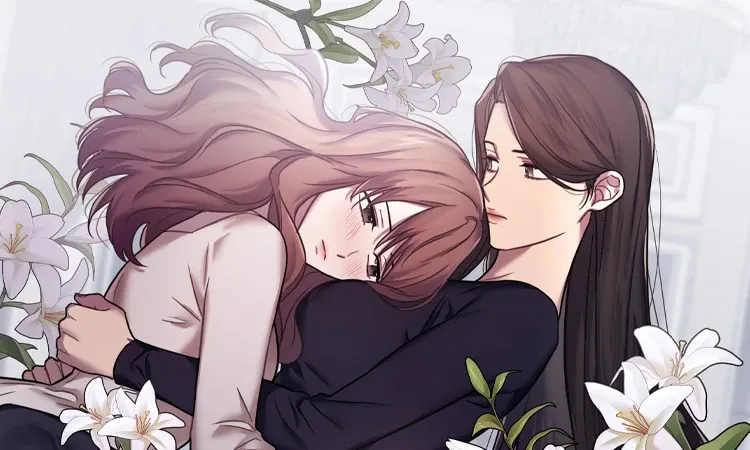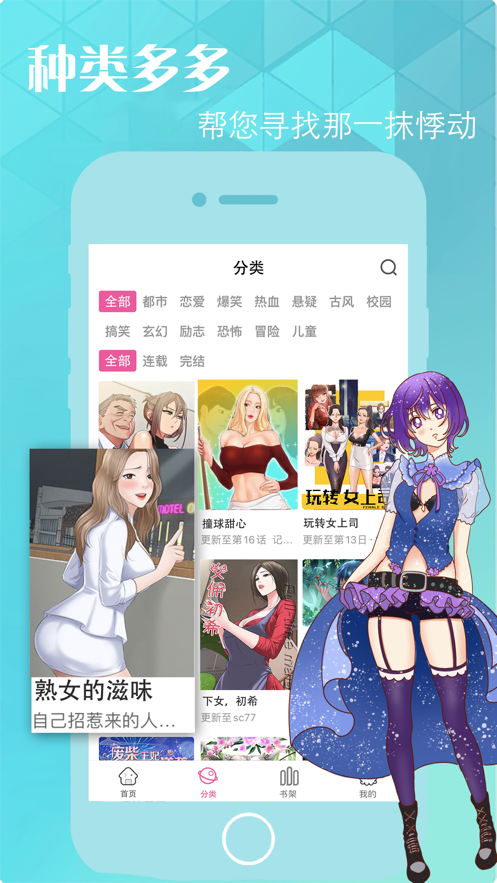Springboot在有锁的情况下正确使用事务实现代码
作者:袖梨
2022-06-29
本篇文章小编给大家分享一下Springboot在有锁的情况下正确使用事务实现代码,文章代码介绍的很详细,小编觉得挺不错的,现在分享给大家供大家参考,有需要的小伙伴们可以来看看。
1. 概述
老话说的好:想要赚钱,就去看看有钱人有什么需求,因为有钱人钱多,所以赚的多。
言归正传,在Java项目的研发中,“锁”这个词并不陌生,最经典的使用场景是商品的超卖问题。
很多Java小白,通常会认为,给代码加上一把“锁”,就能解决多扣库存问题,却忽略了数据库事务的问题,今天我们就来做一个实验,分析一下商品超卖问题。
2. 场景介绍
有一款商品,库存只剩1件。
购买商品时,做三个动作,一是检查库存,二是扣库存,三是生成订单,三个动作在一个事务中执行。
模拟并发场景,使用10个线程同时执行用户购买商品的操作。
3. 代码实现
3.1 不加锁的代码实现
@Transactional(rollbackFor = Exception.class)
public void buy() {
// 查看是商品否有库存
Integer count = getProductCount();
if(count <= 0) {
throw new RuntimeException("库存为 0");
}
// 减库存
productRepository.reductCount();
// 生成订单
createOrder();
}
首先我们正常编写业务逻辑,用 @Transactional 注解控制事务。
经并发实验,产生了超卖的现象。
3.2 加锁的代码实现
@Transactional(rollbackFor = Exception.class)
public synchronized void buy() {
// 查看是商品否有库存
Integer count = getProductCount();
if(count <= 0) {
throw new RuntimeException("库存为 0");
}
// 减库存
productRepository.reductCount();
// 生成订单
createOrder();
}
这次我们使用 synchronized 关键字给方法加了把“锁”,理论上应该不会产生超卖现象了吧。
经实验,仍然产生了超卖现象。
因为虽然方法被锁住了,可是@Transactional 注解并没有及时的提交事务,导致库存没有及时扣减为0,因此还是超卖了。
3.3 正确使用事务的代码实现
@Autowired
private PlatformTransactionManager platformTransactionManager;
@Autowired
private TransactionDefinition transactionDefinition;
// @Transactional(rollbackFor = Exception.class)
public synchronized void buy() {
// 开启事务
TransactionStatus transactionStatus = platformTransactionManager.getTransaction(transactionDefinition);
try {
// 查看是商品否有库存
Integer count = getProductCount();
if(count <= 0) {
throw new RuntimeException("库存为 0");
}
// 减库存
productRepository.reductCount();
// 生成订单
createOrder();
// 事务提交
platformTransactionManager.commit(transactionStatus);
} catch (Exception ex) {
log.error(ex.getMessage(), ex);
// 事务回滚
platformTransactionManager.rollback(transactionStatus);
}
}
这次我们不使用@Transactional 注解管理事务了,改为手动管理事务。
经实验,解决了超卖现象。