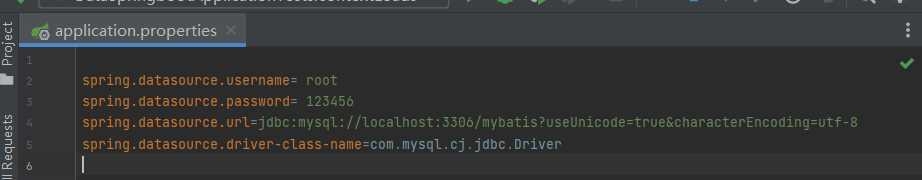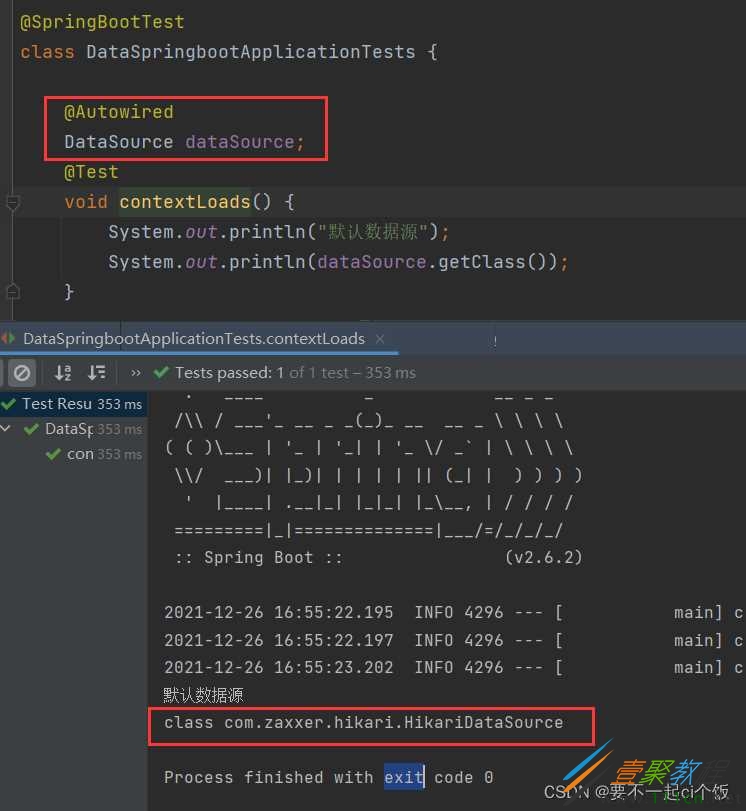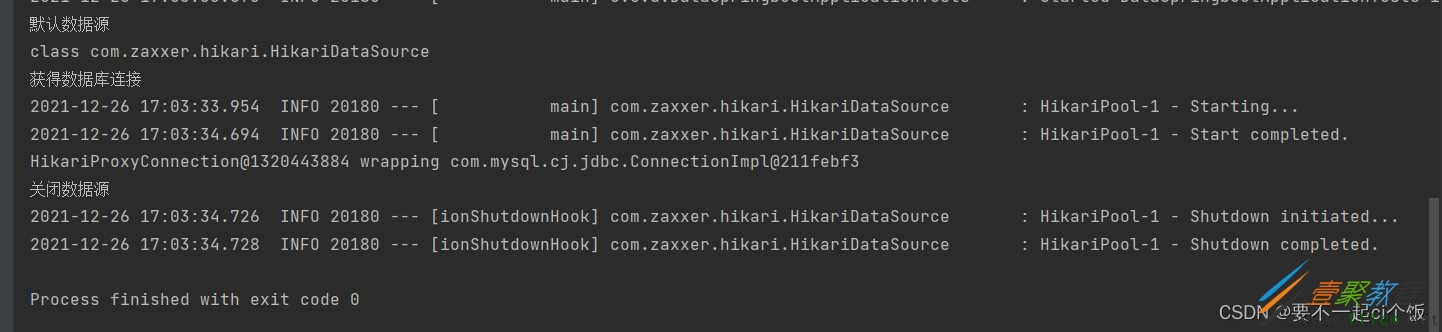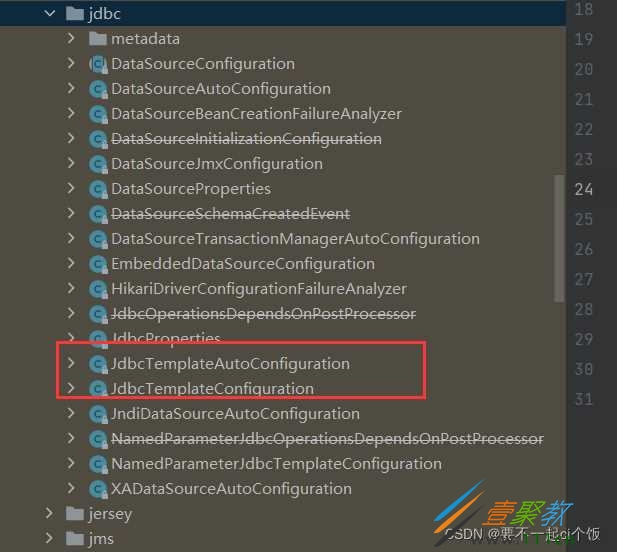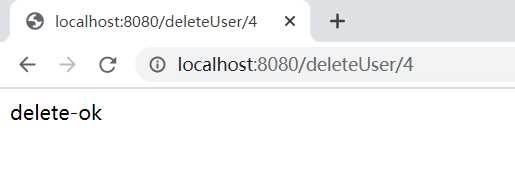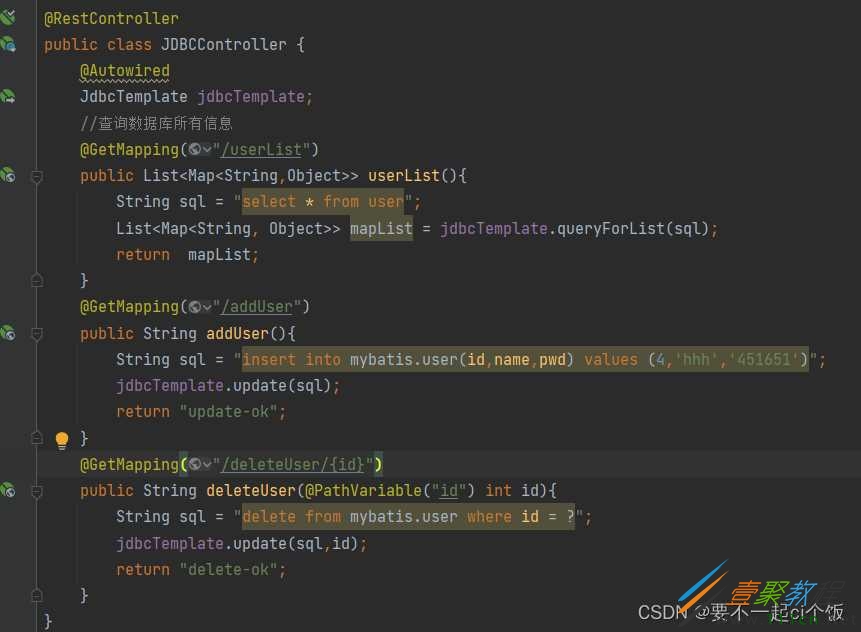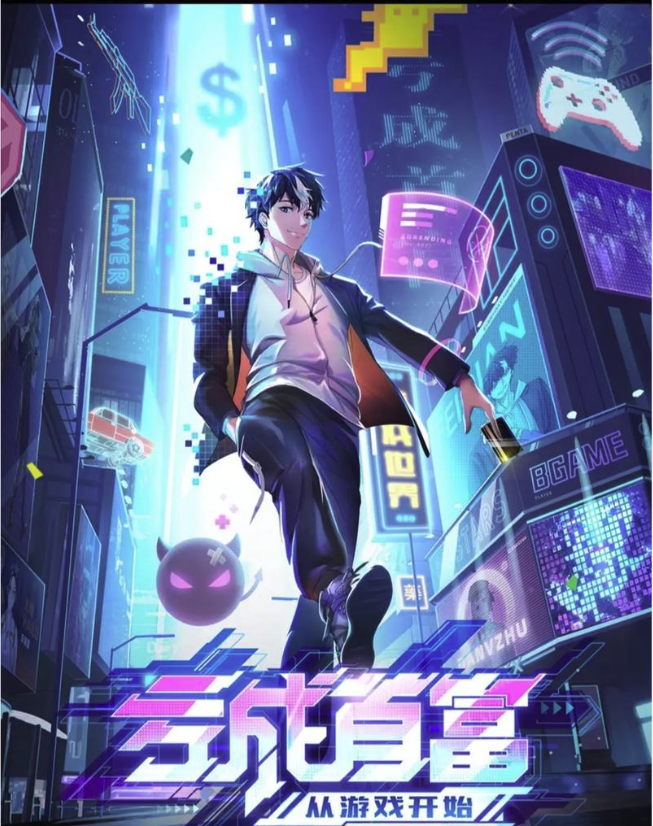SpringBoot封装JDBC代码实现方法
作者:袖梨
2022-06-29
本篇文章小编给大家分享一下SpringBoot封装JDBC代码实现方法,文章代码介绍的很详细,小编觉得挺不错的,现在分享给大家供大家参考,有需要的小伙伴们可以来看看。
Spring Boot中可以在配置文件中直接进行数据库配置,
spring.datasource.username= root spring.datasource.password= 123456 spring.datasource.url=jdbc:mysql://localhost:3306/mybatis?useUnicode=true&characterEncoding=utf-8 spring.datasource.driver-class-name=com.mysql.cj.jdbc.Driver
SpringBoot可以直接生成数据库对象
默认数据源为Hikari
jdbc连接
import org.junit.jupiter.api.Test;
import org.springframework.beans.factory.annotation.Autowired;
import org.springframework.boot.test.context.SpringBootTest;
import javax.sql.DataSource;
import java.sql.Connection;
import java.sql.SQLException;
@SpringBootTest
class DataSpringbootApplicationTests {
@Autowired
DataSource dataSource;
@Test
void contextLoads() throws SQLException {
System.out.println("默认数据源");
System.out.println(dataSource.getClass());
System.out.println("获得数据库连接");
Connection connection = dataSource.getConnection();
System.out.println(connection);
System.out.println("关闭数据源");
connection.close();
}
}
springboot中有很多template已经写好可以直接拿来用
import org.springframework.beans.factory.annotation.Autowired;
import org.springframework.jdbc.core.JdbcTemplate;
import org.springframework.web.bind.annotation.GetMapping;
import org.springframework.web.bind.annotation.PathVariable;
import org.springframework.web.bind.annotation.RestController;
import java.util.List;
import java.util.Map;
@RestController
public class JDBCController {
@Autowired
JdbcTemplate jdbcTemplate;
//查询数据库所有信息
@GetMapping("/userList")
public List> userList(){
String sql = "select * from user";
List> mapList = jdbcTemplate.queryForList(sql);
return mapList;
}
@GetMapping("/addUser")
public String addUser(){
String sql = "insert into mybatis.user(id,name,pwd) values (4,'hhh','451651')";
jdbcTemplate.update(sql);
return "update-ok";
}
@GetMapping("/deleteUser/{id}")
public String deleteUser(@PathVariable("id") int id){
String sql = "delete from mybatis.user where id = ?";
jdbcTemplate.update(sql,id);
return "delete-ok";
}
}