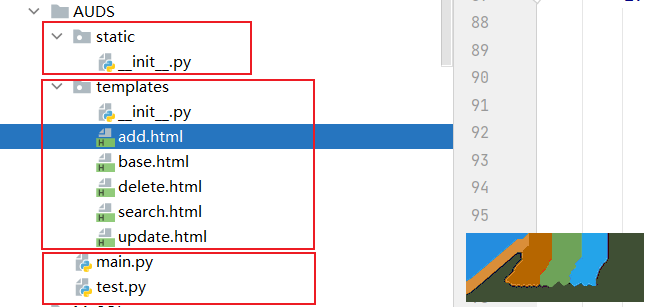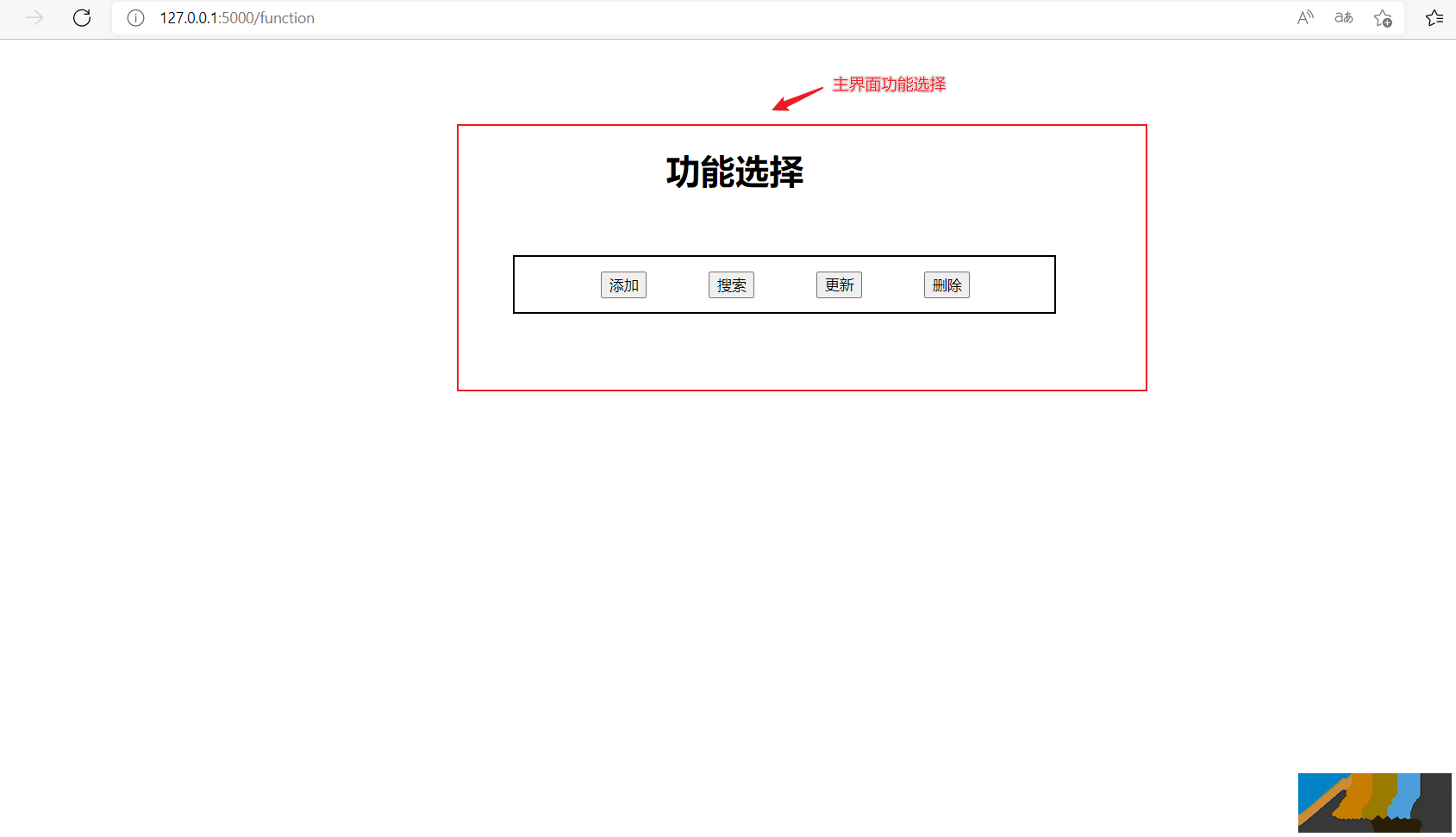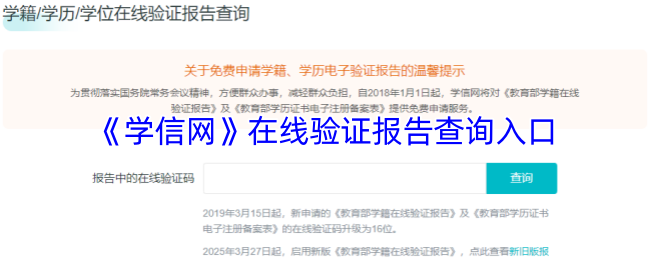python MySQLdb连接数据使用代码示例
作者:袖梨
2022-06-25
本篇文章小编给大家分享一下python MySQLdb连接数据使用代码示例,文章代码介绍的很详细,小编觉得挺不错的,现在分享给大家供大家参考,有需要的小伙伴们可以来看看。
1.文件结构
MySQLdb和pymysql的使用差不多阅读的小伙伴可以自己尝试实现
2.实验效果
3.主文件:main.py
import MySQLdb
from flask_wtf import FlaskForm
from wtforms.validators import DataRequired,EqualTo,Length
from wtforms import StringField,SubmitField,PasswordField,TelField
from flask import Flask,render_template,redirect,url_for,abort,request,jsonify
app=Flask(__name__)
app.secret_key='stu'
#连接数据mysql
conn=MySQLdb.connect(
host='127.0.0.1',
port=3306,
user='root',
password='root',
db='main'
)
cur=conn.cursor()
#增加用户表单
class StuForm(FlaskForm):
name=StringField(label='用户名: ',validators=[DataRequired()])
password=PasswordField(label='密码: ',validators=[DataRequired(),Length(min=3,max=8)])
submit=SubmitField(label='提交')
#搜索用户表单
class SStuForm(FlaskForm):
name = StringField(label='用户名: ', validators=[DataRequired()])
submit=SubmitField(label='提交')
#更新用户表单
class UStuForm(FlaskForm):
name = StringField(label='用户名: ', validators=[DataRequired()])
password = PasswordField(label='密码: ', validators=[DataRequired(), Length(min=3, max=8)])
submit = SubmitField(label='提交')
#删除用户表单
class DStuForm(FlaskForm):
name = StringField(label='用户名: ', validators=[DataRequired()])
submit = SubmitField(label='提交')
def CreateTab():
sql="create table student(name varchar(20),password varchar(30))"
cur.execute(sql)
conn.commit()
cur.close()
@app.route('/add',methods=['POST','GET'])
def add():
stuform=StuForm()
if request.method=='POST':
if stuform.validate_on_submit():
name=stuform.name.data
password=stuform.password.data
print('name: {}'.format(name))
print('password: {}'.format(password))
sql=f"insert into student(name,password) values('{name}','{password}')"
cur.execute(sql)
conn.commit()
return jsonify('Add Successed!')
return render_template('add.html',stuform=stuform)
@app.route('/search',methods=['POST','GET'])
def search():
sstuform=SStuForm()
if request.method=='POST':
if sstuform.validate_on_submit():
name=sstuform.name.data
sql=f"select count(name) from student where name='{name}'"
cur.execute(sql)
conn.commit()
count=cur.fetchone()[0]
if count
4.base.html文件
Title
功能选择
5.update.html文件
Insert
6.delete.html文件
Insert
7.search.html文件
Insert