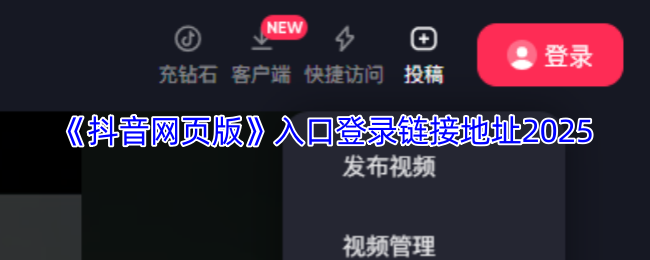Oracle临时表空间删除和重建实现代码示例
本篇文章小编给大家分享一下Oracle临时表空间删除和重建实现代码示例,文章代码介绍的很详细,小编觉得挺不错的,现在分享给大家供大家参考,有需要的小伙伴们可以来看看。
一、临时表空间概念
临时表空间用来管理数据库排序操作以及用于存储临时表、中间排序结果等临时对象,当ORACLE里需要用到SORT的时候,并且当PGA中sort_area_size大小不够时,将会把数据放入临时表空间里进行排序。临时表空间存储大规模排序操作(小规模排序操作会直接在RAM里完成,大规模排序才需要磁盘排序Disk Sort)和散列操作的中间结果.它跟永久表空间不同的地方在于它由临时数据文件(temporary files)组成的,而不是永久数据文件(datafiles)。临时表空间不会存储永久类型的对象,所以它不会也不需要备份。另外,对临时数据文件的操作不产生redo日志,不过会生成undo日志。
创建临时表空间或临时表空间添加临时数据文件时,即使临时数据文件很大,添加过程也相当快。这是因为ORACLE的临时数据文件是一类特殊的数据文件:稀疏文件(Sparse File),当临时表空间文件创建时,它只会写入文件头部和最后块信息(only writes to the header and last block of the file)。它的空间是延后分配的.这就是你创建临时表空间或给临时表空间添加数据文件飞快的原因。
另外,临时表空间是NOLOGGING模式以及它不保存永久类型对象,因此即使数据库损毁,做Recovery也不需要恢复Temporary Tablespace。
二、重建oracle临时表空间过程
STEP1:Find the existing temp tablespace details--查找现有临时表空间信息
SQL> select tablespace_name,file_name from dba_temp_files TABLESPACE_NAME FILE_NAME ------------------------------ ------------------------------------------------- TEMP /home/oracle/app/oracle/oradata/cdb1/orcl/orcl_temp01201 4-07-30_04-39-23-PM.dbf
STEP2:Create another Temporary Tablespace TEMP1--创建一个临时表空间
CREATE TEMPORARY TABLESPACE TEMP1 TEMPFILE ‘/u01/app/oradata/DBACLASS/temp01′ SIZE 2G;
STEP3:Move Default Database temp tablespace--移动默认数据库临时表空间
ALTER DATABASE DEFAULT TEMPORARY TABLESPACE TEMP1;
STEP4:If any sessions are using temp space, then kill them.--禁止使用临时表空间
SELECT b.tablespace,b.segfile#,b.segblk#,b.blocks,a.sid,a.serial#, a.username,a.osuser, a.status FROM v$session a,v$sort_usage b WHERE a.saddr = b.session_addr; ALTER SYSTEM KILL SESSION 'SID,SERIAL#' IMMEDIATE;
STEP5:Drop the original temp tablespace.
Drop temp tablespace--删除临时表空间
DROP TABLESPACE temp INCLUDING CONTENTS AND DATAFILES;
If you want to change the name from TEMP1 to TEMP, then follow the same process as below.
STEP6:Create TEMP tablespace--创建临时表空间
CREATE TEMPORARY TABLESPACE TEMP TEMPFILE /u01/app/temp/temp01′ SIZE 2000M;
STEP7: Make TEMP as default tablespace
ALTER DATABASE DEFAULT TEMPORARY TABLESPACE temp;
STEP8: Drop temporary for tablespace temp1
DROP TABLESPACE temp1 INCLUDING CONTENTS AND DATAFILES;
三、查询TEMP TABLESPACE利用率
3.1 script 1
column used_MBytes format 999,999
column free_Mbytes format 999,999
column total_MBytes format 999,999
column collect_time format A15
select
to_char(sysdate,'DD-MON-RR:HH24:MI') collect_time
,round(used_blocks*8192/1024/1024,0) used_Mbytes
,round(free_blocks*8192/1024/1024,0) free_Mbytes
,round(total_blocks*8192/1024/1024,0) total_Mbytes
from
V$sort_segment
where
tablespace_name like '%TEMP%'
/
eg:
COLLECT_TIME USED_MBYTES FREE_MBYTES TOTAL_MBYTES
--------------- ----------- ----------- ------------
17-JUL-16:17:23 5 24 29
3.2 script 2
set lines 180 col FreeSpaceGB format 999,999 col UsedSpaceGB format 999,999 col TotalSpaceGB format 999,999 col host_name format a30 col tablespace_name format a30 select tablespace_name, (free_blocks*8)/1024 FreeSpaceMB, (used_blocks*8)/1024 UsedSpaceMB, (total_blocks*8)/1024 TotalSpaceMB, i.instance_name,i.host_name from gv$sort_segment ss,gv$instance i where ss.tablespace_name in (select tablespace_name from dba_tablespaces where tablespace_name='&TEMPTBS' and contents='TEMPORARY') and i.inst_id=ss.inst_id; eg: TABLESPACE_NAME FREESPACEMB USEDSPACEMB TOTALSPACEMB INSTANCE_NAME HOST_NAME ------------------------------ ----------- ----------- ------------ ---------------- ---------------------- TEMP 24 5 29 orcl rac1.rajasekhar.com
3.3 script 3
SELECT TABLESPACE_NAME, TABLESPACE_SIZE/1024/1024 as TABLESPACE_SIZE_MB, ALLOCATED_SPACE/1024/1024 as ALLOCATED_SPACE_MB, FREE_SPACE/1024/1024 as FREE_SPACE_MB FROM dba_temp_free_space; TABLESPACE_NAME TABLESPACE_SIZE_MB ALLOCATED_SPACE_MB FREE_SPACE_MB ------------------------------ ------------------ ------------------ ------------- TEMP 30 30 29