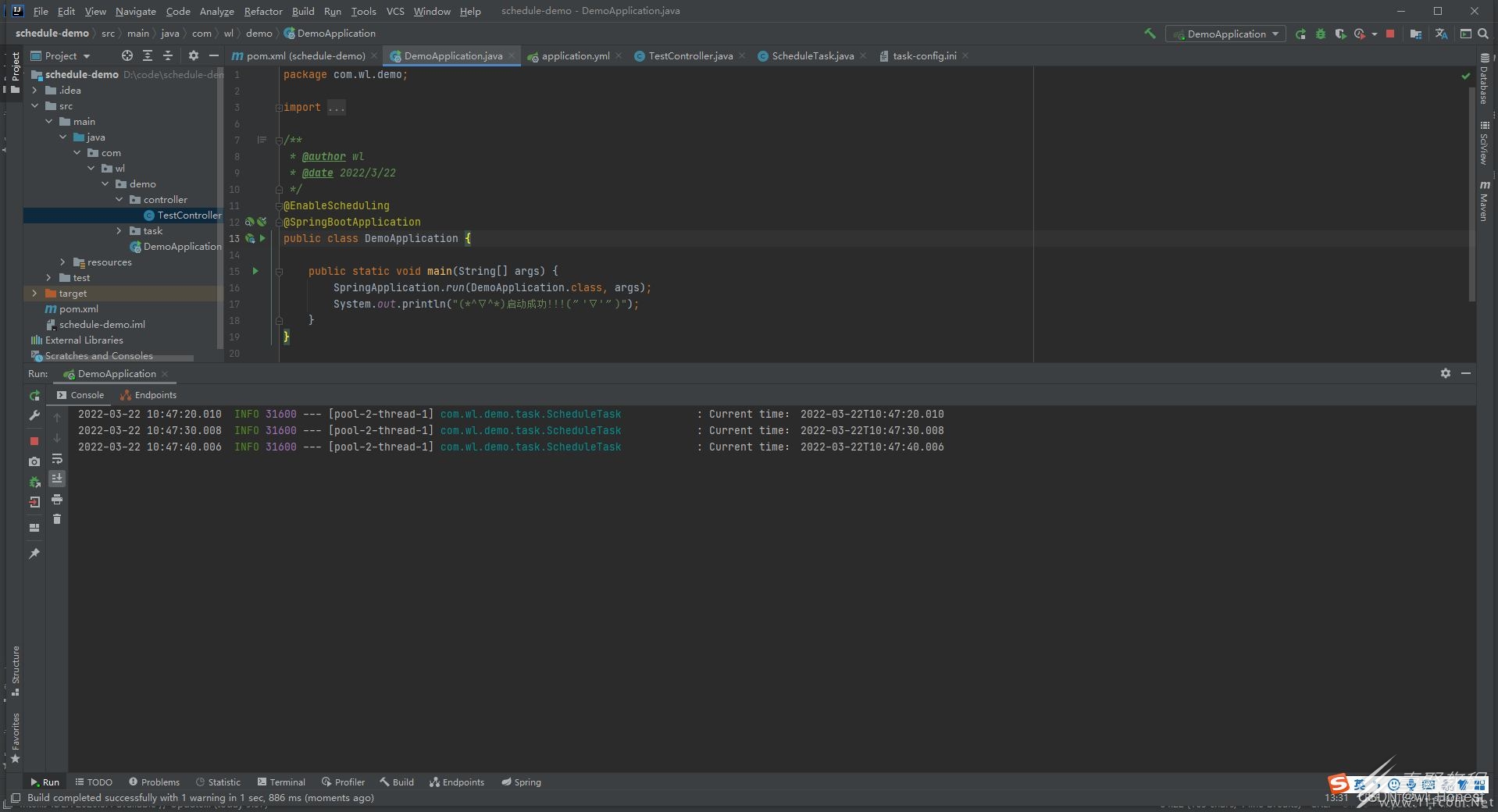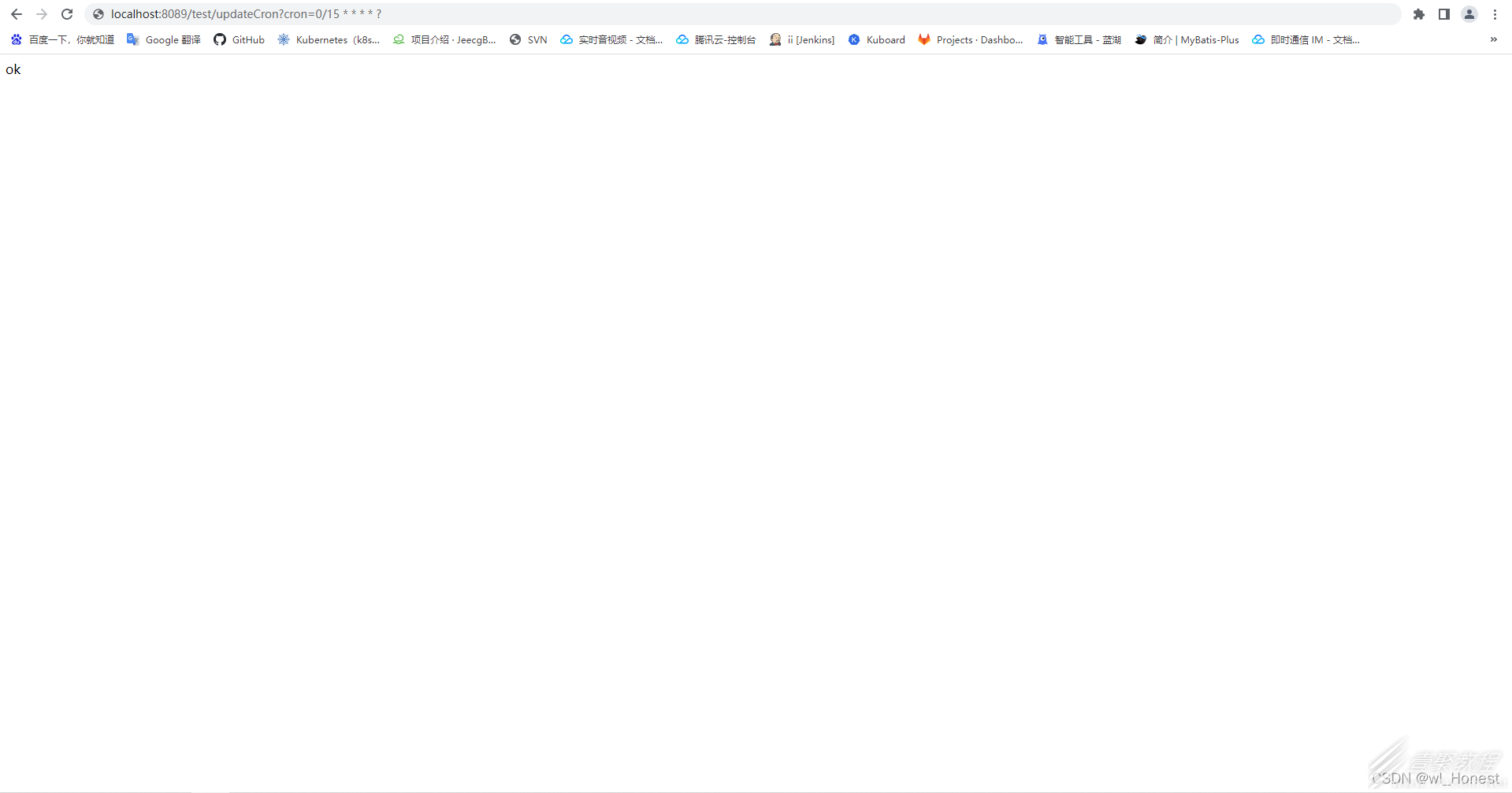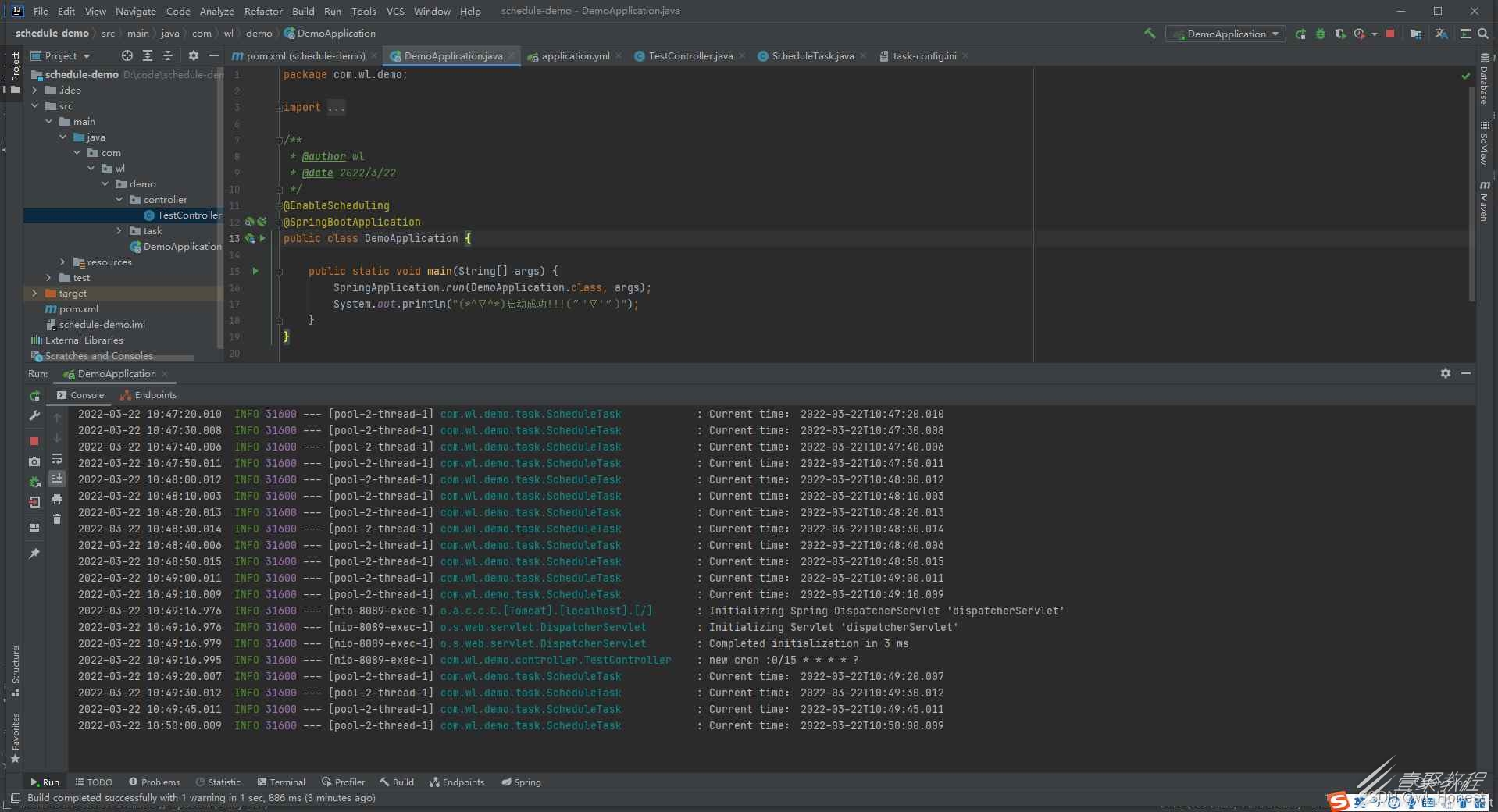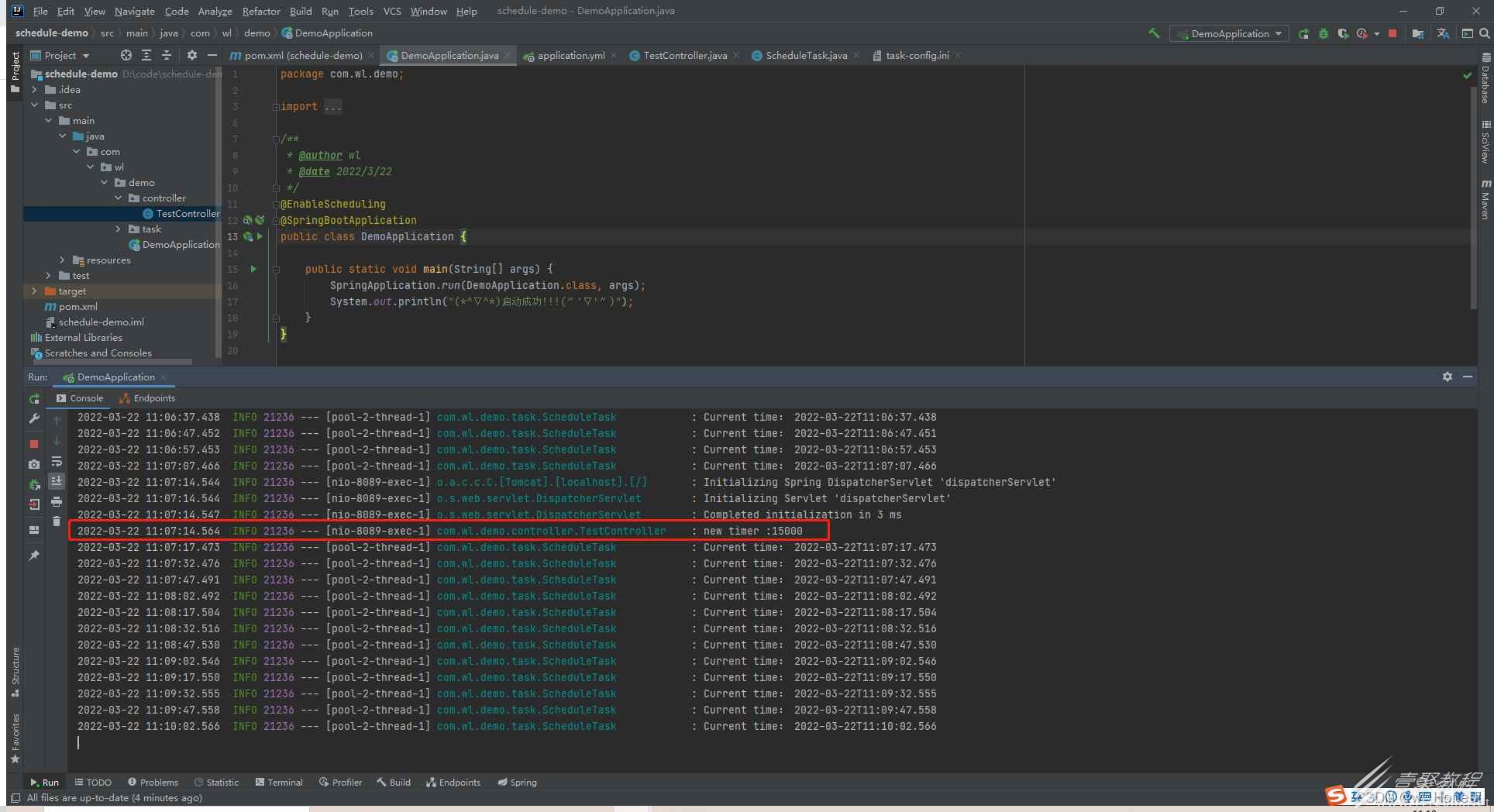SpringBoot设置动态定时任务代码方法解析
作者:袖梨
2022-06-29
本篇文章小编给大家分享一下SpringBoot设置动态定时任务代码方法解析,文章代码介绍的很详细,小编觉得挺不错的,现在分享给大家供大家参考,有需要的小伙伴们可以来看看。
因为只是一个demo,所以只引入了需要的依赖:
org.springframework.boot spring-boot-starter-web org.springframework.boot spring-boot-starter-log4j2 true org.springframework.boot spring-boot-starter-validation org.projectlombok lombok true
启动类:
package com.wl.demo;
import org.springframework.boot.SpringApplication;
import org.springframework.boot.autoconfigure.SpringBootApplication;
import org.springframework.scheduling.annotation.EnableScheduling;
/**
* @author wl
* @date 2022/3/22
*/
@EnableScheduling
@SpringBootApplication
public class DemoApplication {
public static void main(String[] args) {
SpringApplication.run(DemoApplication.class, args);
System.out.println("(*^▽^*)启动成功!!!(〃'▽'〃)");
}
}
配置文件application.yml,只定义了服务端口:
server: port: 8089
定时任务执行时间配置文件:task-config.ini:
printTime.cron=0/10 * * * * ?
定时任务执行类:
package com.wl.demo.task;
import lombok.Data;
import lombok.extern.slf4j.Slf4j;
import org.springframework.beans.factory.annotation.Value;
import org.springframework.context.annotation.PropertySource;
import org.springframework.scheduling.Trigger;
import org.springframework.scheduling.TriggerContext;
import org.springframework.scheduling.annotation.SchedulingConfigurer;
import org.springframework.scheduling.config.ScheduledTaskRegistrar;
import org.springframework.scheduling.support.CronTrigger;
import org.springframework.stereotype.Component;
import java.time.LocalDateTime;
import java.util.Date;
/**
* 定时任务
* @author wl
* @date 2022/3/22
*/
@Data
@Slf4j
@Component
@PropertySource("classpath:/task-config.ini")
public class ScheduleTask implements SchedulingConfigurer {
@Value("${printTime.cron}")
private String cron;
@Override
public void configureTasks(ScheduledTaskRegistrar taskRegistrar) {
// 动态使用cron表达式设置循环间隔
taskRegistrar.addTriggerTask(new Runnable() {
@Override
public void run() {
log.info("Current time: {}", LocalDateTime.now());
}
}, new Trigger() {
@Override
public Date nextExecutionTime(TriggerContext triggerContext) {
// 使用CronTrigger触发器,可动态修改cron表达式来操作循环规则
CronTrigger cronTrigger = new CronTrigger(cron);
Date nextExecutionTime = cronTrigger.nextExecutionTime(triggerContext);
return nextExecutionTime;
}
});
}
}
编写一个接口,使得可以通过调用接口动态修改该定时任务的执行时间:
package com.wl.demo.controller;
import com.wl.demo.task.ScheduleTask;
import lombok.extern.slf4j.Slf4j;
import org.springframework.beans.factory.annotation.Autowired;
import org.springframework.web.bind.annotation.GetMapping;
import org.springframework.web.bind.annotation.RequestMapping;
import org.springframework.web.bind.annotation.RestController;
/**
* @author wl
* @date 2022/3/22
*/
@Slf4j
@RestController
@RequestMapping("/test")
public class TestController {
private final ScheduleTask scheduleTask;
@Autowired
public TestController(ScheduleTask scheduleTask) {
this.scheduleTask = scheduleTask;
}
@GetMapping("/updateCron")
public String updateCron(String cron) {
log.info("new cron :{}", cron);
scheduleTask.setCron(cron);
return "ok";
}
}
启动项目,可以看到任务每10秒执行一次:
访问接口,传入请求参数cron表达式,将定时任务修改为15秒执行一次:
可以看到任务变成了15秒执行一次
除了上面的借助cron表达式的方法,还有另一种触发器,区别于CronTrigger触发器,该触发器可随意设置循环间隔时间,不像cron表达式只能定义小于等于间隔59秒。
package com.wl.demo.task;
import lombok.Data;
import lombok.extern.slf4j.Slf4j;
import org.springframework.beans.factory.annotation.Value;
import org.springframework.context.annotation.PropertySource;
import org.springframework.scheduling.Trigger;
import org.springframework.scheduling.TriggerContext;
import org.springframework.scheduling.annotation.SchedulingConfigurer;
import org.springframework.scheduling.config.ScheduledTaskRegistrar;
import org.springframework.scheduling.support.CronTrigger;
import org.springframework.scheduling.support.PeriodicTrigger;
import org.springframework.stereotype.Component;
import java.time.LocalDateTime;
import java.util.Date;
/**
* 定时任务
* @author wl
* @date 2022/3/22
*/
@Data
@Slf4j
@Component
@PropertySource("classpath:/task-config.ini")
public class ScheduleTask implements SchedulingConfigurer {
@Value("${printTime.cron}")
private String cron;
private Long timer = 10000L;
@Override
public void configureTasks(ScheduledTaskRegistrar taskRegistrar) {
// 动态使用cron表达式设置循环间隔
taskRegistrar.addTriggerTask(new Runnable() {
@Override
public void run() {
log.info("Current time: {}", LocalDateTime.now());
}
}, new Trigger() {
@Override
public Date nextExecutionTime(TriggerContext triggerContext) {
// 使用CronTrigger触发器,可动态修改cron表达式来操作循环规则
// CronTrigger cronTrigger = new CronTrigger(cron);
// Date nextExecutionTime = cronTrigger.nextExecutionTime(triggerContext);
// 使用不同的触发器,为设置循环时间的关键,区别于CronTrigger触发器,该触发器可随意设置循环间隔时间,单位为毫秒
PeriodicTrigger periodicTrigger = new PeriodicTrigger(timer);
Date nextExecutionTime = periodicTrigger.nextExecutionTime(triggerContext);
return nextExecutionTime;
}
});
}
}
增加一个修改时间的接口:
package com.wl.demo.controller;
import com.wl.demo.task.ScheduleTask;
import lombok.extern.slf4j.Slf4j;
import org.springframework.beans.factory.annotation.Autowired;
import org.springframework.web.bind.annotation.GetMapping;
import org.springframework.web.bind.annotation.RequestMapping;
import org.springframework.web.bind.annotation.RestController;
/**
* @author wl
* @date 2022/3/22
*/
@Slf4j
@RestController
@RequestMapping("/test")
public class TestController {
private final ScheduleTask scheduleTask;
@Autowired
public TestController(ScheduleTask scheduleTask) {
this.scheduleTask = scheduleTask;
}
@GetMapping("/updateCron")
public String updateCron(String cron) {
log.info("new cron :{}", cron);
scheduleTask.setCron(cron);
return "ok";
}
@GetMapping("/updateTimer")
public String updateTimer(Long timer) {
log.info("new timer :{}", timer);
scheduleTask.setTimer(timer);
return "ok";
}
}
测试结果: