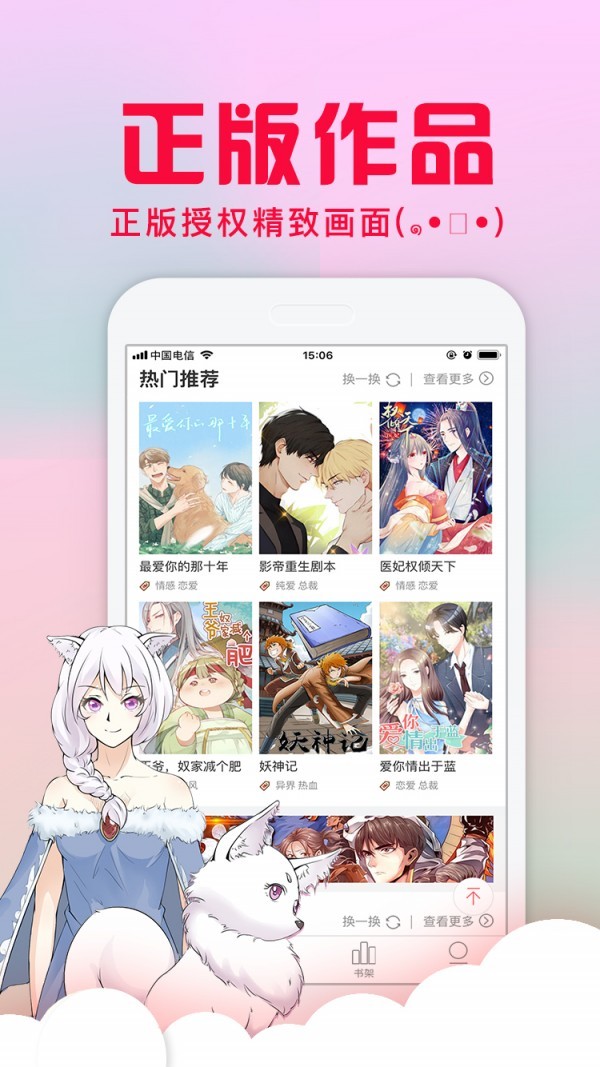FeignClient通过配置变量调用配置文件url代码示例
作者:袖梨
2022-06-29
本篇文章小编给大家分享一下FeignClient通过配置变量调用配置文件url代码示例,文章代码介绍的很详细,小编觉得挺不错的,现在分享给大家供大家参考,有需要的小伙伴们可以来看看。
1.application.yml 配置文件配置参数
feign: sys: http://127.*0**.0.1:8777
2.ISysFeignClient.java 使用@FeignClient时配置
@FeignClient(value = "sys",url = "${feign.sys}")
public interface ISysFeignClient {
@GetMapping("/sys/queryPlatMenus")
List
这样部署开发时就可以只需要修改一处yml配置url就可以了。
调用指定的动态URL
1 创建demo1服务
pom.xml
4.0.0 org.springframework.boot spring-boot-starter-parent 2.5.3 com.demo demo1 0.0.1-SNAPSHOT demo1 Demo project for Spring Boot 1.8 2020.0.3 org.springframework.boot spring-boot-starter-web org.springframework.cloud spring-cloud-starter-openfeign org.springframework.cloud spring-cloud-starter-netflix-eureka-client org.springframework.boot spring-boot-starter-test test org.springframework.cloud spring-cloud-dependencies ${spring-cloud.version} pom import org.springframework.boot spring-boot-maven-plugin
application-dev1.yml
server:
port: 8111
spring:
application:
name: ${APPLICATION_NAME:demo1}
eureka:
client:
fetch-registry: true
register-with-eureka: true
service-url:
defaultZone: http://*loc**alhost:18880/eureka
instance:
instance-id: ${spring.cloud.client.ip-address}:${server.port}
prefer-ip-address: true
application-dev2.yml
server:
port: 8112
spring:
application:
name: ${APPLICATION_NAME:demo1}
eureka:
client:
fetch-registry: true
register-with-eureka: true
service-url:
defaultZone: http://*loc**alhost:18880/eureka
instance:
instance-id: ${spring.cloud.client.ip-address}:${server.port}
prefer-ip-address: true
IndexController.java
package com.demo.demo1.controller;
import org.springframework.beans.factory.annotation.Value;
import org.springframework.web.bind.annotation.GetMapping;
import org.springframework.web.bind.annotation.RestController;
/**
* @description:
* @author: Evan
* @time: 2021/8/2 17:17
*/
@RestController
public class IndexController {
@Value("${server.port}")
private String port;
@GetMapping("/hello")
public String hello(){
System.out.println("进入" + port + "服务器");
return "返回的端口为:" + port;
}
}
2 创建demo2服务
pom.xml
4.0.0 org.springframework.boot spring-boot-starter-parent 2.5.3 com.demo demo2 0.0.1-SNAPSHOT demo2 Demo project for Spring Boot 1.8 2020.0.3 org.springframework.boot spring-boot-starter-web org.springframework.cloud spring-cloud-starter-openfeign org.springframework.cloud spring-cloud-starter-netflix-eureka-client org.springframework.boot spring-boot-starter-test test org.springframework.cloud spring-cloud-dependencies ${spring-cloud.version} pom import org.springframework.boot spring-boot-maven-plugin
application.yml
server:
port: 8113
spring:
application:
name: ${APPLICATION_NAME:demo2}
eureka:
client:
fetch-registry: true
register-with-eureka: true
service-url:
defaultZone: http://*loc**alhost:18880/eureka
instance:
instance-id: ${spring.cloud.client.ip-address}:${server.port}
prefer-ip-address: true
DemoFeign.java
package com.demo.demo2.Feign;
import org.springframework.cloud.openfeign.FeignClient;
import org.springframework.web.bind.annotation.RequestMapping;
import org.springframework.web.bind.annotation.RequestMethod;
import java.net.URI;
/**
* @description:
* @author: Evan
* @time: 2021/8/2 17:34
*/
//@FeignClient(name = "DEMO1", url="EMPTY")
@FeignClient(name = "DEMO1", url="http://loca*lhost*:*8111")
public interface DemoFeign {
/**
* 调用demo1的接口
* @return
*/
@RequestMapping(value = "/hello", method = RequestMethod.GET)
String hello();
/**
* 调用demo1的接口
* @return
*/
@RequestMapping(value = "/hello", method = RequestMethod.GET)
String hello1(URI uri);
}
IndexController.java
package com.demo.demo2.controller;
import com.demo.demo2.Feign.DemoFeign;
import org.springframework.beans.factory.annotation.Autowired;
import org.springframework.web.bind.annotation.GetMapping;
import org.springframework.web.bind.annotation.RequestParam;
import org.springframework.web.bind.annotation.RestController;
import java.net.URI;
/**
* @description:
* @author: Evan
* @time: 2021/8/2 17:33
*/
@RestController
public class IndexController {
@Autowired
private DemoFeign demoFeign;
@GetMapping("/testFeign")
public String testFeign(){
System.out.println("在demo2服务中,调用demo1的服务");
String resultStr = demoFeign.hello();
System.out.println("在demo2服务中,调用demo1的服务,返回的结果:" + resultStr);
return "在demo2服务中,调用demo1的服务,返回的结果:" + resultStr;
}
@GetMapping("/testFeign2")
public String testFeign2(@RequestParam String server) throws Exception{
String url = "";
if("1".equals(server)){
url = "http://loca*lhost*:*8111";
}else if("2".equals(server)){
url = "http://**localhos*t:8112";
}
System.out.println("在demo2服务中,调用demo1的服务" + url);
String resultStr = demoFeign.hello1(new URI(url));
System.out.println("在demo2服务中,调用demo1的服务,返回的结果:" + resultStr);
return "在demo2服务中,调用demo1的服务,返回的结果:" + resultStr;
}
}
测试
指定服务器ip
http://lo*calhos*t:*8113/testFeign2?server=1
返回【在demo2服务中,调用demo1的服务,返回的结果:返回的端口为:8111】
http://localho***st:8113/testFeign2?server=2
返回【在demo2服务中,调用demo1的服务,返回的结果:返回的端口为:8112】
使用默认的地址
http://*l**ocalhost:8113/testFeign
返回【在demo2服务中,调用demo1的服务,返回的结果:返回的端口为:8111】