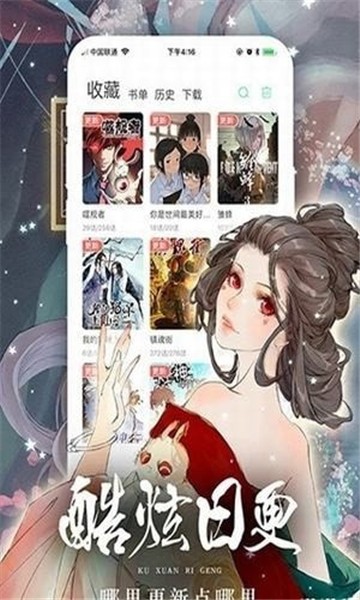几种JSP上传文件代码
JSP上传文件类
package com.vogoal.util;
import java.io.BufferedOutputStream;
import java.io.File;
import java.io.FileOutputStream;
import java.io.IOException;
import java.text.SimpleDateFormat;
import java.util.ArrayList;
import java.util.Date;
import java.util.Hashtable;
import javax.servlet.ServletInputStream;
import javax.servlet.http.HttpServletRequest;
/*
* vogoalAPI 1.0
* Auther SinNeR@
* by vogoal.com
* mail: [email protected]
*/
/**
* JSP上传文件类
*
* @author SinNeR
* @version 1.0
*/
public class JspFileUpload {
/** request对象 */
private HttpServletRequest request = null;
/** 上传文件的路径 */
private String uploadPath = null;
/** 每次读取得字节的大小 */
private static int BUFSIZE = 1024 * 8;
/** 存储参数的Hashtable */
private Hashtable paramHt = new Hasp教程table();
/** 存储上传的文件的文件名的ArrayList */
private ArrayList updFileArr = new ArrayList();
/**
* 设定request对象。
*
* @param request
* HttpServletRequest request对象
*/
public void setRequest(HttpServletRequest request) {
this.request = request;
}
/**
* 设定文件上传路径。
*
* @param path
* 用户指定的文件的上传路径。
*/
public void setUploadPath(String path) {
this.uploadPath = path;
}
/**
* 文件上传处理主程序。�������B
*
* @return int 操作结果 0 文件操作成功;1 request对象不存在。 2 没有设定文件保存路径或者文件保存路径不正确;3
* 没有设定正确的enctype;4 文件操作异常。
*/
public int process() {
int status = 0;
// 文件上传前,对request对象,上传路径以及enctype进行check。
status = preCheck();
// 出错的时候返回错误代码。
if (status != 0)
return status;
try {
// ��参数或者文件名�u��
String name = null;
// 参数的value
String value = null;
// 读取的流是否为文件的标志位
boolean fileFlag = false;
// 要存储的文件。
File tmpFile = null;
// 上传的文件的名字
String fName = null;
FileOutputStream baos = null;
BufferedOutputStream bos = null;
// ��存储参数的Hashtable
paramHt = new Hashtable();
updFileArr = new ArrayList();
int rtnPos = 0;
byte[] buffs = new byte[BUFSIZE * 8];
// �取得ContentType
String contentType = request.getContentType();
int index = contentType.indexOf("boundary=");
String boundary = "--" + contentType.substring(index + 9);
String endBoundary = boundary + "--";
// �从request对象中取得流。
ServletInputStream sis = request.getInputStream();
// 读取1行
while ((rtnPos = sis.readLine(buffs, 0, buffs.length)) != -1) {
String strBuff = new String(buffs, 0, rtnPos);
// 读取1行数据�n��
if (strBuff.startsWith(boundary)) {
if (name != null && name.trim().length() > 0) {
if (fileFlag) {
bos.flush();
baos.close();
bos.close();
baos = null;
bos = null;
updFileArr.add(fName);
} else {
Object obj = paramHt.get(name);
ArrayList al = new ArrayList();
if (obj != null) {
al = (ArrayList) obj;
}
al.add(value);
System.out.println(value);
paramHt.put(name, al);
}
}
name = new String();
value = new String();
fileFlag = false;
fName = new String();
rtnPos = sis.readLine(buffs, 0, buffs.length);
if (rtnPos != -1) {
strBuff = new String(buffs, 0, rtnPos);
if (strBuff.toLowerCase().startsWith(
"content-disposition: form-data; ")) {
int nIndex = strBuff.toLowerCase().indexOf(
"name="");
int nLastIndex = strBuff.toLowerCase().indexOf(
""", nIndex + 6);
name = strBuff.substring(nIndex + 6, nLastIndex);
}
int fIndex = strBuff.toLowerCase().indexOf(
"filename="");
if (fIndex != -1) {
fileFlag = true;
int fLastIndex = strBuff.toLowerCase().indexOf(
""", fIndex + 10);
fName = strBuff.substring(fIndex + 10, fLastIndex);
fName = getFileName(fName);
if (fName == null || fName.trim().length() == 0) {
fileFlag = false;
sis.readLine(buffs, 0, buffs.length);
sis.readLine(buffs, 0, buffs.length);
sis.readLine(buffs, 0, buffs.length);
continue;
}else{
fName = getFileNameByTime(fName);
sis.readLine(buffs, 0, buffs.length);
sis.readLine(buffs, 0, buffs.length);
}
}
}
} else if (strBuff.startsWith(endBoundary)) {
if (name != null && name.trim().length() > 0) {
if (fileFlag) {
bos.flush();
baos.close();
bos.close();
baos = null;
bos = null;
updFileArr.add(fName);
} else {
Object obj = paramHt.get(name);
ArrayList al = new ArrayList();
if (obj != null) {
al = (ArrayList) obj;
}
al.add(value);
paramHt.put(name, al);
}
}
} else {
if (fileFlag) {
if (baos == null && bos == null) {
tmpFile = new File(uploadPath + fName);
baos = new FileOutputStream(tmpFile);
bos = new BufferedOutputStream(baos);
}
bos.write(buffs, 0, rtnPos);
baos.flush();
} else {
System.out.println("test :" + value + "--" + strBuff);
value = value + strBuff;
}
}
}
} catch (IOException e) {
status = 4;
}
return status;
}
private int preCheck() {
int errCode = 0;
if ( request == null )
return 1;
if ( uploadPath == null || uploadPath.trim().length() == 0 )
return 2;
else{
File tmpF = new File(uploadPath);
if (!tmpF.exists())
return 2;
}
String contentType = request.getContentType();
if ( contentType.indexOf("multipart/form-data") == -1 )
return 3;
return errCode;
}
public String getParameter(String name){
String value = "";
if ( name == null || name.trim().length() == 0 )
return value;
value = (paramHt.get(name) == null)?"":(String)((ArrayList)paramHt.get(name)).get(0);
return value;
}
public String[] getParameters(String name){
if ( name == null || name.trim().length() == 0 )
return null;
if ( paramHt.get(name) == null )
return null;
ArrayList al = (ArrayList)paramHt.get(name);
String[] strArr = new String[al.size()];
for ( int i=0;i
return strArr;
}
public int getUpdFileSize(){
return updFileArr.size();
}
public String[] getUpdFileNames(){
String[] strArr = new String[updFileArr.size()];
for ( int i=0;i
return strArr;
}
private String getFileName(String input){
int fIndex = input.lastIndexOf("");
if (fIndex == -1) {
fIndex = input.lastIndexOf("/");
if (fIndex == -1) {
return input;
}
}
input = input.substring(fIndex + 1);
return input;
}
private String getFileNameByTime(String input){
int index = input.indexOf(".");
Date dt = new Date();
SimpleDateFormat sdf = new SimpleDateFormat("yyyyMMddHHmmssSSS");
return input.substring(0,index) + sdf.format(dt) + input.substring(index);
}
}
%>
在jsp教程页面中引用这个类
//初始化
JspFileUpload jfu = new JspFileUpload();
//设定request对象
jfu.setRequest(request);
//设定上传的文件路径
jfu.setUploadPath("C:");
//上传处理
int rtn = jfu.process();
//取得form中其他input控件参数的值
String username = jfu.getParameter("username");
//如果对应同一个参数有多个input控件,返回数组
String[] usernameArr = jfu.getParameters("username");
//取得上传的文件的名字
String[] fileArr = jfu.getUpdFileNames();
//取得上传文件的个数,这个方法有点鸡肋
int fileNumber = jfu.getUpdFileSize();
//下面的是测试输出的代码。
// out.println("parameter:" + username);
// out.println("parameter size:" + usernameArr.length);
// out.println("fileArr size:" + fileArr.length);
// if (fileArr.length > 0)
// out.println("fileArr 0:" + fileArr[0]);
%>
文件上传代码二
//实例化上载bean
SmartUpload mySmartUpload=new SmartUpload();
//初始化
mySmartUpload.initialize(pageContext);
//设置上载的最大值,注意:如果这里设置过大会出现问题!
mySmartUpload.setMaxFileSize(500 * 1024*1024);
//上载文件
mySmartUpload.upload();
//循环取得所有上载的文件
for (int i=0;i
com.jsps教程mart.upload.File myFile = mySmartUpload.getFiles().getFile(i);
if (!myFile.isMissing())
{
//取得上载的文件的文件名
String myFileName=myFile.getFileName();
//取得不带后缀的文件名
String suffix=myFileName.substring(0,myFileName.lastIndexOf('.'));
//取得后缀名
String ext= mySmartUpload.getFiles().getFile(0).getFileExt();
//取得文件的大小
int fileSize=myFile.getSize();
//保存路径
String aa=getServletContext().getRealPath("/")+"jsp";
String trace=aa+myFileName;
//取得别的参数
String explain=(String)mySmartUpload.getRequest().getParameter("text");
String send=(String)mySmartUpload.getRequest().getParameter("send");
//将文件保存在服务器端
myFile.saveAs(trace,mySmartUpload.SAVE_PHYSICAL);
文件上传代码三
注意,