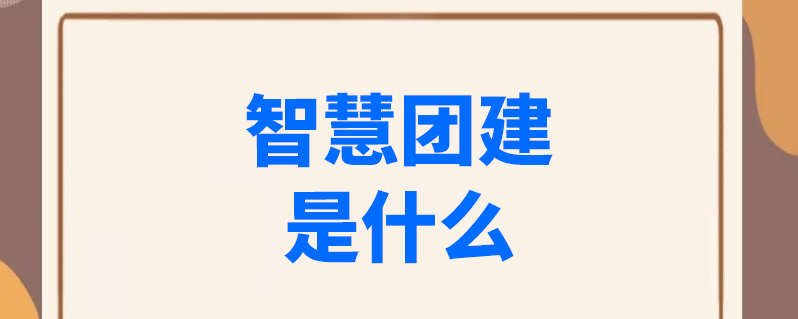asp.net C#文件读取文本实例函数
asp教程.net c#文件读取文本实例函数
下面的代码示例读取整个文件,并在检测到文件尾时发出通知。
[c#]
using system;
using system.io;
public class textfromfile {
private const string file_name = "myfile.txt";
public static void main(string[] args) {
if (!file.exists(file_name)) {
console.writeline("{0} does not exist!", file_name);
return;
}
streamreader sr = file.opentext(file_name);
string input;
while ((input=sr.readline())!=null) {
console.writeline(input);
}
console.writeline ("the end of the stream has been reached.");
sr.close();
}
}
此代码通过调用 file.opentext 创建一个指向 myfile.txt 的 streamreader。streamreader.readline 将每一行都返回为一个字符串。当没有要读取的字符时,一条消息显示该情况,然后流关闭。
向文件写入文本
下面的代码示例创建一个新文本文件并向其写入一个字符串。
[c#]
using system;
using system.io;
public class texttofile {
private const string file_name = "myfile.txt";
public static void main(string[] args) {
if (file.exists(file_name)) {
console.writeline("{0} already exists!", file_name);
return;
}
streamwriter sr = file.createtext(file_name);
sr.writeline ("this is my file.");
sr.writeline ("i can write ints {0} or floats {1}, and so on.",
1, 4.2);
sr.close();
}
}
如何把streamreader关联到filestream上。其优点是可以显式指定是否创建文件和共享许可,如果直接把streamreader关联到文件上,就不能这么做:
filestream fs = new filestream(@"c:"my documents"readme.txt",
filemode.open, fileaccess.read, fileshare.none);
streamreader sr = new streamreader(fs);
对于本例,指定streamreader查找字节码标记,以确定使用了什么编码方法,以后的示例也是这样,从一个fileinfo实例中获得streamreader:
fileinfo myfile = new fileinfo(@"c:"my documents"readme.txt");
streamreader sr = myfile.opentext();
与filestream一样,应在使用后关闭streamreader。如果没有这样做,就会致使文件一直锁定,因此不能执行其他过程(除非使用filestream构造streamreader和特定的fileshare. sharereadwrite):
sr.close();
介绍完实例化streamreader后,就可以用该实例作一些工作了。与filestream一样,我们仅指出可以用于读取数据的许多方式,您应在sdk文档说明书中查阅其他不太常用的streamreader方法。
所使用的最简单的方式是readline(),该方法一次读取一行,但返回的字符串中不包括标记该行结束的回车换行符:
string nextline = sr.readline();
另外,还可以在一个字符串中提取文件的所有剩余内容(严格地说,是流的全部剩余内容):
string restofstream = sr.readtoend();
可以只读取一个字符:
int nextchar = sr.read();
read()的重载方法可以把返回的字符转换为一个整数,如果到达流的尾端,就返回-1。
最后,可以用一个偏移值,把给定个数的字符读到数组中:
// to read 100 characters in.
int nchars = 100;
char [] chararray = new char[nchars];
int ncharsread = sr.read(chararray, 0, nchars);
如果要求读取的字符数多于文件中剩余的字符数,ncharsread应小于nchars 。
2. streamwriter类
streamwriter类的工作方式与streamreader的类似,但streamwriter只能用于写入文件(或另一个流)。构造streamwriter的方法包括:
streamwriter sw = new streamwriter(@"c:"my documents"readme.txt");
上面的代码使用了utf8编码方法,.net把这种编码方法设置为默认的编码方法。如果要指定其他的编码方法:
streamwriter sw = new streamwriter(@"c:"my documents"readme.txt", true,
encoding.ascii);
在这个构造函数中,第二个参数是boolean型,表示文件是否应以追加方式打开。构造函数的参数不能仅是一个文件名和一个编码类。
当然,可以把streamwriter关联到一个文件流上,以获得打开文件的更多控制选项:
filestream fs = new filestream(@"c:"my documents"readme.txt",
filemode.createnew, fileaccess.write, fileshare.read);
streamwriter sw = new streamwriter(fs);
fileinfo不执行返回streamwriter的任何方法。
另外,如果要创建一个新文件,并开始给它写入数据,可以使用下面的代码:
fileinfo myfile = new fileinfo(@"c:"my documents"newfile.txt");
streamwriter sw = myfile.createtext();
与其他流类一样,在使用完后,要关闭streamwriter:
sw.close();
写入流可以使用streamwriter.write()的4个重载方法来完成。最简单的方式是写入一个流,后面加上一个回车换行符:
string nextline = "groovy line";
sw.write(nextline);
也可以写入一个字符:
char nextchar = ~a~;
sw.write(nextchar);
也可以写入一个字符数组:
char [] chararray = new char[100];
// initialize these characters
sw.write(chararray);
甚至可以写入字符数组的一部分:
int ncharstowrite = 50;
int startatlocation = 25;
char [] chararray = new char[100];
// initialize these characters
sw.write(chararray, startatlocation, ncharstowrite);
3.readwritetext示例
readwritetext示例说明了streamreader和streamwriter类的用法。它非常类似于前面的readbinaryfile示例,但假定要读取的文件是一个文本文件,并显示其内容。它还可以保存文件(包括在文本框中对文本进行的修改)。它将以unicode格式保存文件。
图30-9所示的readwritetext用于显示前面的newfile.aspx文件。但这次读取内容会更容易一些。
这里不打算介绍给打开文件对话框添加事件处理程序的详细内容,因为它们基本上与前面的binaryfilereader示例相同。与这个示例相同,打开一个新文件,将调用displayfile()方法。其惟一的区别是displayfile的执行方式,本例有一个保存文件的选项。这由另一个菜单项save来表示,这个选项的处理程序调用我们添加到代码中的另一个方法savefile()(