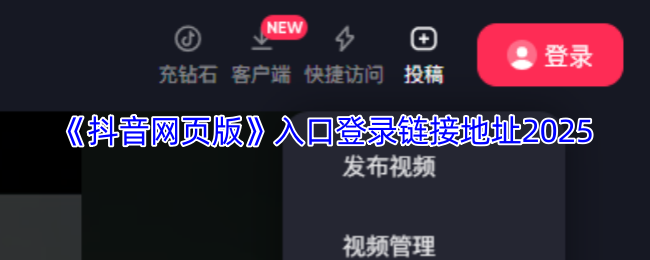GridView 动态添加 数据列,绑定方法
gridview 动态添加 数据列,绑定方法
通过继承 gridview 并且重载 createcolumns() 添加自己想要的 column,根据扩展属性中的键值对生成column。
通过继承 bouldfield,并且重载 initializedatacell() 和 getvalue() 实现自己希望的绑定方法,实现可以基于方法的数据绑定,从而可以将扩展属性中的键值绑定到对应的cell中。
gridview 是asp教程.net中表格数据显示控件中的一种,可以支持数据绑定,绑定的数据源我们一般用实现ienumerable
像有一个类似于:
public class book
{
public int id { get; set; }public string name { get; set; }
public dictionary
extendproperties { get; set; }
}
其中extendproperties 是用来存储不同用户自定义的扩展属性的,用键值对的形式保存,key保存扩展属性名,value保存扩展属性值,每个用户可能的扩展属性个数和键值都不一样。
现在,如果我们需要把list
起初想沿着gridview绑定一般数据的思路考虑,看是否能够通过动态属性的方式将extendproperties中的键值对匹配成相应的对象属性,(没有测试是否能够成功),但是又觉得数据绑定是控件的事情,这个不应该由数据本身来负责,那我们能否通过修改gridview本身的行为来达到这个目的呢?? 答案是肯定的!
我们都知道,gridview本身是有一个autogeneratecolumns的属性,如果设置为true的话,gridview将自动添加一些列,这些列对应book中的每一个可绑定的属性,这里是用propertydescriptor来实现的(好像是考虑到designmode,而没有用type来做反射)。根据这个思路,我们可以先看看autogeneratecolumns到底对gridview有哪些影响以及gridview本身是如何生成columns的。
通过查看gridview的源码,我们可以看到几个重要的方法:
代码
protected virtual icollection createcolumns(pageddatasource datasource, bool usedatasource);
protected virtual autogeneratedfield createautogeneratedcolumn(autogeneratedfieldproperties fieldproperties);
其中 createcolumns方法是gridview用来生成列的,而在其中会根据autogeneratecolumns属性来判断是否调用createautogeneratecolumn来自动生成相应属性的列。而且这两个方法都是可以重载的,根据我们的需求,我们可以构建一个gridview的子类,重载 createcolumns 方法,在 调用 base.createcolumns的返回结果中插入我们希望生成的column即可。
代码如下:
代码
#region properties
public bool autogenerateextendpropertiescolumn { get; set; }
public int autogeneratecolumnsafter { get; set; }
public string extendpropertiesdatafield { get; set; }
#endregion
protected override icollection createcolumns(pageddatasource datasource, bool usedatasource)
{
icollection collection = base.createcolumns(datasource, usedatasource);if (autogenerateextendpropertiescolumn )
{
arraylist list = new arraylist();icollection extendpropertiescollection = createextendpropertiescolumns(datasource, usedatasource);
arraylist list1 = new arraylist();
foreach (var c in collection)
{
list1.add(c);
}arraylist list2 = new arraylist();
if (extendpropertiescollection != null)
{
foreach (var c in extendpropertiescollection)
{
list2.add(c);
}
}int copyfrom = autogeneratecolumnsafter copyfrom = copyfrom >= 0 ? copyfrom : -1;
for (int i = 0; i {
list.add(list1[i]);
}
list.addrange(list2.toarray());for (int i = copyfrom + 1; i {
list.add(list1[i]);
}
return list;
}
return collection;
}protected virtual icollection createextendpropertiescolumns(pageddatasource datasource, bool usedatasource);
其中我添加了几个属性和一个新的方法:
代码
public bool autogenerateextendpropertiescolumn { get; set; }
public int autogeneratecolumnsafter { get; set; }
public string extendpropertiesdatafield { get; set; }
protected virtual icollection createextendpropertiescolumns(pageddatasource datasource, bool usedatasource);
autogenerateextendpropertiescolumn是用来判断是否要生成扩展属性对应的column,
而 autogeneratecolumnsafter是用来判断将自动生成的column应该从什么位置开始插入,
extendpropertiesdatafield 是用来指明在绑定的对象中,哪个属性是存储扩展属性的信息的,
方法 createextendpropertiescolumns是用来生成与extendproperties对应的columns.
这里只是简单的举个例子,如何通过重载 createcolumns 方法来实现自己动态添加column 的目的。
代码
protected virtual icollection createextendpropertiescolumns(pageddatasource datasource, bool usedatasource)
{
arraylist array = new arraylist();
if (datasource.datasourcecount > 0 && !string.isnullorempty(extendpropertiesdatafield))
{
var enumerator = datasource.datasource.getenumerator();
enumerator.reset();
if (enumerator.movenext())
{
object firstdata = enumerator.current;
if (firstdata != null)
{
propertydescriptor extendpropertiesdesc = typedescriptor.getproperties(firstdata).find(extendpropertiesdatafield, false);
if (extendpropertiesdesc != null && typeof(ienumerable
{
ienumerable
if (extendproperties != null)
{
foreach (var exproperty in extendproperties)
{
extbouldfield bouldfield = new extbouldfield();
bouldfield.usemethodbinding = true;
bouldfield.methodname = "getextendproperty";
bouldfield.methodparam = exproperty.key;
bouldfield.headertext = exproperty.key;
array.add(bouldfield);
}
}
}
}
}
}
return array;
}
上面的代码很简单,就是根据扩展属性在对象中的属性名,获取相应的值,然后再根据扩展属性构建对应的column,这里有一个新的自定义的 bouldfield: extbouldfield. 我们知道,一般的 bouldfield 都是对对象的property进行绑定,而我们的数据存储在一个类型为 dictionary
通过分析 bouldfield 的源码,可以了解到 bouldfield 对每一个 datacell 的数据获取路径大概是这样的:
initializecell() -> initializedatacell() -> ondatabouldfield() -> getvalue(),
最后的数据获取途径是 getvalue() 方法,而且 getvalue() 方法也是可以重载的,那么我们可以重载 getvalue() 方法来实现按照自己的需求(通过绑定方法而不是绑定属性的形式)来获取datacell的绑定数据。为了考虑到原来的基于对象属性的绑定形式还可以使用,我还对 initializedatacell() 方法做了一些稍微的修改,该 extbouldfield 的详细代码如下:
代码
public class extbouldfield :boundfield
{
#region ctorpublic extbouldfield()
: base()
{
usemethodbinding = false;
}#endregion
#region properties
public bool usemethodbinding
{
get;
set;
}public string methodname
{
get;
set;
}public string methodparam
{
get;
set;
}#endregion
#region overrided methods
protected override void initializedatacell(datacontrolfieldcell cell, datacontrolrowstate rowstate)
{
control child = null;
control control2 = null;
bool needbinding = (!usemethodbinding && !string.isnullorempty(datafield))
||(usemethodbinding && !string.isnullorempty(methodname));if ((((rowstate & datacontrolrowstate.edit) != datacontrolrowstate.normal) && !this.readonly) || ((rowstate & datacontrolrowstate.insert) != datacontrolrowstate.normal))
{
textbox box = new textbox();
box.tooltip = this.headertext;
child = box;
if ((needbinding) && ((rowstate & datacontrolrowstate.edit) != datacontrolrowstate.normal))
{
control2 = box;
}
}
else if (needbinding)
{
control2 = cell;
}
if (child != null)
{
cell.controls.add(child);
}
if ((control2 != null) && base.visible)
{
control2.databinding += new eventhandler(this.ondatabindfield);
}
}protected override object getvalue(control controlcontainer)
{
if (usemethodbinding)
{
if (string.isnullorempty(methodname))
{
throw new httpexception("dataitem no methodname");
}object component = null;
if (controlcontainer == null)
{
throw new httpexception("datacontrolfield_nocontainer");
}
component = databinder.getdataitem(controlcontainer);if (component != null)
{
methodinfo bindingmethodinfo = component.gettype().getmethod(methodname);
if (bindingmethodinfo == null)
{
throw new httpexception(string.format("not found the method:{0}", methodname));
}
return bindingmethodinfo.invoke(component, new object[] { methodparam });
}
return component;
}return base.getvalue(controlcontainer);
}#endregion
}
其中:
usingmethodbinding 用来指明是用方法绑定还是原来的基于属性的绑定;
methodname 用来指明通过绑定对象的哪个方法来获取绑定数据;
methodparam 用来指明方法的参数(如果是代码设置该属性的话,可以让他为任何类型,但是这里只是用string,为了使aspx页面也能直接设置该参数的值)。