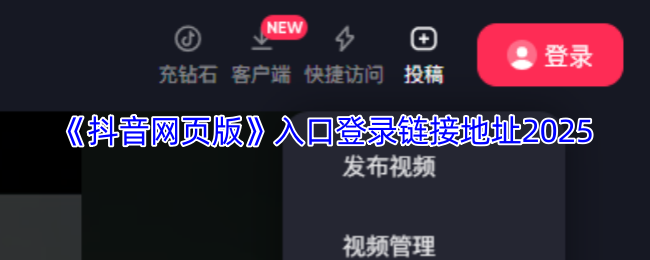asp.net 图片加图片水印
default.aspx.csusing system;
using system.configuration;
using system.data;
using system.linq;
using system.web;
using system.web.security;
using system.web.ui;
using system.web.ui.htmlcontrols;
using system.web.ui.webcontrols;
using system.web.ui.webcontrols.webparts;
using system.xml.linq;
using system.drawing;
using system.io;
public partial class _default : system.web.ui.page
{
protected void page_load(object sender, eventargs e)
{}
protected void button1_click(object sender, eventargs e)
{
if (uploadfile.postedfile.filename.trim() != "")
{
//上传文件
string extension = path.getextension(uploadfile.postedfile.filename).toupper();
string filename = datetime.now.year.tostring() + datetime.now.month.tostring() + datetime.now.day.tostring() + datetime.now.hour.tostring() + datetime.now.minute.tostring() + datetime.now.second.tostring();
string path = server.mappath(".") + "/uploadfile/" + filename + extension;
uploadfile.postedfile.saveas(path);////加文字水印,注意,这里的代码和以下加图片水印的代码不能共存
//system.drawing.image image = system.drawing.image.fromfile(path);
//graphics g = graphics.fromimage(image);
//g.drawimage(image, 0, 0, image.width, image.height);
//font f = new font("verdana", 32);
//brush b = new solidbrush(color.white);
//string addtext = addtext.value.trim();
//g.drawstring(addtext, f, b, 10, 10);
//g.dispose();//加图片水印
system.drawing.image image = system.drawing.image.fromfile(path);
system.drawing.image copyimage = system.drawing.image.fromfile(server.mappath(".") + "/tp.gif");
graphics g = graphics.fromimage(image);
g.drawimage(copyimage, new rectangle(image.width - copyimage.width, image.height - copyimage.height, copyimage.width, copyimage.height), 0, 0, copyimage.width, copyimage.height, graphicsunit.pixel);
g.dispose();//保存加水印过后的图片,删除原始图片
string newpath = server.mappath(".") + "/uploadfile/" + filename + "_new" + extension;
image.save(newpath);
image.dispose();
if (file.exists(path))
{
file.delete(path);
}// response.redirect(newpath);
response.redirect("default.aspx");
}
}
}