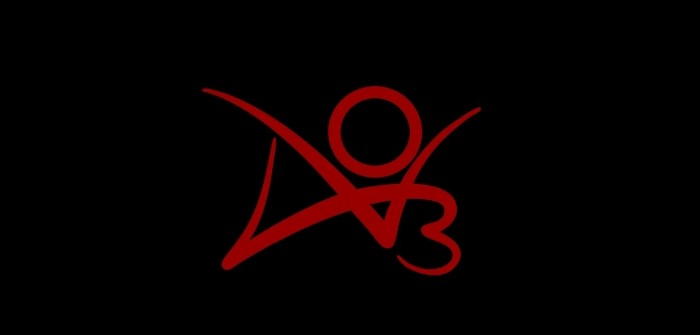flash as3 TextFieldAutoSize left center right
CENTER 常量
public static const CENTER:String = "center"
语言版本 : ActionScript 3.0
Player 版本 : Flash Player 9
指定将文本视为居中对齐文本。 调整单个文本字段行,使其在左右边距之间均衡分布。
LEFT 常量
public static const LEFT:String = "left"
语言版本 : ActionScript 3.0
Player 版本 : Flash Player 9
指定将文本视为左对齐文本,即文本字段的左侧固定不变,只在右侧调整单行的大小。
NONE 常量
public static const NONE:String = "none"
语言版本 : ActionScript 3.0
Player 版本 : Flash Player 9
指定不调整大小。
RIGHT 常量
public static const RIGHT:String = "right"
语言版本 : ActionScript 3.0
Player 版本 : Flash Player 9
指定将文本视为右对齐文本,即文本字段的右侧固定不变,只在左侧调整单行的大小
package {
import flash.display.Sprite;
import flash.text.TextField;
public class Main extends Sprite {
public function Main( ) {
var field:TextField = new TextField( );
// These two lines do the same thing
field.autoSize = flash.text.TextFieldAutoSize.LEFT;
// field.autoSize = true;
field.htmlText = "hello friend";
addChild(field);
}
}
}
TextFieldAutoSize.CENTER
package {import flash.display.Sprite;
import flash.text.TextField;
public class Main extends Sprite {
public function Main( ) {
var field:TextField = new TextField( );
field.autoSize = flash.text.TextFieldAutoSize.CENTER;field.text = "text text text text text text text text text text text text text text text text text text text text text text text text text ";
addChild(field);
}
}
}
同时你还可以利用
field.autoSize = flash.text.TextFieldAutoSize.RIGHT;
field.autoSize = flash.text.TextFieldAutoSize.LEFT;
来设置TextFieldAutoSize方式
参考表
常量定义方
fckeditor/editor/fckeditor.html?InstanceName=fckeditor1&Toolbar=Default#CENTER">CENTER : String = "center"
TextFieldAutoSize
LEFT : String = "left"
TextFieldAutoSize
NONE : String = "none"
TextFieldAutoSize
RIGHT : String = "right"
TextFieldAutoSize