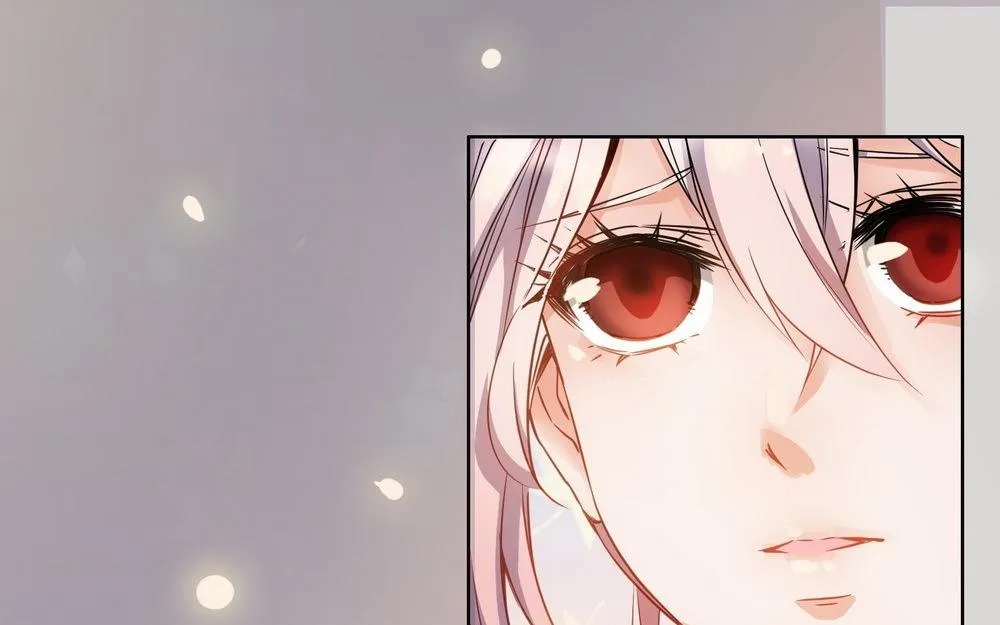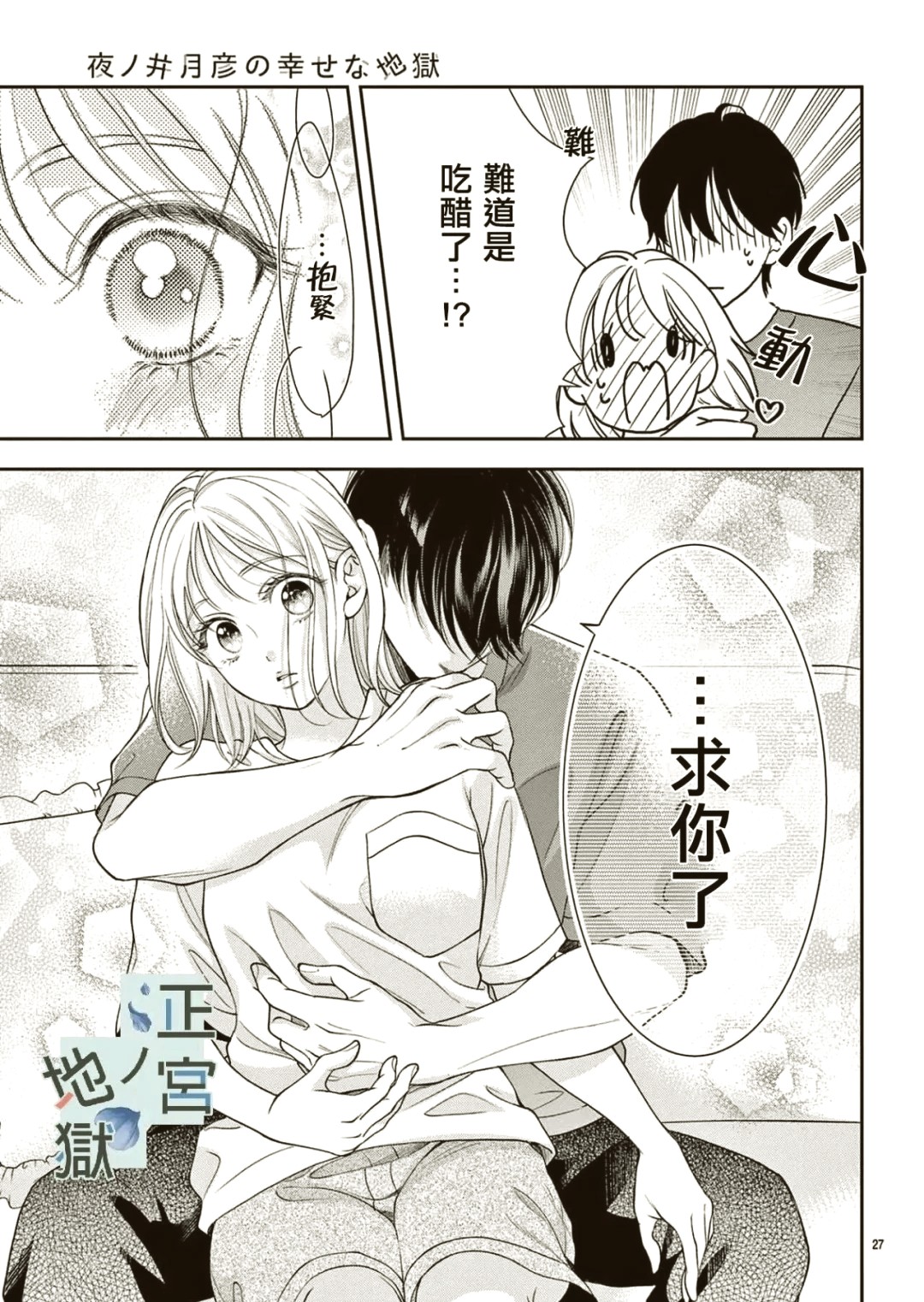两款生成图形验证码的php代码
作者:袖梨
2022-06-24
验证码在php教程中是经常会用到了,下面我们为你提供了一些关于php验证码生成类与程序,直接复制下去就可以直接用的哦,下面看代码。
session_start();
Header("Content-type: image/gif");
class SecurityCode
{
private $codes = '';
function __construct()
{
$code = '0-1-2-3-4-5-6-7-8-9-A-B-C-D-E-F-G-H-I-J-K-L-M-N-O-P-Q-R-S-T-U-V-W-X-Y-Z';
$codeArray = explode('-',$code);
shuffle($codeArray);
$this->codes = implode('',array_slice($codeArray,0,4));
}
public function CreateImg()
{
$_SESSION['check_pic'] = $this->codes;
$img = imagecreate(70,25);
imagecolorallocate($img,222,222,222);
$testcolor1 = imagecolorallocate($img,255,0,0);
$testcolor2 = imagecolorallocate($img,51,51,51);
$testcolor3 = imagecolorallocate($img,0,0,255);
$testcolor4 = imagecolorallocate($img,255,0,255);
for ($i = 0; $i {
imagestring($img,rand(5,6),8 + $i * 15,rand(2,8),$this->codes[$i],rand(1,4));
}
imagegif($img);
}
}
$code = new SecurityCode();
$code->CreateImg();
$code = NULL;
?>
代码二
session_start();
for($i=0; $i $rand.= dechex(rand(1,15));
}
$_SESSION[check_pic]=$rand;
//echo $_SESSION[check_pic];
// 设置图片大小">图片大小
$im = imagecreatetruecolor(100,30);
// 设置颜色
$bg=imagecolorallocate($im,0,0,0);
$te=imagecolorallocate($im,255,255,255);
// 把字符串写在图像左上角
imagestring($im,rand(5,6),rand(25,30),5,$rand,$te);
// 输出图像
header("Content-type:image/jpeg");
imagejpeg($im);
?>