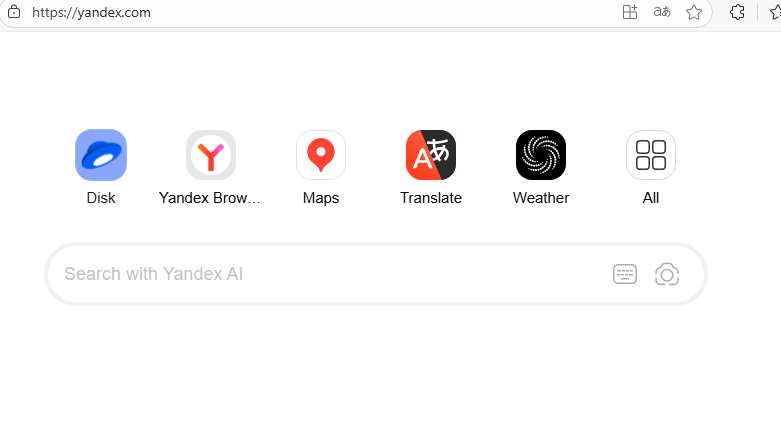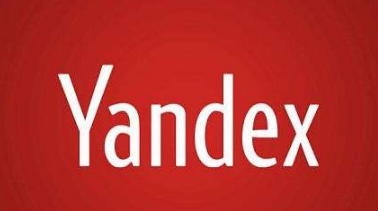Sharepoint 2010 解决DFWP - Unable to display this Web Part 的问题
"Unable to display this Web Part. To troubleshoot the problem, open this Web page in a Microsoft SharePoint Foundation-compatible HTML editor such as Microsoft SharePoint Designer. If the problem persists, contact your Web server administrator."
通常这种情况发生在字段很多(比如超过30个子段)的定制Form之上。
通常是第一次访问时出现这个错误,刷新页面后就正常显示了,估计是因为有缓存的缘故,如果不持续访问,过一段时间又会出现这个错误,估计是缓存失效了。
微软在这个KB中给出了解决方案:
1. 简化xls的代码,从而加快解析速度,于是不超时正常显示 (xsl不是很好写啊)
2. 使用infopath form替代默认的Web Form (好像需要sharepoint企业版)
3. 继承系统自带的DataFormWebPart,创建并应用自己的WebPart(看似复杂实则最可行)
1) Sub class the DataForm Web Part. Override the following methods. Then Deploy the assembly.
| 代码如下 | 复制代码 |
|
Example: 2) Add a safe control entry to the web.config 3) Add the following to the 4) Register the assembly on the form page. 5) On the form page find |
|
相关文章
-
俄罗斯搜索引擎Yandex入口网址-俄罗斯搜索引擎Yandex入口链接大全
游戏攻略 2026-02-01
-
yandex官网免登录入口-yandexcom搜索引擎直连
游戏攻略 2026-02-01
-
Sankaku国内版镜像网站入口地址-Sankaku可直接进入的国内版镜像网站入口
游戏攻略 2026-02-01
-
漫画星app最新版本免费下载-漫画星官方正版安装包安卓下载
游戏攻略 2026-02-01
-
全民k歌网页版最新地址-全民k歌网页版免费入口
游戏攻略 2026-02-01
-
有罪之身全集百度云网盘资源链接分享-电视剧有罪之身1080p蓝光百度云网盘资源下载
游戏攻略 2026-02-01