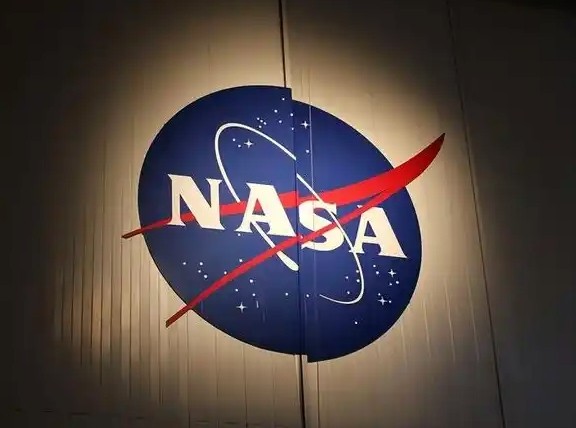|
<%
Set xlApplication = Server.CreateObject("Excel.Application") '调用excel对象
xlApplication.Visible = False '无需打开excel
xlApplication.SheetsInNewWorkbook=1 '指定excel中表的数量
xlApplication.Workbooks.Add '添加工作簿
Set xlWorksheet = xlApplication.Worksheets(1) '生成第1个工作表的子对象
xlWorksheet.name="统计" '指定工作表名称
'指定列的宽度以及对齐方式 1左对齐 2右对齐 3居中
xlApplication.ActiveSheet.Columns(1).ColumnWidth=5
xlApplication.ActiveSheet.Columns(1).HorizontalAlignment=3
xlApplication.ActiveSheet.Columns(2).ColumnWidth=10
xlApplication.ActiveSheet.Columns(2).HorizontalAlignment=3
xlApplication.ActiveSheet.Columns(3).ColumnWidth=20
xlApplication.ActiveSheet.Columns(3).HorizontalAlignment=3
'xlApplication.ActiveSheet.Rows(i).RowHeight = 30'行的高度
'指定列的高度以及特定列
xlWorksheet.Range(xlWorksheet.Cells(1,1), xlWorksheet.Cells(1,3)).MergeCells =True '合并列
xlWorksheet.Range("A1").value="2005年统计"
xlWorksheet.Range("A1").font.Size=14'字体大小
xlWorksheet.Range("A1").font.bold=true'粗体
xlWorksheet.Range("A1").HorizontalAlignment=3'水平对齐
xlWorksheet.Range("A1").VerticalAlignment=3'垂直对齐
xlWorksheet.Cells(2,1).Value = "编号"
xlWorksheet.Cells(2,2).Value = "姓名"
xlWorksheet.Cells(2,3).Value = "单位"
'xlWorksheet.Range("A1:C1").Borders.LineStyle=1 '设置行style
'--------------------------------------------------自己可做循环i=i+1(数据库数据)
i=1
strSql = "select * from excel"
Set rs =conn.execute(strSql)
if not rs.eof then
do while not rs.eof
xlWorksheet.Cells(2+i,1).Value = rs(0)
xlWorksheet.Cells(2+i,2).Value = rs(1)
xlWorksheet.Cells(2+i,3).Value = rs(2)
i=i+1
rs.movenext
loop
end if
'--------------------------------------------------
Set fs = CreateObject("Scripting.FileSystemObject")
tfile=Server.MapPath("test.xls")
if fs.FileExists(tfile) then
Set f = fs.GetFile(tfile)
f.delete true
Set f = nothing
end if
Set fs = nothing
xlWorksheet.SaveAs tfile '保存文件
xlApplication.Quit '释放对象
Set xlWorksheet = Nothing
Set xlApplication = Nothing
%>
|