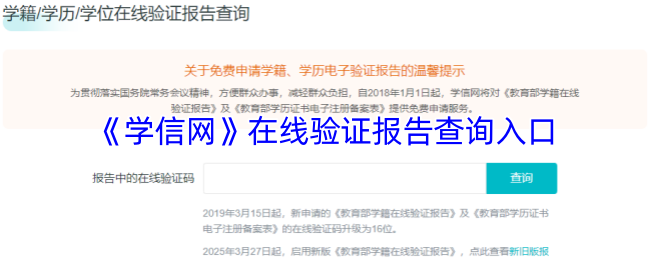css图片按比例缩放实现程序
作者:袖梨
2022-06-25
在FF , OPERA , SAFARI , IE7 , IE8 方法如下:
| 代码如下 | 复制代码 |
|
|
|
IE6及其以下版本的浏览器,利用其支持的expression属性:
| 代码如下 | 复制代码 |
| * html img { /* for IE6 */ width: expression(this.width > 100 && this.width > this.height ? 100 : auto); height: expression(this.height > 100 ? 100 : auto); } |
|
在css中要等比例缩放图片我们会用于css的表达式,scale:expression与this.offsetWidth > this.offsetHeight这些了,下面看实例
| 代码如下 | 复制代码 |
|
|
|
以上代码中宽与高只是给了一个最大值,可以根据自己的需要修改。第三行就是缩放代码,里边的值也应一并修改。
虽然以上代码还是借用JavaScript完成,但还是感觉挺不错了
注意:如: 文字不能被选中,输入框得不到焦点。
故把 auto 改成 true