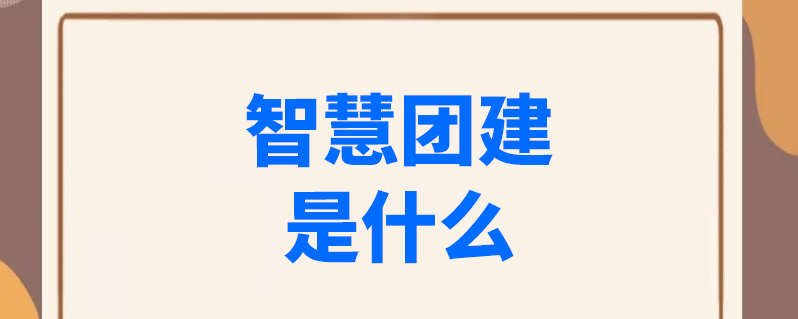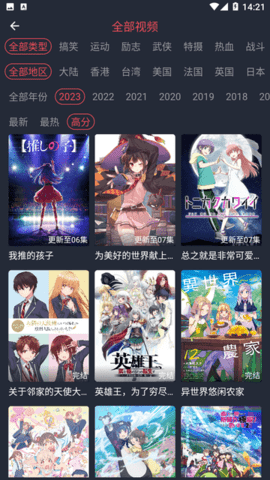PHP调用Webservice两种实现代码
OK 现在我们来体验webservice
| 代码如下 | 复制代码 |
|
//server端 serverSoap.php $soap = new SoapServer(null,array('uri'=>"http://192.*1**68.1.179/"));//This uri is your SERVER ip. function minus_func($i, $j){ //client端 clientSoap.php } catch (SoapFault $fault){ 这是客户端调用服务器端函数的例子,我们再搞个class的。 //server端 serverSoap.php $soap = new SoapServer(null,array('uri'=>"http://192.*1**68.1.179/",'classExample'=>$classExample)); class chesterClass { function getName() { //client端 clientSoap.php try { } catch (SoapFault $fault){ |
|
以上代码我已经测试通过
代理方式调用
| 代码如下 | 复制代码 |
|
//创建一个soapclient对象,参数是server的WSDL //生成proxy类 //调用远程函数 //echo $client->debug_str; $document=$proxy->document; ?> |
|
许多使用NuSoap 调用.NET WebService或J2EE WebService的朋友可能都遇到过中文乱码问题,下面介绍这一问题的出现的原因和相应的解决方法。
NuSoap调用WebService出现乱码的原因:
通常我们进行WebService开发时都是用的UTF-8编码,这时我们需要设置:
| 代码如下 | 复制代码 |
|
|
|
同时,需要让xml以同样的编码方式传递:
| 代码如下 | 复制代码 |
|
$client->xml_encoding = 'utf-8'; |
|
至此应该是一切正常了才对,但是我们在输出结果的时候,却发现返回的是乱码。
NuSoap调用WebService出现乱码的解决方法:
实际上,开启了调试功能的朋友,相信会发现$client->response返回的是正确的结果,为什么$result = $client->call($action, array('parameters' => $param)); 却是乱码呢?
研究过NuSoap代码后我们会发现,当xml_encoding设置为UTF-8时,NuSoap会检测decode_utf8的设置,如果为true,会执行 PHP 里面的utf8_decode函数,而NuSoap默认为true,因此,我们需要设置:
| 代码如下 | 复制代码 |
|
$client->soap_defencoding = 'utf-8'; |
|