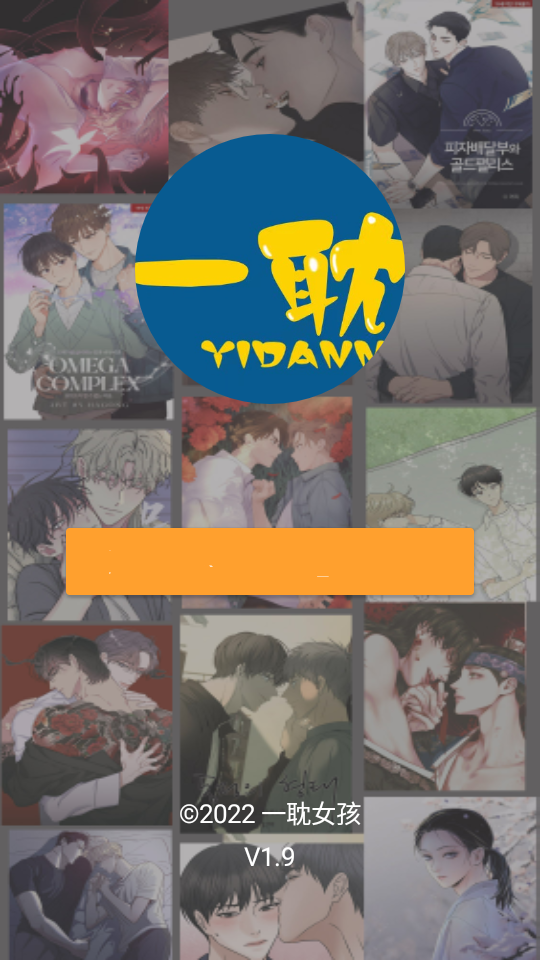jquery ajax实例应用使用说明
经常用到jquery+ajax/">jquery ajax,但有时候会忘记怎么写,下面做个笔记。 jquery ajax例子:
| 代码如下 | 复制代码 |
|
//post 方式 $.ajax({ url : 'test.php', type : 'post', data : {'act':'addvideo', 'videoname':videoname},//这里使用json对象 success : function(data){ //code here... }, fail:function(){ //code here... } }); //get 方式 $.get("test.php", { name: "John", time: "2pm" }, function(data){ //code here... }); //get 方式2 $.ajax({ url : 'test.php', data : {'act':'addvideo', 'videoname':videoname},//这里使用json对象 success : function(data){ //code here... } }); //jquery ajax同步方式 $.ajax({ url : 'test.php', type : 'post', async: false,//使用同步的方式 data : {'act':'addvideo', 'videoname':videoname},//这里使用json对象 success : function(data){ //code here... }, fail:function(){ //code here... } }); |
|
实例
jQuery Ajax 无刷新表单提交实例
HTML 代码如下,鉴于可移植性,没有写全 HTML 的标记。
| 代码如下 | 复制代码 |
|
[html]
$.ajax({ });
[/html] 服务器 PHP 代码如下 [php] echo json_encode($_POST); |
|
ajax通过json获取数据例子
| 代码如下 | 复制代码 |
|
}); function getScatalog(selectid,BaseCode) { function fillselect(selectid, context) { ) html代码: |
|
Ajax:
新建一个.aspx页面删除.aspx页面里的html代码删除,在.aspx.cs里添加如下代码
| 代码如下 | 复制代码 |
|
string rq_basecode=null; BLLCataLog bll_info = new BLLCataLog(); BLL层的数据: public List |
|