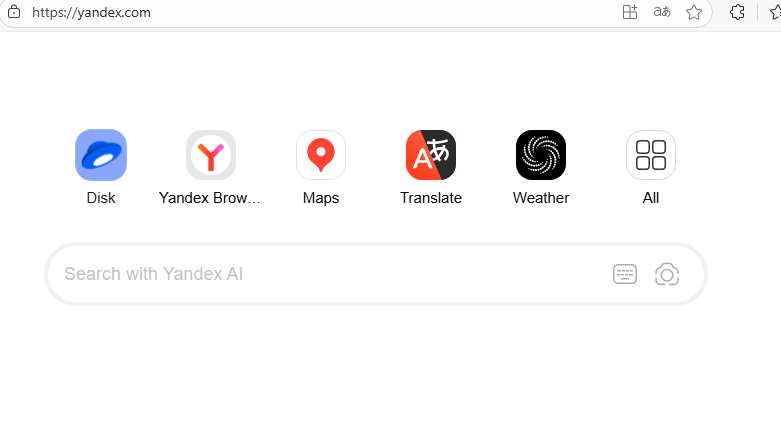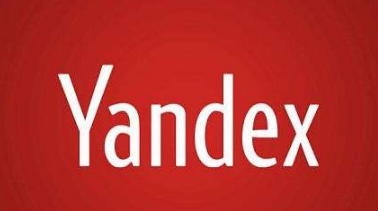这里介绍了实现原理,为了使用方便,简单封装了一个类Updater。用法很简单。好吧,为了支持多语言,其实还是有些繁琐。
用法:
strings.xml 中用到的字符定义
其他语言的自己添加,下面的实例程序中,中英文都有
| 代码如下 |
复制代码 |
|
check for update
Help?
I am helper,muhaha~~~
Found a new version
need update?
Software Update
Update
Not now
Downloading update
Please wait a moment
|
在AndroidManifest.xml添加更新需要用到的权限
检查更新,如发现有新版本会弹出提示
| 代码如下 |
复制代码 |
private boolean checkUpdate() {
Updater updater = new Updater("http://127.*0.**0.1/", this);
if (updater.needUpdate())//found update
updater.showNewVersionUpdate();
else {
}
return true;
} |
自动更新
之前帮别人定制的一个android应用需要加个自动更新的功能。在 Market 里的应用是无需操心此事的,但像我这种定制的程序就需要自己实现。
原理相当简单,检查更新的时候,通过指定的URL获取服务器端版本信息。比较版本,如果更新,访问服务器端返回的apk的URL地址,下载,安装。各种 Makert 也是通过类似的机制实现的。原理搞清楚了,代码就相当简单了。
获取apk的VesionName,即AndroidManifest.xml中定义的android:versionName
| 代码如下 |
复制代码 |
|
public String getVesionName(Context context) {
String versionName = null;
try {
versionName = context.getPackageManager().getPackageInfo("net.vpntunnel", 0).versionName;
} catch (NameNotFoundException e) {
Log.e(TAG, e.getMessage());
}
return versionName;
}
|
更新以及安装程序需要的权限,在AndroidManifest.xml中添加
获取apk的versionCode,即AndroidManifest.xml中定义的android:versionCode
| 代码如下 |
复制代码 |
|
public int getVersionCode(Context context) {
int versionCode = 0;
try {
versionCode = context.getPackageManager().getPackageInfo("net.vpntunnel", 0).versionCode;
} catch (NameNotFoundException e) {
Log.e(TAG, e.getMessage());
}
return versionCode;
}
|
服务器端version.JSON,包含apk路径以及版本信息
| 代码如下 |
复制代码 |
|
{
"ApkName":"NAME",
"ApkFullName":"NAME_1.0.5.apk",
"VersionName":"1.0.5",
"VersionCode":3
}
|
获取远程服务器的版本信息
| 代码如下 |
复制代码 |
|
private void getRemoteJSON(string host) throws ClientProtocolException, IOException, JSONException {
String url = String.format("http://%s/**%*s", host, VER_JSON);
StringBuilder sb = new StringBuilder();
HttpClient client = new DefaultHttpClient();
HttpParams httpParams = client.getParams();
HttpConnectionParams.setConnectionTimeout(httpParams, 3000);
HttpConnectionParams.setSoTimeout(httpParams, 5000);
HttpResponse response = client.execute(new HttpGet(url));
HttpEntity entity = response.getEntity();
if (entity != null) {
BufferedReader reader = new BufferedReader(new InputStreamReader(entity.getContent(), "UTF-8"), 8192);
String line = null;
while ((line = reader.readLine()) != null) {
sb.append(line + "n");
}
reader.close();
}
JSONObject object = (JSONObject) new JSONTokener(sb.toString()).nextValue();
this.apkFullName = object.getString("ApkFullName");
this.versionName = object.getString("VersionName");
this.versionCode = Integer.valueOf(object.getInt("VersionCode"));
}
|
发现更新的提醒窗口,通过AlertDialog实现
| 代码如下 |
复制代码 |
|
private void shoVersionUpdate(String newVersion, final String updateURL) {
String message = String.format("%s: %s, %s", mContext.getString(R.string.found_newversion), newVersion, mContext.getString(R.string.need_update));
AlertDialog dialog = new AlertDialog.Builder(mContext).setTitle(mContext.getString(R.string.alertdialog_title)).setMessage(message)
// update
.setPositiveButton(mContext.getString(R.string.alertdialog_update_button), new DialogInterface.OnClickListener() {
@Override
public void onClick(DialogInterface dialog, int which) {
pBar = new ProgressDialog(mContext);
pBar.setTitle(mContext.getString(R.string.progressdialog_title));
pBar.setMessage(mContext.getString(R.string.progressdialog_message));
pBar.setProgressStyle(ProgressDialog.STYLE_SPINNER);
dialog.dismiss();
downFile(updateURL);
}
// cancel
}).setNegativeButton(mContext.getString(R.string.alertdialog_cancel_button), new DialogInterface.OnClickListener() {
public void onClick(DialogInterface dialog, int whichButton) {
dialog.dismiss();
}
}).create();
dialog.show();
}
|
下载新版的apk文件,存放地址可以放到SD卡中。通过Environment.getExternalStorageDirectory()获取SD卡中的路径
| 代码如下 |
复制代码 |
|
private void downFile(final String url) {
pBar.show();
new Thread() {
public void run() {
HttpClient client = new DefaultHttpClient();
HttpGet get = new HttpGet(url);
HttpResponse response;
try {
response = client.execute(get);
HttpEntity entity = response.getEntity();
long length = entity.getContentLength();
InputStream is = entity.getContent();
FileOutputStream fileOutputStream = null;
if (is != null) {
File f = new File(UPDATE_DIR);
if (!f.exists()) {
f.mkdirs();
}
fileOutputStream = new FileOutputStream(new File(UPDATE_DIR, updateFileName));
byte[] buf = new byte[1024];
int ch = -1;
int count = 0;
while ((ch = is.read(buf)) != -1) {
fileOutputStream.write(buf, 0, ch);
count += ch;
Log.d(TAG, String.valueOf(count));
if (length > 0) {
}
}
}
fileOutputStream.flush();
if (fileOutputStream != null) {
fileOutputStream.close();
}
handler.post(new Runnable() {
public void run() {
pBar.cancel();
installUpdate();
}
});
} catch (Exception e) {
pBar.cancel();
Log.e(TAG, e.getMessage());
}
}
}.start();
}
|
安装更新
| 代码如下 |
复制代码 |
private void installUpdate() {
Intent intent = new Intent(Intent.ACTION_VIEW);
intent.setDataAndType(Uri.fromFile(new File(UPDATE_DIR, updateFileName)), "application/vnd.android.package-archive");
mContext.startActivity(intent);
}
|
至此更新需要函数就完成了,根据自己的业务逻辑组合一下,更新功能就搞定了。也可以稍微封装下,写成一个通用类,下次就可以直接用了。