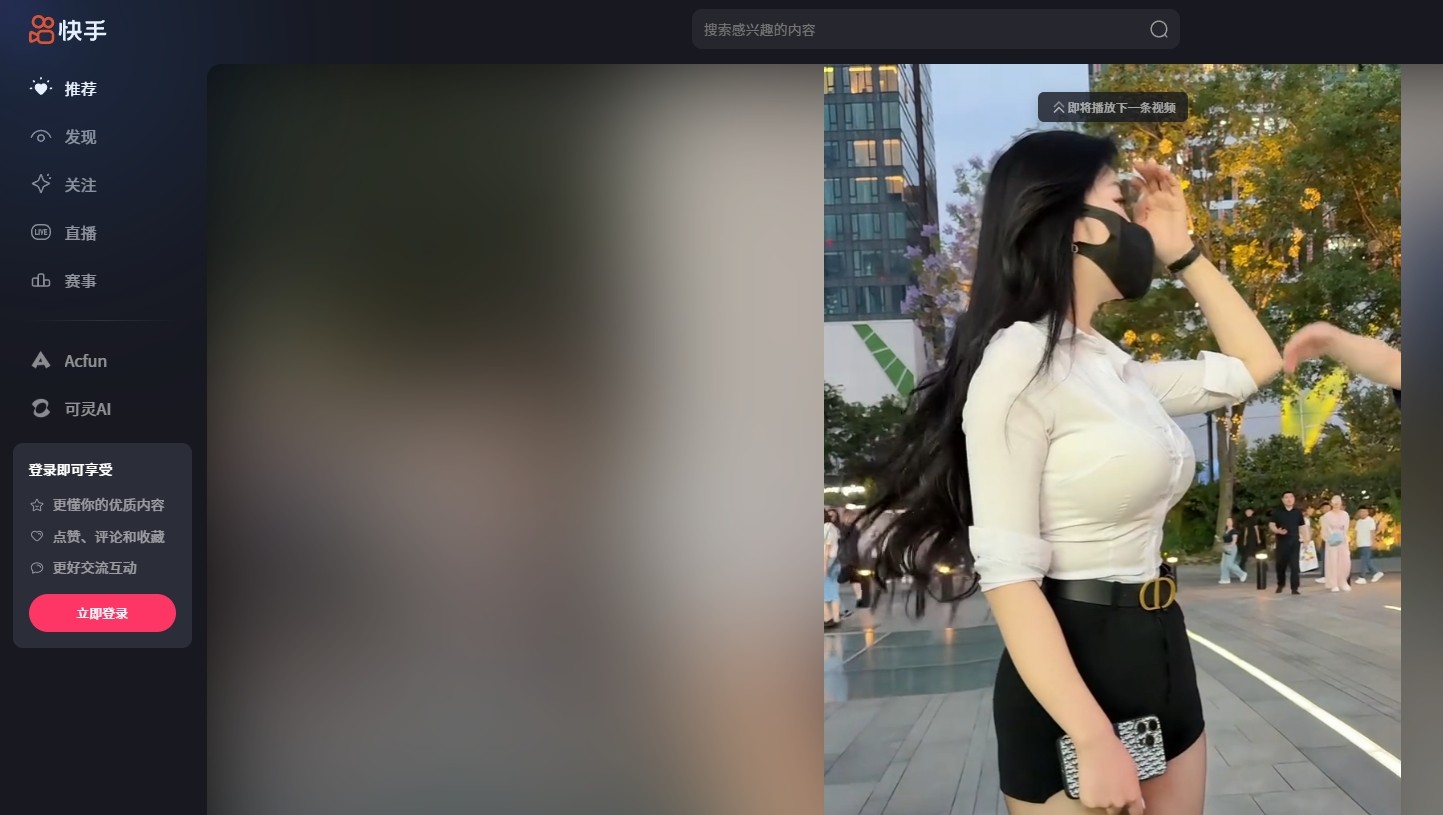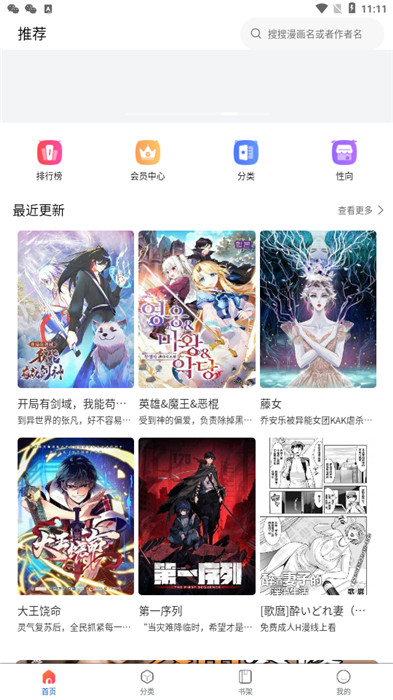css 背景图片自动缩放实例
作者:袖梨
2022-06-25
默认情况下,背景属性是平铺的,如果背景图片较大,而box小,那么就只能显示左上角那块背景.如果要让背景全部显示出来,
| 代码如下 | 复制代码 |
|
.color_checked { |
|
如果你还希望图片自动缩放
| 代码如下 | 复制代码 |
|
|
|
这段话的意思解释一下:将id为blogcon标签下面的所有图像img标签的最大宽度设置为400px,最大高度设置为400px,宽度的判断如果图片宽度和高度都大于400的时候将高度按比例缩放。
原文来自:应用开发笔记