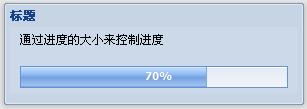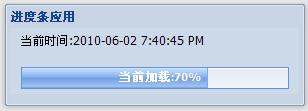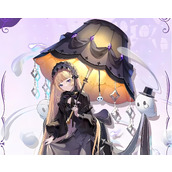ExtJs 4 FormPanel进度条(Wait mask)灰色蒙版不能正常隐藏的BUG
首先必须知道例外两个方法 Ext.MessageBox.hide()和Ext.MessageBox.updateProgress(value,"ProgressText","msg")(三个参数,看名字就知道意思),
注意value为0-1之间的数,表示进度条的进度.
第一种:(通过进度的大小控制进度,满进度为1)
代码
| 代码如下 | 复制代码 |
| function Read4() { var progressBar=Ext.Msg.show({ title:"标题", msg:"通过进度的大小来控制进度", progress:true, width:300 }); var count=0; var bartext=""; var curnum=0; Ext.TaskMgr.start({ run:function () { count++; if (count>=10) { progressBar.hide(); } curnum=count/10; bartext=curnum*100+"%"; progressBar.updateProgress(curnum,bartext); }, interval:1000 }) } |
|
第二种:(通过固定时间控制进度加载)
代码
代码
| 代码如下 | 复制代码 |
| function Read5() { var progressBar=Ext.Msg.show({ title:"标题", msg:"通过固定时间完成进度", width:300, wait:true, waitConfig:{interval:500,duration:5000,fn:function () { Ext.Msg.hide(); }}, closable:true }); // setTimeout(function () { // Ext.Msg.hide(); // },5000); } |
|
上面看上去很好但在实例应用中我发现,等待进度条(Wait mask)灰色蒙版不能正常隐藏的BUG,下面我修改了一下实例
| 代码如下 | 复制代码 |
|
Ext.define('Ext.form.SubmitFix', { |
|
该BUG会在4.1.2版本中修正,提前修正的方法为将下面的补丁代码加入项目中: