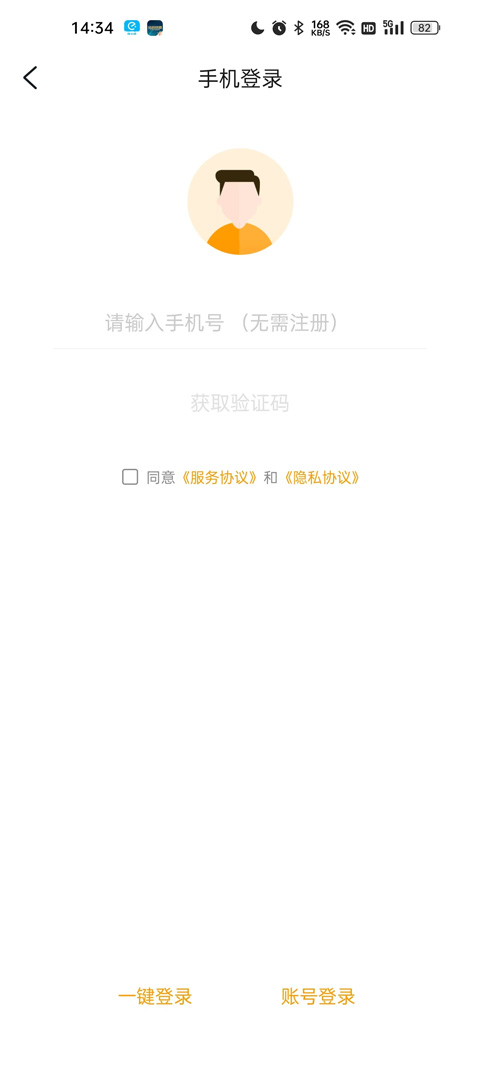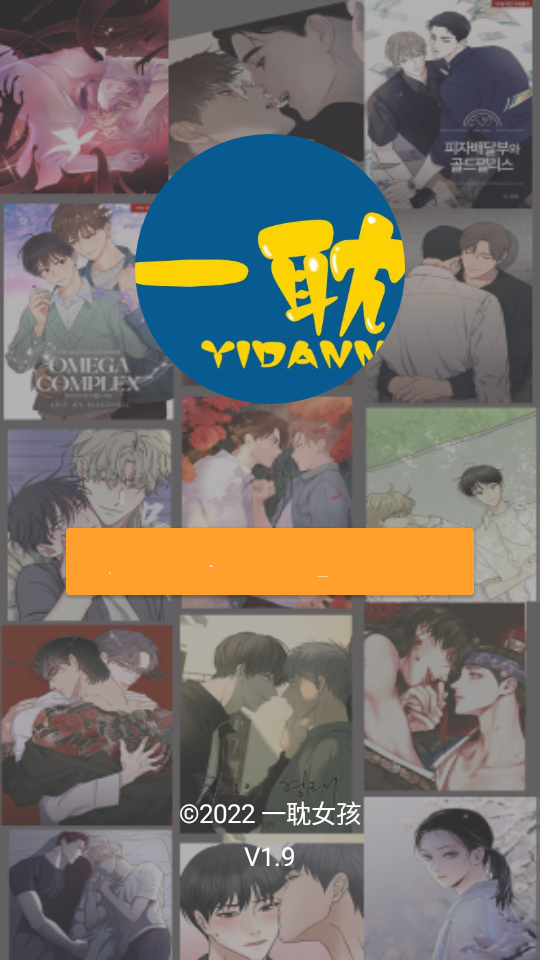使用console.table()调试javascript
YPE html>
或许你已经习惯了console.log()来调试js,非常好用,但是今天微博看到console.table()调试javascript,和console.log()类似,主要区别在于:
主要用来输出对象和数组;
更加直接的可视化,以表格形式展现;
可以单独输出某个或某几个属性
例
| 代码如下 | 复制代码 |
|
|
|
由于本人英文不好不懂译了,直接上英文后面有地址大家可进入参考。
Imagine you have created this list of programming languages and their file extensions:
| 代码如下 | 复制代码 |
|
var languages = [ console.log(languages); |
|
The console.log() call will give you the following representation of your data:
That tree view is helpful for debugging purposes, but I find it a little cumbersome to have to open every collapsed object manually. I'm saying we can do a little better with console.table().
Logging Array Data with console.table()
Instead of calling console.log(), we'll use console.table() now:
console.table(languages);
Make sure the console is opened before refreshing the page, otherwise you won't see any output. If you did everything correct, you'll be rewarded with this nice, little table view:
Pretty neat, isn't it?
Of course, tables work best for tabular data. If all the objects have a totally different structure, you'll end up with most of the cells containing undefined values. Still, the property values are neatly arranged and give you a good overview.
Logging Object Data with console.table()
Another nice thing about console.table() is that it also works with objects:
| 代码如下 | 复制代码 |
|
var languages = { |
|
console.table(languages);
'nuff said.
Filtering the Displayed Object Properties
If you want to restrict the columns to certain properties, you can pass an array of their keys as a second parameter to the console.table() call:
| 代码如下 | 复制代码 |
|
// Multiple property keys // A single property key |
|
如果你看不懂上在,可进入看英文:http://www.ma*riu*ssch*ulz.com/2013/11/13/advanced-javascript-debugging-with-consoletable