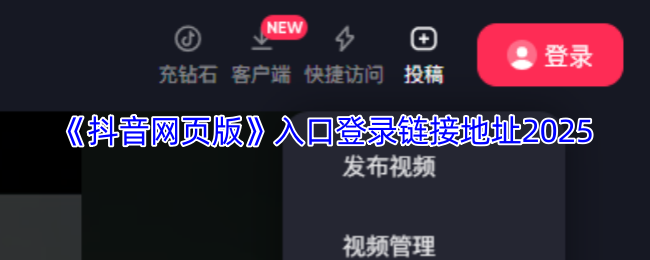又在折腾服务器了~记录下自己编译php5.3.24的过程。执行了以下的 configure配置命令:
| 代码如下 |
复制代码 |
|
./configure
--prefix=/usr/local/php
--with-config-file-path=/usr/local/php/etc
--with-config-file-scan-dir=/usr/local/php/etc/conf.d
--enable-fpm
--with-fpm-user=webserver
--with-fpm-group=webserver
--with-curl
--with-pear
--with-gd
--with-jpeg-dir
--with-png-dir
--with-zlib
--with-xpm-dir
--with-freetype-dir
--with-mcrypt
--with-mhash
--with-mysql=/usr/local/mysql
--with-mysqli=/usr/local/mysql
--with-pdo-mysql=/usr/local/mysql
--with-openssl
--with-xmlrpc
--with-xsl
--with-bz2
--with-gettext
--disable-debug
--enable-fpm
--enable-exif
--enable-wddx
--enable-zip
--enable-bcmath
--enable-calendar
--enable-ftp
--enable-mbstring
--enable-soap
--enable-sockets
--enable-sqlite-utf8
--enable-shmop
--enable-dba
--enable-sysvsem
--enable-sysvshm
--enable-sysvmsg
|
遇到了如下错误:
checking for mysql_close in -lmysqlclient_r... no
checking for mysql_error in -lmysqlclient_r... no
configure: error: mysql configure failed. Please check config.log for more information.
查证、搜索后,找到一blog,讲是这样的原因:
See this bug report: https://www.111cn.net
If you need libmysql, apply the patch or create the symlink.
Better: Switch to mysqlnd
我也就把对于mysql, mysqli, pdo的配置选项改成了:
| 代码如下 |
复制代码 |
|
--with-mysql=mysqlnd
--with-mysqli=mysqlnd
--with-pdo-mysql=mysqlnd
|
编译通过~