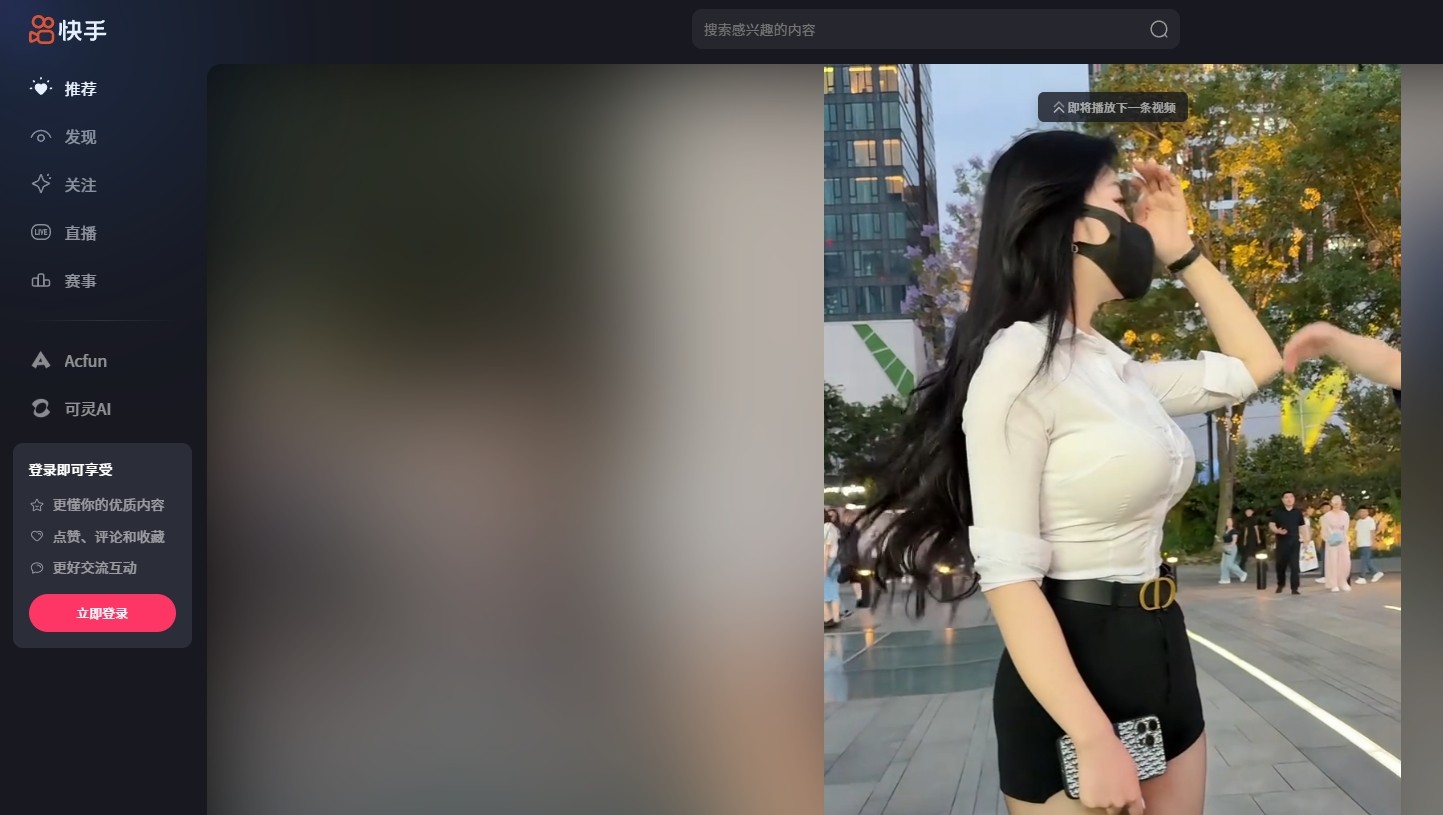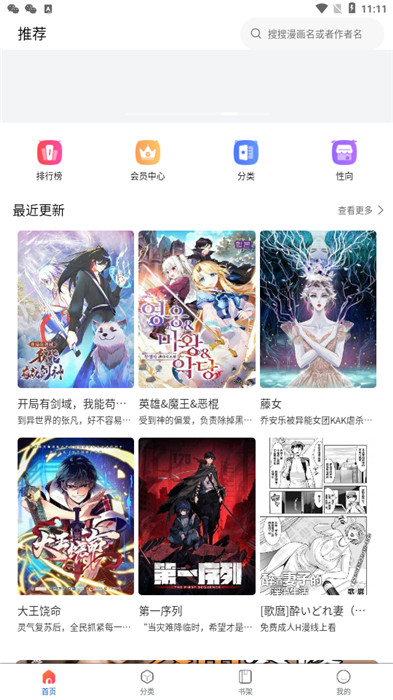wordpress博客中编辑器添加分页功能
作者:袖梨
2022-06-25
可是wordpress默认的编辑器中没有这个按钮哇。不要着急,本节高时银博客就带大家一起来给文章编辑器添加一个分页按钮。
在主题的function.php函数模板文件里添加如下代码:
| 代码如下 | 复制代码 |
|
//在 WordPress 编辑器添加“下一页”按钮 |
|
这样我们就完成了文章分页按钮的添加,在文章编辑器就会多出一个文章分页按钮出来(如下图)。以后,如果文章过长,只需在需要分页的地方插入这个按钮就可以分页显示了。