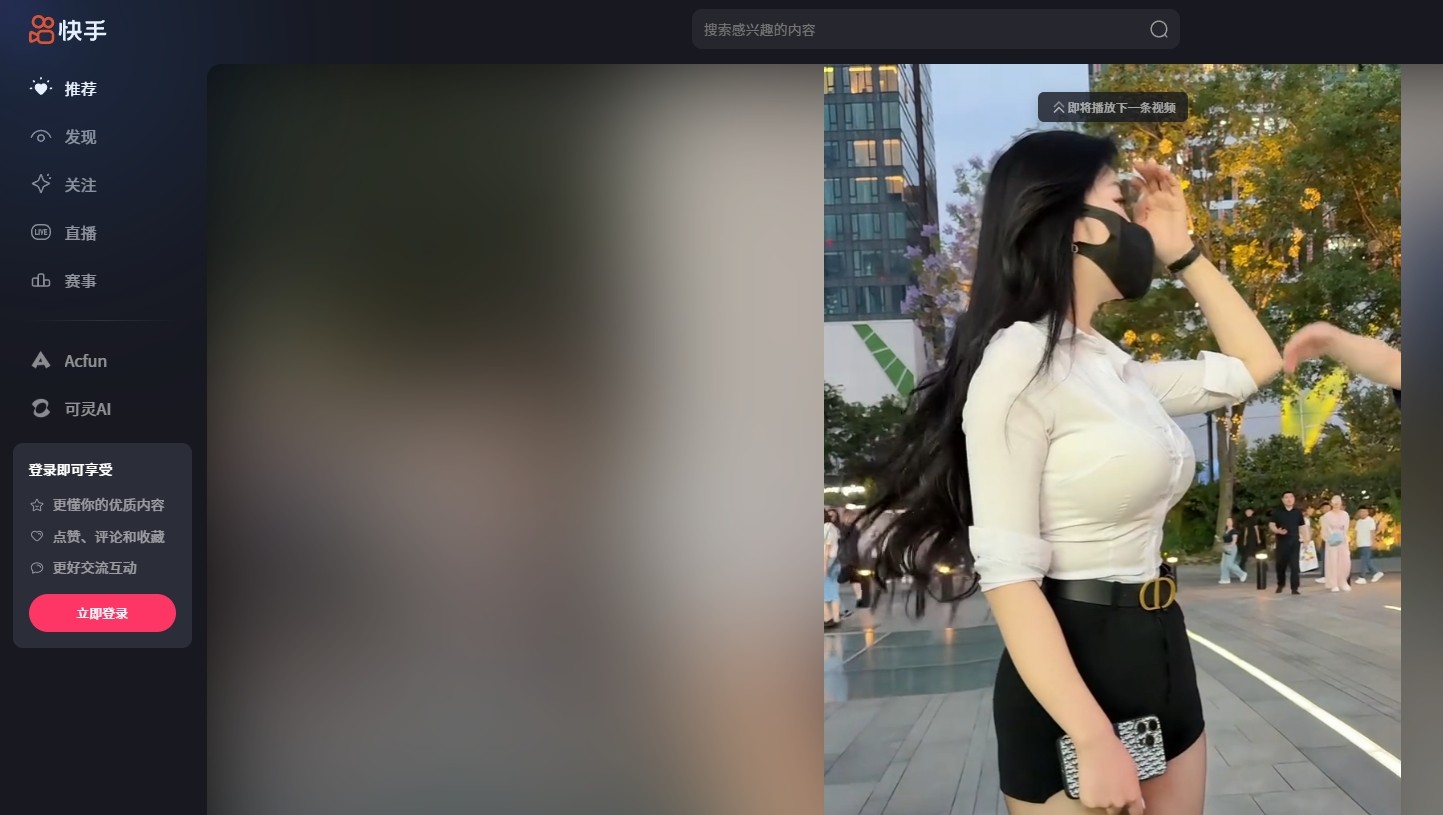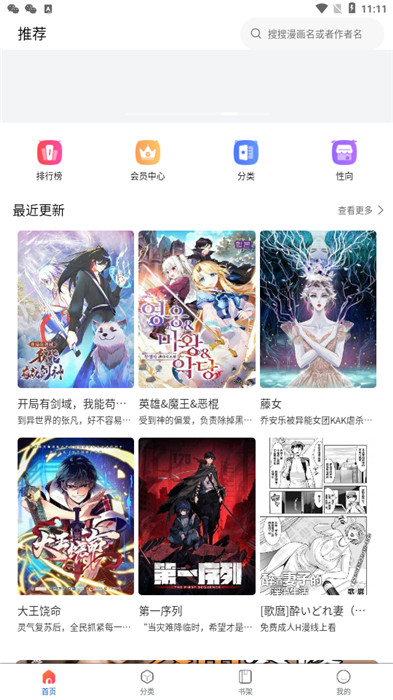SQL Server2000使用行锁解决并发库存为负超卖问题
假设库存表结构及数据如下:
| 代码如下 | 复制代码 |
|
|
|
在秒杀等高并发情况下,使用下面的存储过程会导致库存为负产生超卖问题:
| 代码如下 | 复制代码 |
|
|
|
这种情况下,我们可以对行使用排他锁(X锁)来解决:
| 代码如下 | 复制代码 |
|
|
|
补充说明
[1].不用行锁时,减库存用Quantity=@Quantity-@number问题更严重,不仅仅是为负的问题了;
[2].XLOCK的作用有两点:一是说明锁模式为排他锁,二是延长行锁时间至事务结束。若省略XLOCK仍会产生超卖问题;
[3].锁模式有共享锁(HOLDLOCK)、更新锁(UPDLOCK)和排他锁(XLOCK),考虑将上边XLOCK改为HOLDLOCK结果会怎样?
--------------------------------------------------------------------------------------------------------
有网友提供了另外一种方法,由于update语句本身具有排他锁,因而用下边方法也是可以的:
| 代码如下 | 复制代码 |
| create procedure [dbo].Sale @name nvarchar(50), @number int, @result bit output as begin tran declare @Quantity int select @Quantity=Quantity from Stock where Name=@name if @Quantity>=@number begin waitfor delay '00:00:10' --todo update Stock set Quantity=Quantity-@number where Name=@name and Quantity>=@number end if @@rowcount>0 begin select @result=1 commit end else begin select @result=0 rollback end go |
|