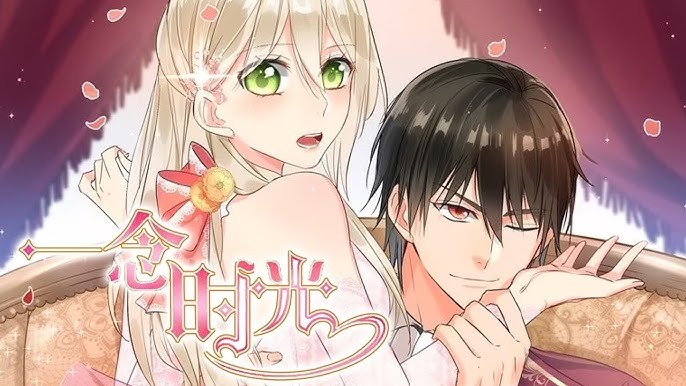LIS服务器假死阻塞解决办法
服务器阻塞是个很头疼的问题,多少个日日夜夜,只因为服务器的呼唤,我一路狂奔就去医院杀“阻塞进程”去了。
搞完ISO15189,我想解决这个问题。
一、自动解锁。
使用Select @@LOCK_TIMEOUT命令可以看得到当前数据库加锁的超时期限,单位是毫秒。如果为“-1”,代表不会有超时,服务器将会一直处于加锁状态。
因此,我能想到的第一种方法就是”SET LOCK_TIMEOUT 30000″。既然服务器都给予了这样一个功能,那我不如直接用上。按照如上设定,如果加锁持续了30秒,则自动解锁!
想象很美好,但是现实很残酷,第二天,我还是跑过去杀进程去了!阻塞的进程压根就会一直存在!
二、自动结束阻塞进程
以下为结束阻塞进程的SQL存储过程:
--结束SQL阻塞的进程%%%%%%%%%%%%%%%%%%%%%%
| 代码如下 | 复制代码 |
|
create procedure sp_Kill_lockProcess as begin SET NOCOUNT ON declare @spid int,@bl int, @intTransactionCountOnEntry int, @intRowcount int, @intCountProperties int, @intCounter int, @sSql nvarchar (200) create table #tmp_lock_who ( id int identity(1,1), spid smallint, bl smallint) IF @@ERROR<>0 RETURN @@ERROR insert into #tmp_lock_who(spid,bl) select 0 ,blocked from (select * from sysprocesses where blocked>0 ) a where not exists ( select * from (select * from sysprocesses where blocked>0 ) b where a.blocked=spid ) union select spid,blocked from sysprocesses where blocked>0 IF @@ERROR<>0 RETURN @@ERROR -- 找到临时表的记录数 select @intCountProperties = Count(*),@intCounter = 1 from #tmp_lock_who IF @@ERROR<>0 RETURN @@ERROR while @intCounter begin -- 取第一 www.111com.net 条记录 select @spid = spid,@bl = bl from #tmp_lock_who where Id = @intCounter begin if @spid =0 begin set @sSql='kill ' + CAST(@bl AS VARCHAR(10)) exec sp_executesql @sSql end end -- 循环指针下移 set @intCounter = @intCounter + 1 end drop table #tmp_lock_who SET NOCOUNT OFF return 0 end go |
|
将上述语句执行后,在master数据库下,即可以找到存储过程sp_Kill_lockProcess。
在SQL SERVER代理中添加作业KillBlocking,将执行时间设置为每10分钟一次,搞定!
测试一下,每天可以杀死三个阻塞进程,我们的LIS数据库啊,真烂。
如果你想进一步追踪阻塞的原因的话,把输出写入到日志中去就行了!