其中第6句用get_bloginfo函数不知道为什么获取不到邮箱字段,懒得研究了,直接填邮箱,用mb_strimwidth函数实现了截断,D2默认的评论调用方式如下。。。
templates/recentcomment.php
| 代码如下 |
复制代码 |
|
global $wpdb;
$sql = "SELECT DISTINCT ID, post_title, post_password, comment_ID, comment_post_ID,
comment_author, comment_date_gmt, comment_date, comment_approved,comment_author_email,
comment_type,comment_author_url,
SUBSTRING(comment_content,1,12) AS com_excerpt FROM $wpdb->comments LEFT OUTER JOIN $wpdb->posts ON ($wpdb->comments.comment_post_ID = $wpdb->posts.ID) WHERE comment_approved = '1'
AND comment_type = ''
AND comment_author != 'admin'
AND post_password = ''
ORDER BY comment_date_gmt DESC LIMIT 10";
$comments = $wpdb->get_results($sql);
$output = $pre_HTML;
foreach ($comments as $comment) {
$comment_author = strip_tags($comment->comment_author);
$comment_content = strip_tags($comment->com_excerpt);
$permalink = get_permalink($comment->ID)."#comment-".$comment->comment_ID;
$post_title = $comment->post_title;
$comment_date = $comment->comment_date;
$email = $comment->comment_author_email;
$output .= ' - '.get_avatar($email, 24).'
- '.'Post: '.$comment_date.'
' ;
}
$output .= $post_HTML;
$output = convert_smilies($output);
echo $output;
?>
|
templates/sidebar.php

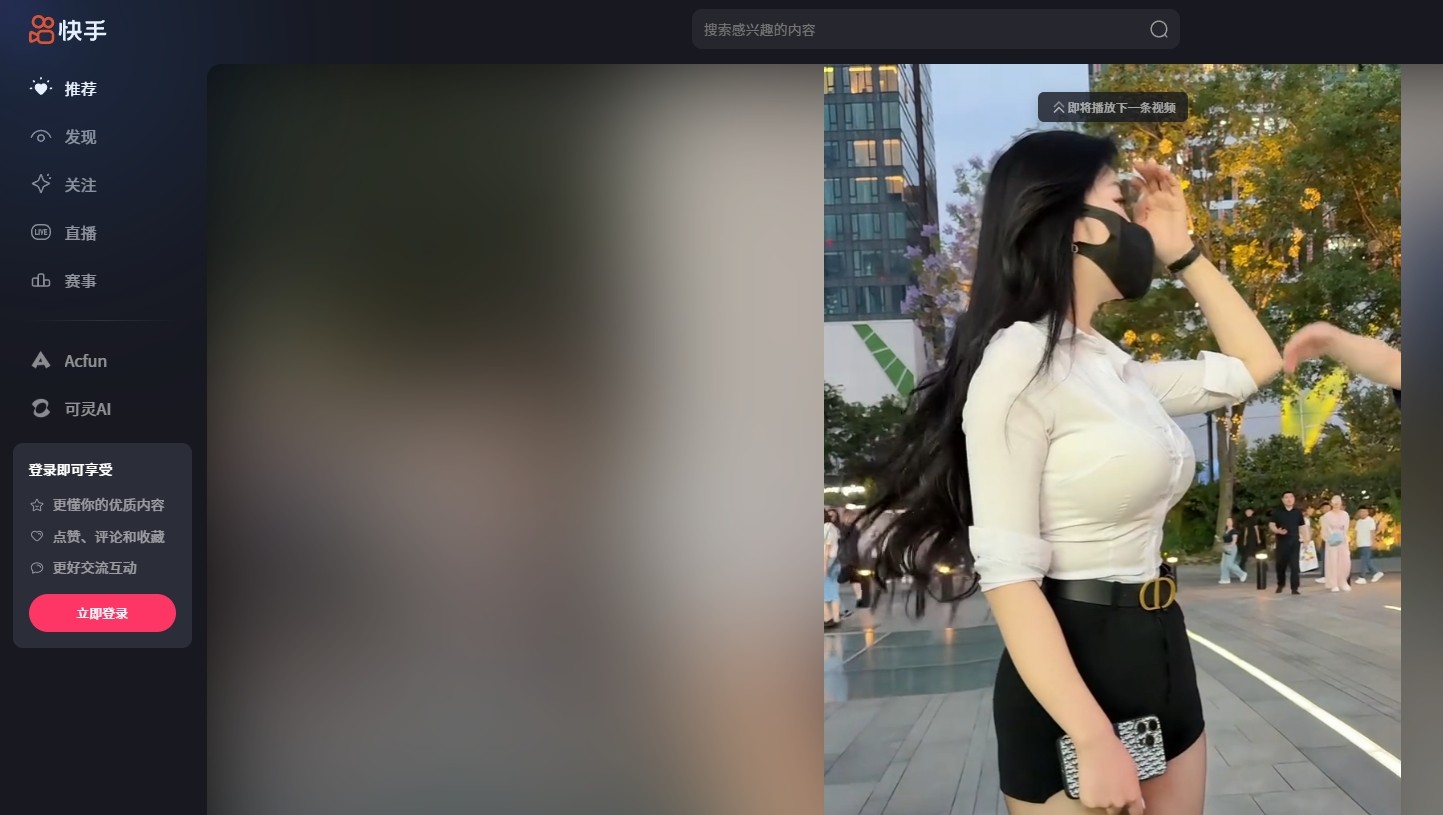
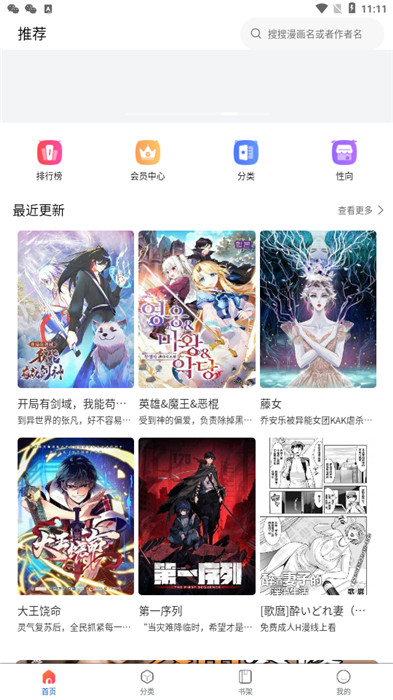













最新评论
$show_comments = 10; //评论数量
$my_email = "[email protected]"; //获取博主自己的email
$i = 1;
$comments = get_comments('number=200&status=approve&type=comment'); //取得前200个评论,如果你每天的回复量超过200可以适量加大
foreach ($comments as $rc_comment) {
if ($rc_comment->comment_author_email != $my_email) {
?>
comment_author.":".$rc_comment->comment_content),0,45,"..."); ?>
if ($i == $show_comments) break; //评论数量达到退出遍历
$i++;
} // End if
} //End foreach
?>