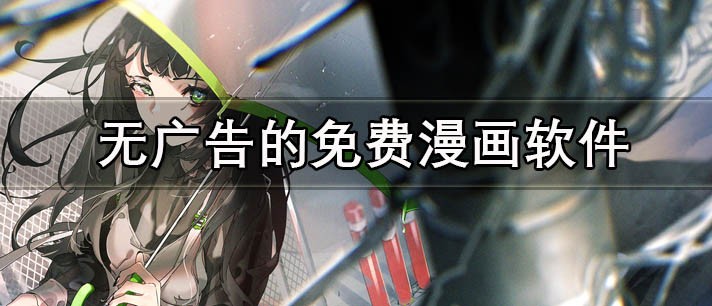1.header()函数
header()函数是PHP中进行页面跳转的一种十分简单的方法。header()函数的主要功能是将HTTP协议标头(header)输出到浏览器。
header()函数的定义如下:
void header (string string [,bool replace [,int http_response_code]])
可选参数replace指明是替换前一条类似标头还是添加一条相同类型的标头,默认为替换。
第二个可选参数http_response_code强制将HTTP相应代码设为指定值。 header函数中Location类型的标头是一种特殊的header调用,常用来实现页面跳转。注意:
1.location和“:”号间不能有空格,否则不会跳转。
2.在用header前不能有任何的输出。
3.header后的PHP代码还会被执行。例如,将浏览器重定向到linzl.com
| 代码如下 |
复制代码 |
|
//重定向浏览器
header("Location: https://www.111cn.net");
//确保重定向后,后续代码不会被执行
exit;
?>
|
1、php跳转代码一句话式:
注:假如保存为ad.php,即可实现ad.php?url=www.111com.net跳转到集思网的效果
2、php跳转代码if判断式:
| 代码如下 |
复制代码 |
|
if($_COOKIE["u_type"]){ header('location:register.php'); } else{ setcookie('u_type','1','86400*360');//设置cookie长期有效 header('location:zc.html'); }
|
注:保存为zc.php,当用户访问zc.php时,判断一个cookie是否存在,如果存在就跳转到register.php,如果不存在则创建cookie然后跳转到zc.html
URL重定向函数
| 代码如下 |
复制代码 |
|
// URL重定向
function redirect($url, $time=0, $msg=”) {
//多行URL地址支持
$url = str_replace(array(“n”, “r”), ”, $url);
if ( empty($msg) )
$msg = “系统将在{$time}秒之后自动跳转到{$url}!”;
if (!headers_sent()) {
// redirect
if (0 === $time) {
header(‘Location: ‘ . $url);
} else {
header(“refresh:{$time};url={$url}”);
echo($msg);
}
exit();
} else {
$str = “”;
if ($time != 0)
$str .= $msg;
exit($str);
}
}
|
上面的不能返回404状态,如果是页面跳转之后返回404状态代码我们可如下操作
| 代码如下 |
复制代码 |
|
function getref()
{
$url = @$_SERVER['HTTP_REFERER'];
if( !empty( $url ) )
{
if( !strstr($url ,'111com.net' ) && !strstr($url,'111com.net'))
{
@header("http/1.1 404 not found");
@header("status: 404 not found");
include("404.html");//跳转到某一个页面,推荐使用这种方法
exit();
}
}
else
{
@header("http/1.1 404 not found");
@header("status: 404 not found");
include("404.html");//跳转到某一个页面,推荐使用这种方法
exit();
}
}
|
如果要做301也差不多
| 代码如下 |
复制代码 |
|
$the_host = $_SERVER['HTTP_HOST'];
$request_uri = isset($_SERVER['REQUEST_URI']) ? $_SERVER['REQUEST_URI'] : '';
if($the_host !== 'www.111com.net')
{
//echo $_SERVER['HTTP_HOST'].$_SERVER['PHP_SELF'];
header('HTTP/1.1 301 Moved Permanently');
header('Location: https://www.111cn.net' . $_SERVER['PHP_SELF'] . $request_uri);
}
?>
|