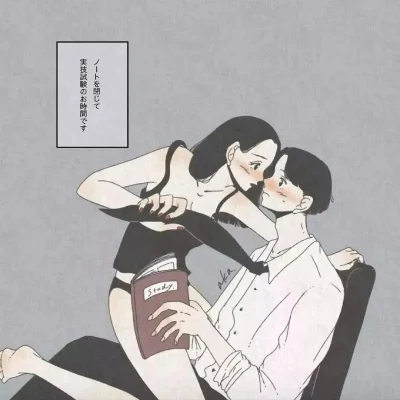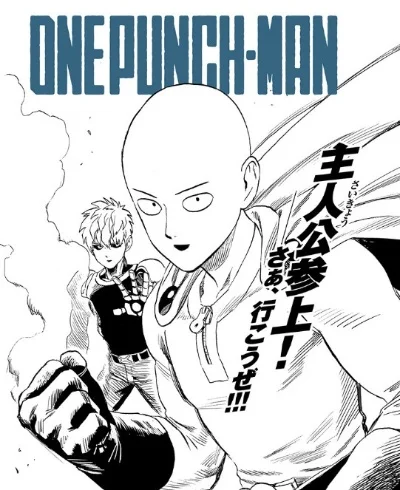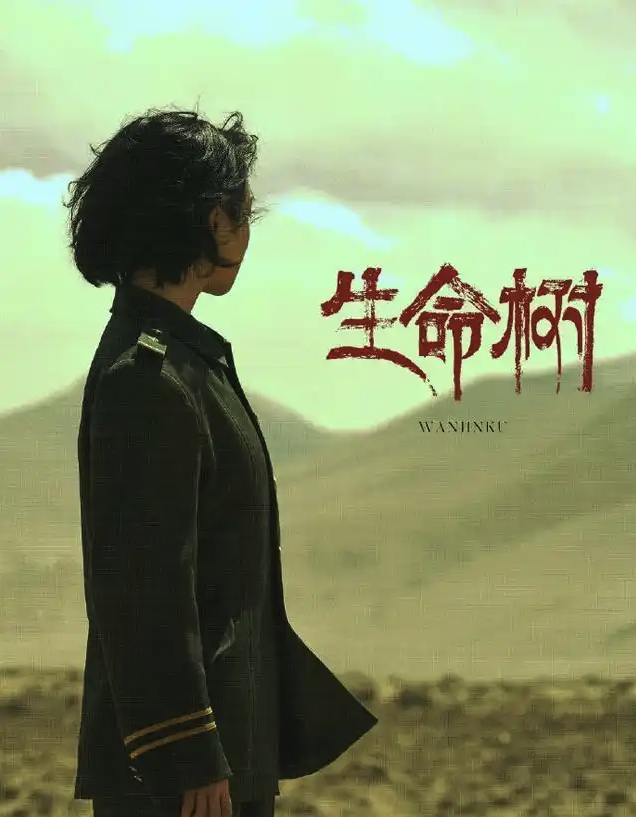Virtualbox虚拟机如何导出到Vagrant环境
导出虚拟机,选择OVF 0.9格式,导出名称为:exported-file.ova
Export virtualbox appliance with “write legacy OVF 0.9″ option selected. This will create an ova file “exported-file.ova”.
重命名为exported-file.tar
Rename the ova file to “exported-file.tar”
解压exported-file.tar
$ tar -xf exported-file.tar
重命名ovf文件为box.ovf
Copy the content of OVF file to a new file box.ovf.
添加metadata.json文件,内容如下(黑体部分):
Create a new file “metadata.json” with this information:
{
“provider”:”virtualbox”
}
打包这三个文件:
$ tar -cvf exported-file.tar box.ovf vagrant-disk1.vmdk metadata.json
box.ovf
Add the box.ovf and metadata.json to the tar file.
Goto your new box folder, issue vagrant init to create the vagrantfile.
Add the following to the configuration config.vm.box_url = “/DIRECTORY/exported-file.tar”
vagrant up
Guide in Setting Up box for OpenSuse
https://github.com/fnichol/wiki-notes/wiki/Creating-An-openSUSE-11.3-x32-Vagrant-Box
Make sure SSH server runs automatically
/sbin/chkconfig sshd on
相关文章
-
罚罪1+2全80集阿里云盘全集资源链接-罚罪1+2全集高清1080P/4K阿里云盘资源下载无删减
游戏攻略 2026-01-23
-
邵氏精品禁品未删减资源在线看-必看的50部邵氏电影无删减观看入口
游戏攻略 2026-01-23
-
羞羞漫画高清最新资源-正规平台免费入口与无删减资源导航
游戏攻略 2026-01-23
-
日漫入口-官方认证安全入口与无删减日漫资源直达导航
游戏攻略 2026-01-23
-
一拳超人漫画入口-2026最新免费高清全集在线看
游戏攻略 2026-01-23
-
杨紫《生命树》1080p全40集迅雷磁力链接分享-杨紫《生命树》40集高清完整版迅雷云盘下载1080P(4k)资源
游戏攻略 2026-01-23