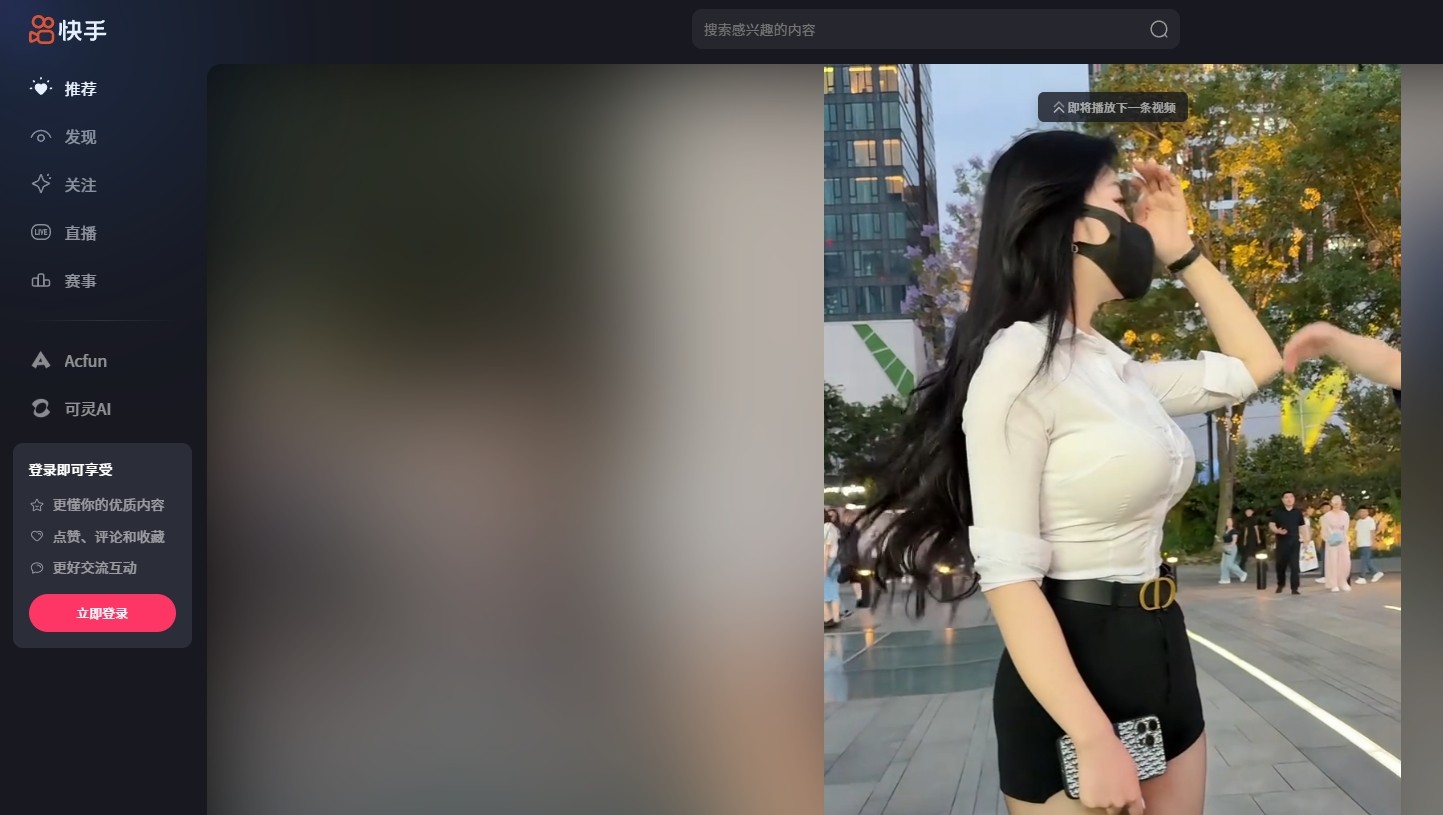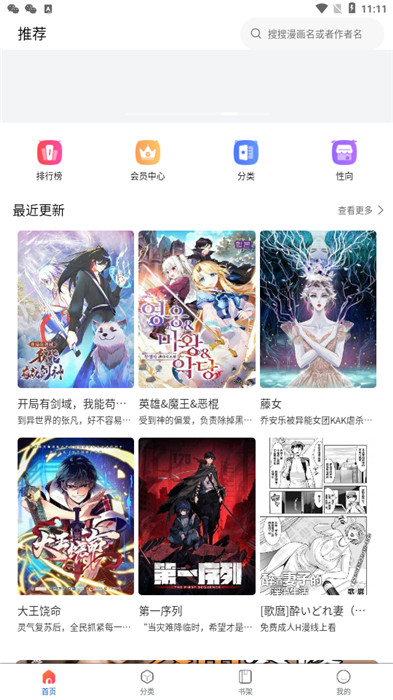WordPress WP原生函数实现归档页面模板实例
1. 归档函数
下面代码放到主题文件 functions.php 里面,另外注意代码里面有中文,所以要把 functions.php 文件编码改为 UTF8 无 BOM 格式
/* Archives list v2014 by zwwooooo | http://*z*ww*.me */
function zww_archives_list() {
if( !$output = get_option('zww_db_cache_archives_list') ){
$output = '
e" href="#">全部展开/收缩 (注: 点击月份可以展开)
';$args = array(
'post_type' => 'post', //如果你有多个 post type,可以这样 array('post', 'product', 'news')
'posts_per_page' => -1, //全部 posts
'ignore_sticky_posts' => 1 //忽略 sticky posts
);
$the_query = new WP_Query( $args );
$posts_rebuild = array();
$year = $mon = 0;
while ( $the_query->have_posts() ) : $the_query->the_post();
$post_year = get_the_time('Y');
$post_mon = get_the_time('m');
$post_day = get_the_time('d');
if ($year != $post_year) $year = $post_year;
if ($mon != $post_mon) $mon = $post_mon;
$posts_rebuild[$year][$mon][] = '
endwhile;
wp_reset_postdata();
foreach ($posts_rebuild as $key_y => $y) {
$output .= '
'. $key_y .' 年
- '; //输出年份
-
'. $key_m .' 月 ( '. $i .' 篇文章 )
- '; //输出月份
$output .= $posts; //输出 posts
$output .= ' ';
foreach ($y as $key_m => $m) {
$posts = ''; $i = 0;
foreach ($m as $p) {
++$i;
$posts .= $p;
}
$output .= '
}
$output .= '
}
$output .= '
update_option('zww_db_cache_archives_list', $output);
}
echo $output;
}
function clear_db_cache_archives_list() {
update_option('zww_db_cache_archives_list', ''); // 清空 zww_archives_list
}
add_action('save_post', 'clear_db_cache_archives_list'); // 新发表文章/修改文章时
PS: 因为查询度有点大,所以有加数据库缓存,只在文章发表/修改时才会更新缓存数据,所以测试时,可以特意去后台点“快速编辑”文章然后点更新就可以更新缓存数据。
2. 复制一份主题的 page.php 更名为 archives.php,然后在最顶端加入:
/*
Template Name: Archives
*/
?>
在 archives.php 找到类似 ,在其下面加入如下代码
然后新建页面(如叫:归档),选择模版为 Archives
3. 给主题加载 jQuery 库,没有加载的,把下面这句扔到 functions.php 里面就行了。
wp_enqueue_script('jquery');
4. jQuery 代码:
这次玩了逐个下拉/收缩效果,想着很好,但我博客感觉效果一般,因为文章太多了...如果文章不多,可以把代码里面 2 个 (s-10
(function ($, window) {
$(function() {
var $a = $('#archives'),
$m = $('.al_mon', $a),
$l = $('.al_post_list', $a),
$l_f = $('.al_post_list:first', $a);
$l.hide();
$l_f.show();
$m.css('cursor', 's-resize').on('click', function(){
$(this).next().slideToggle(400);
});
var animate = function(index, status, s) {
if (index > $l.length) {
return;
}
if (status == 'up') {
$l.eq(index).slideUp(s, function() {
animate(index+1, status, (s-10
});
} else {
$l.eq(index).slideDown(s, function() {
animate(index+1, status, (s-10
});
}
};
$('#al_expand_collapse').on('click', function(e){
e.preventDefault();
if ( $(this).data('s') ) {
$(this).data('s', '');
animate(0, 'up', 100);
} else {
$(this).data('s', 1);
animate(0, 'down', 100);
}
});
});
})(jQuery, window);
PS:不知道怎么写 js 文件然后调用的朋友就直接打开 header.php 并找到 ,在其下面加上
因为是放在主题的 the_content() 下面,所以会默认使用主题写好的 h3 ul li 格式,如果要更加有特色,那么就要自己去修改 css 了