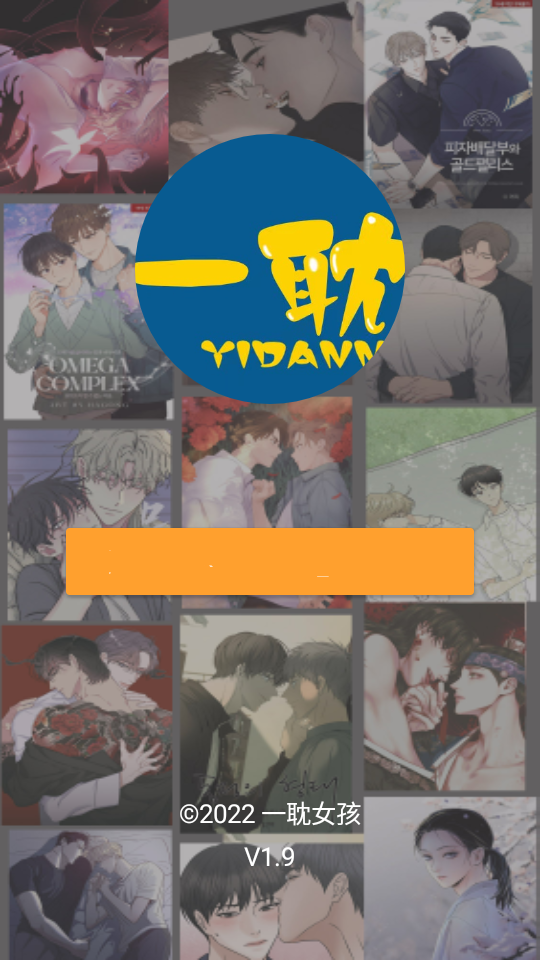CentOS7/RHEL7安装EPEL步骤详解
EPEL,即Extra Packages for Enterprise Linux的简称,是为企业级Linux提供的一组高质量的额外软件包,包括但不限于Red Hat Enterprise Linux (RHEL), CentOS and Scientific Linux (SL), Oracle Enterprise Linux (OEL)。(关于 : EPEL)
为CentOS7/RHEL7安装EPEL 仓库(repo)
方法一:命令安装
[root@idoseek ~]# yum -y install epel-release
已加载插件:fastestmirror
Loading mirror speeds from cached hostfile
* base: mirrors.unifiedlayer.com
* extras: mirrors.kernel.org
* updates: mirrors.syringanetworks.net
正在解决依赖关系
--> 正在检查事务
---> 软件包 epel-release.noarch.0.7-2 将被 安装
--> 解决依赖关系完成
依赖关系解决
====================================================================================================
Package 架构 版本 源 大小
====================================================================================================
正在安装:
epel-release noarch 7-2 extras 13 k
事务概要
====================================================================================================
安装 1 软件包
总下载量:13 k
安装大小:22 k
Downloading packages:
epel-release-7-2.noarch.rpm | 13 kB 00:00:00
Running transaction check
Running transaction test
Transaction test succeeded
Running transaction
正在安装 : epel-release-7-2.noarch 1/1
验证中 : epel-release-7-2.noarch 1/1
已安装:
epel-release.noarch 0:7-2
完毕!
[root@idoseek ~]#
方法二:手动安装
针对系统架构选择相应的类型:http://dl.*fedorapr*o*ject.org/pub/epel/7/。我们使用的x86_64,就要进入该目录下寻找相应包,安装方法如下:
# rpm -vih http://dl.fe**doraproje*ct.org/pub/epel/7/x86_64/e/epel-release-7-2.noarch.rpm
或者:
# wget http://dl.fe**doraproje*ct.org/pub/epel/7/x86_64/e/epel-release-7-2.noarch.rpm
# rpm -vih epel-release-7-2.noarch.rpm
更新包缓存
此时我们发现/etc/yum.repos.d/下多了两个epel的repo文件:
[root@idoseek ~]# ll /etc/yum.repos.d/
总用量 28
-rw-r--r-- 1 root root 1664 8月 22 12:21 CentOS-Base.repo
-rw-r--r-- 1 root root 649 8月 22 12:21 CentOS-Debuginfo.repo
-rw-r--r-- 1 root root 290 8月 22 12:21 CentOS-fasttrack.repo
-rw-r--r-- 1 root root 1331 8月 22 12:21 CentOS-Sources.repo
-rw-r--r-- 1 root root 156 8月 22 12:21 CentOS-Vault.repo
-rw-r--r-- 1 root root 957 9月 2 12:14 epel.repo
-rw-r--r-- 1 root root 1056 9月 2 12:14 epel-testing.repo
更新元数据缓存:
[root@idoseek ~]# yum clean all && yum makecache